Denon S52WT - WiFi Internet Radio Networked Audio System Support and Manuals
Popular Denon S52WT Manual Pages
Owners Manual - Page 3


...PRODUCT This product, when installed as indicated in the instructions contained in a particular installation.
MPGBR052. Cet appareil ...or transmitter.
4. This product complies with Part 15 of Industry Canada. II This product ... manual, meets FCC requirements. COMPLIANCE INFORMATION Product Name: Wireless Network CD Music System Model Number: S-52 This product contains FCC ID: BV2- Denon ...
Owners Manual - Page 5


... Components 7
iPod 7 Connections to Other Devices 7
Antenna Terminals 7, 8 XM Connector 8 USB Port 8 Connection to a Subwoofer 8 Network Audio 9 Connecting the Power Cord 10
Menu Operations Operations 11 Menu Map 11
Setup SETUP 11
a Clock 11 s Network Setting 12 ~ 14 d Firmware Update 14
Playback
Preparations 15 Turning the Function ON and OFF 15
Input Source Switching 15...
Owners Manual - Page 6


... for North America model only 1 Q0 Service station list 1
q
w
e
r
t
y
u
Cautions on Handling
• Before turning the power switch on Check once again that all connections are correct and that there are no problems with the connection cables.
• Power is supplied to some of the circuitry even when the unit is set to the...
Owners Manual - Page 11


...or backward when connecting it to the point of connections, certain settings must be mounted on the S-52.
Getting Started Connections Setup Playback Information Troubleshooting
ENGLISH
Connecting the Playback Components Connections to Other Devices
Connections
iPod®
Antenna Terminals
Connections for all compatible audio signal formats are connecting. iPod
Adapter
An F-type FM...
Owners Manual - Page 13


... a contract for a line on the ISP with which network settings are approximate. n Ethernet Cable (CAT-5 or greater recommended)
The S-52 does not come with the necessary length. NOTE
Be sure to use the S-52's Internet radio function. Getting Started Connections Setup Playback Information Troubleshooting
ENGLISH
Network Audio
[Wired LAN]
Internet radio
Modem
Computer
Router
To WAN...
Owners Manual - Page 14


... again even though there are no problems with a high output and the internal...with the wiring or the ventilation around the set is extremely high • When the set is used for the main unit to the...operates. Afterwards, reinsert the power cord. Getting Started Connections Setup Playback Information Troubleshooting
ENGLISH Connecting the Power Cord
Protector circuit
The protection circuit ...
Owners Manual - Page 15


...; Network Setting Network Setting Others Network Info Rhapsody Setting
• Firmware Update
Time Zone : Choose the region in which the set with or [ui].
12H/24H
Choose whether to display the time in order to make various settings.
The menu is installed in the 12-hours or 24-hours mode.
11
Getting Started Connections Setup Playback Information Troubleshooting NOTE Network connections...
Owners Manual - Page 16


...To enter the IP address manually
At the menu "SETUP" -
To not pass through the proxy server
To connect via proxy servers. "Proxy" setting, set "DHCP" to "On" and enter the address or domain name and port numbers.
"Network Setting" - At the menu "SETUP" -"Network Setting" -
For details, consult a network administrator.
12
"Network Setting" - "Network Setting" - Turn on the S-52...
Owners Manual - Page 17
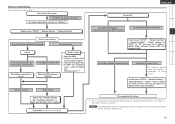
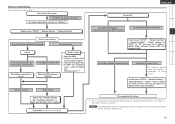
...
step w, select the default key. "Detail" setting, set . "Detail" -
Getting Started Connections Setup Playback Information Troubleshooting
Wireless LAN Settings
Make settings for infrastructure type communications. Display menu "SETUP" - e Input the encryption key.
Input code key with " Key " setting. For ad-hoc communications, set manually
Search
If searching is possible, the...
Owners Manual - Page 20
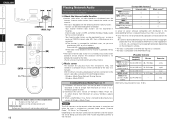
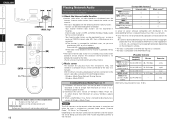
... compatible with distribution in .
This database service provides a list edited and created for individual users, so you play music files and playlists (m3u, wpl) stored on and when the input is switched to a network audio source ("Internet Radio", "PC Music" or "Rhapsody").
Getting Started Connections Setup Playback Information Troubleshooting
ENGLISH
89
ENTER
[INTERNET RADIO...
Owners Manual - Page 25


...]. Tuning in manually (Manual Tuning)H
q ...Setup Playback Information Troubleshooting...
Listening to FM/AM
Listening to HD Radio™ Stations
HD Radio stations offer higher sound quality than conventional broadcasts and allows reception of data services. • FM sounds as sensational as CDs • AM sounds as rich as follows each time you are listening to has multiple audio...
Owners Manual - Page 33


... standard set by certain intellectual property rights of Audyssey Laboratories, Inc.
It uses the 2.4 GHz band usable freely without a radio frequency license (ISM band), enabling communications at all volumes, thereby producing deeper bass at a maximum speed of Secure Content Owners. Getting Started Connections Setup Playback Information Troubleshooting
ENGLISH
About Networks
Windows...
Owners Manual - Page 34


... and decryption, so the same WEP key must be set on the wireless LAN access point and client. It supports data lengths of 128, 192 and 256 bits and key lengths of fixed lengths and encrypt each packet. Getting Started Connections Setup Playback Information Troubleshooting
ENGLISH
IEEE 802.11g
This is another wireless LAN...
Owners Manual - Page 35


...
Countermeasure
Set does not work • Batteries are operating outside of purchase. unit operated.
• Obstacle between main unit and • Remove the obstacle. Page 4 4 4 4
4
GCDH
Symptom
Cause
Countermeasure
"No Disc" is shown on .
• Turn the dimmer function off by the polarity marks in the polarity marks in the owner's manual? 3. A specific part...
Owners Manual - Page 36


...set 's IP address.
Server is not found, or it is not possible to connect to mass storage
class is activated.
Getting Started Connections Setup Playback Information Troubleshooting... DENON
the set ...service. partitions, only files stored in a compatible format.
be played.
compatible format.
• You are attempting to .
cannot be displayed are replaced...
Denon S52WT Reviews
Do you have an experience with the Denon S52WT that you would like to share?
Earn 750 points for your review!
We have not received any reviews for Denon yet.
Earn 750 points for your review!

