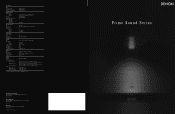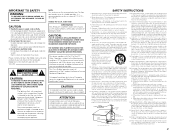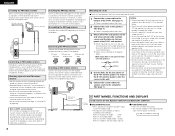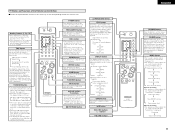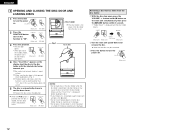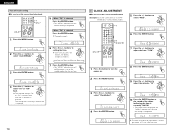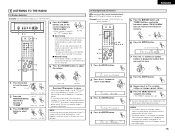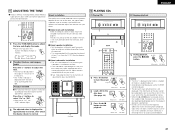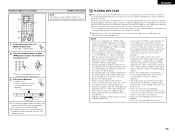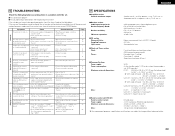Denon D-107 - Micro System Support and Manuals
Get Help and Manuals for this Denon item

Most Recent Denon D-107 Questions
Cd Loads And Spins, But Not Able To Be Read
The CD seems to be loading properly and spins but after it shows "Reading" it does not recognize the...
The CD seems to be loading properly and spins but after it shows "Reading" it does not recognize the...
(Posted by dgrossesq 8 years ago)
Lost Sound On D107 Micro System
Jut lost sound on micro system. Everything else working fine but there was a clicking noise on the C...
Jut lost sound on micro system. Everything else working fine but there was a clicking noise on the C...
(Posted by paul47close 8 years ago)
Popular Denon D-107 Manual Pages
Denon D-107 Reviews
We have not received any reviews for Denon yet.