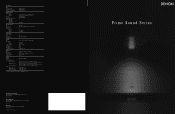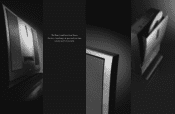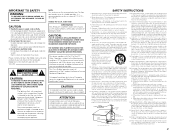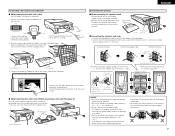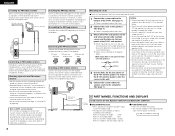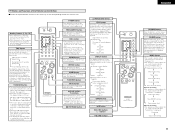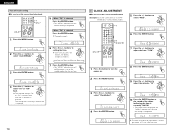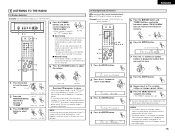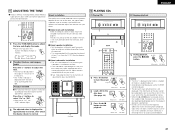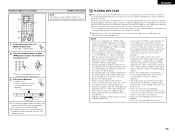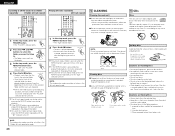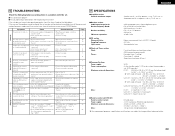Denon D-107 Support Question
Find answers below for this question about Denon D-107 - Micro System.Need a Denon D-107 manual? We have 2 online manuals for this item!
Question posted by paul47close on June 19th, 2015
Lost Sound On D107 Micro System
Jut lost sound on micro system. Everything else working fine but there was a clicking noise on the CD player/ receiver before the sound went. Please advise
Current Answers
Related Denon D-107 Manual Pages
Similar Questions
Denon Avr-788 Zone2 Function
what source inputs can zone2 on Denon AVR handle? I cannot get all my sources to play on Zone2.
what source inputs can zone2 on Denon AVR handle? I cannot get all my sources to play on Zone2.
(Posted by khalilehab 3 years ago)
Front And Centre Speakers Not Working
My Denon 2309CI is 6 years old and all of a sudden the front and centre speakers are not working. Th...
My Denon 2309CI is 6 years old and all of a sudden the front and centre speakers are not working. Th...
(Posted by frankk54 7 years ago)
Sound Level Fluctuation
Clicking noise and sound level changes?
Clicking noise and sound level changes?
(Posted by highlandflingm 8 years ago)
I Am Not Getting Sound With My Set Up. Was Working Fine And Suddenly Stopped.
Have an AVR-2808CI receiver. My surround sound does not work. I am receiving sound in my other zones...
Have an AVR-2808CI receiver. My surround sound does not work. I am receiving sound in my other zones...
(Posted by alsmooty 11 years ago)