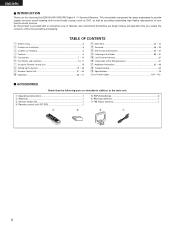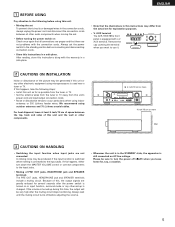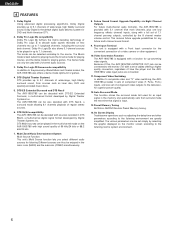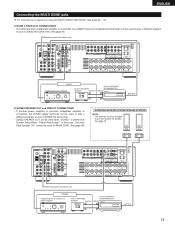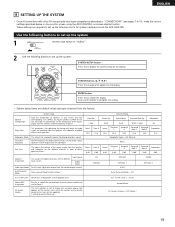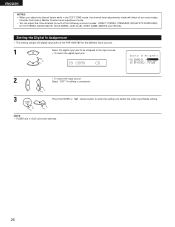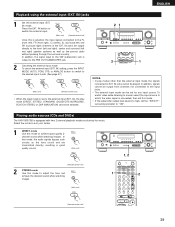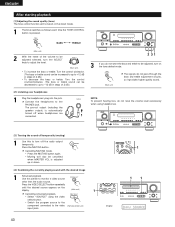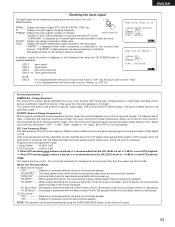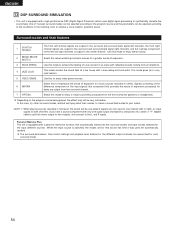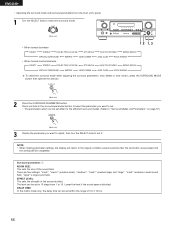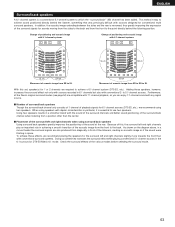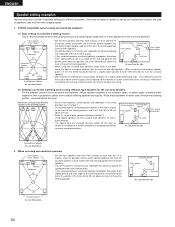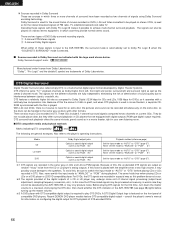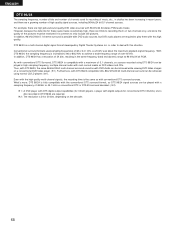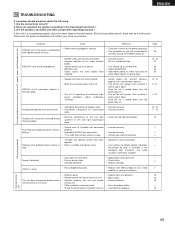Denon 1905 Support Question
Find answers below for this question about Denon 1905 - AVR AV Receiver.Need a Denon 1905 manual? We have 1 online manual for this item!
Question posted by highlandflingm on January 14th, 2016
Sound Level Fluctuation
Clicking noise and sound level changes?
Current Answers
Answer #1: Posted by TommyKervz on January 15th, 2016 1:42 AM
Please refer to the owners maual for a batter walk throgh.
Related Denon 1905 Manual Pages
Similar Questions
Hi I Am Having Denon Avr-1907 Receiver, I Am Having Issue With Volume
Hi i am having Denon AVR-1907 Receiver, I am having issue with volume. I am just hearing low volume ...
Hi i am having Denon AVR-1907 Receiver, I am having issue with volume. I am just hearing low volume ...
(Posted by visitpradeep 11 years ago)
How Do You Hook Up A Directv Box To The Avr-1706 Receiver.
How do you hook up a directv box to the AVR-1706 receiver.
How do you hook up a directv box to the AVR-1706 receiver.
(Posted by hendersonmate6666 11 years ago)
How Do I Re Set Remote To Be Able To Adjust Sound. I Have A Avr-1508 Receiver
(Posted by garyjoy9530 12 years ago)
I Want To Connect My Ipod To My Denon Avr-1905 Receiver.
I tried using an RCA cable - connected via the headphone jack on the ipod and used the v-aux inputs ...
I tried using an RCA cable - connected via the headphone jack on the ipod and used the v-aux inputs ...
(Posted by pattyliddle 13 years ago)
My Denon Avr-888 Receiver Display Will Not Stay Lit Longer Than 5-10 Seconds
I have a Denon AVR-888 receiver whose display will not stay lit longer than 5-10 seconds. Suggestion...
I have a Denon AVR-888 receiver whose display will not stay lit longer than 5-10 seconds. Suggestion...
(Posted by faellaci 13 years ago)