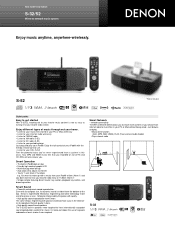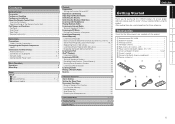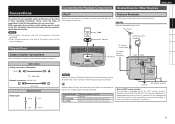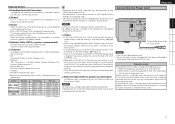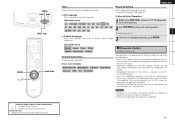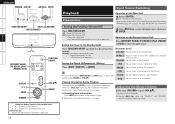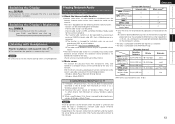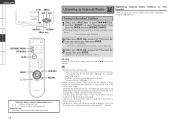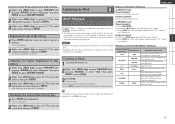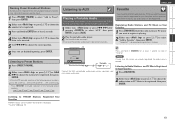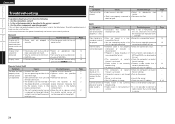Denon S32 - Micro System Support and Manuals
Get Help and Manuals for this Denon item

Most Recent Denon S32 Questions
My Radio Will Not Power Up
(Posted by Clmoore38 2 years ago)
Fm Reception Failing
Is it possible to have the FM receiver rebuilt? Located at my remote cottage this system used to be ...
Is it possible to have the FM receiver rebuilt? Located at my remote cottage this system used to be ...
(Posted by pkriwoy 2 years ago)
Denon S32 No Sound
I have a denon s32, connects to internet, ipod etc, display the stations, artist but will not provid...
I have a denon s32, connects to internet, ipod etc, display the stations, artist but will not provid...
(Posted by wilcok88859 11 years ago)
Popular Denon S32 Manual Pages
Denon S32 Reviews
We have not received any reviews for Denon yet.