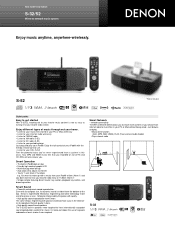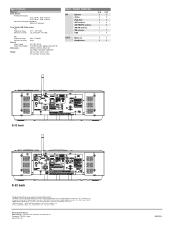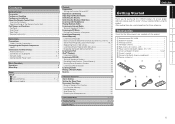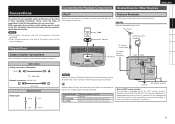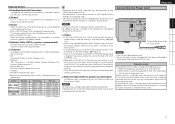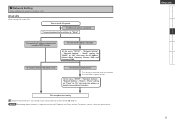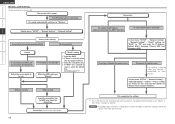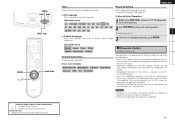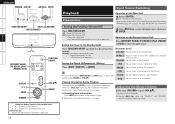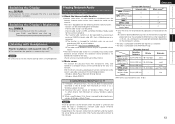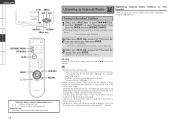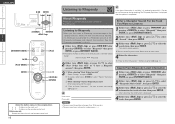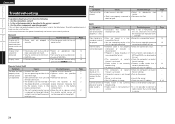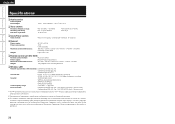Denon S32 Support Question
Find answers below for this question about Denon S32 - Micro System.Need a Denon S32 manual? We have 9 online manuals for this item!
Question posted by Clmoore38 on September 5th, 2021
My Radio Will Not Power Up
Current Answers
Answer #1: Posted by SonuKumar on September 6th, 2021 12:31 AM
https://www.manualsdir.com/manuals/72684/denon-s-32.html?page=28
https://www.avforums.com/threads/denon-s-52-internet-radio-problems.841120/
https://support-uk.denon.com/app/answers/detail/a_id/2161/~/how-to-reset-the-system-in-case-of-wi-fi-connectivity-problems
Please respond to my effort to provide you with the best possible solution by using the "Acceptable Solution" and/or the "Helpful" buttons when the answer has proven to be helpful.
Regards,
Sonu
Your search handyman for all e-support needs!!
Related Denon S32 Manual Pages
Similar Questions
Is it possible to have the FM receiver rebuilt? Located at my remote cottage this system used to be ...
what source inputs can zone2 on Denon AVR handle? I cannot get all my sources to play on Zone2.
kindly guide me as which circuit I have to check for resuming power from standby mode to regular mod...
I have a denon s32, connects to internet, ipod etc, display the stations, artist but will not provid...