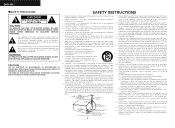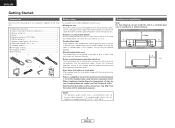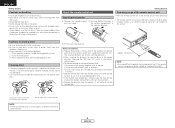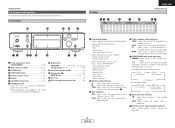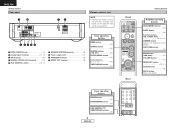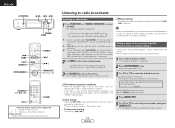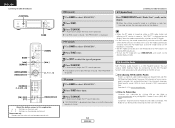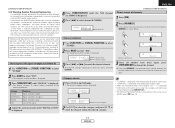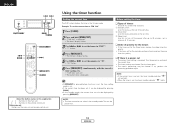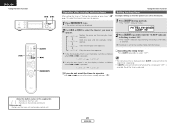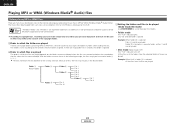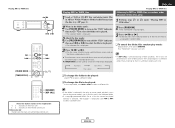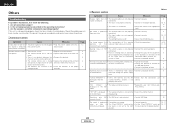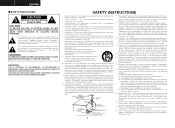Denon S81 Support Question
Find answers below for this question about Denon S81 - Micro System.Need a Denon S81 manual? We have 6 online manuals for this item!
Question posted by Maesglas2 on September 25th, 2012
On/off Stand By Light Flashing Unit Will Not Switch On
The person who posted this question about this Denon product did not include a detailed explanation. Please use the "Request More Information" button to the right if more details would help you to answer this question.
Current Answers
Related Denon S81 Manual Pages
Similar Questions
Denon Avr-687 Shuts Off Seconds After Turning On
It shuts off 3 seconds after turning on. The power button light flashes red after shutting off. What...
It shuts off 3 seconds after turning on. The power button light flashes red after shutting off. What...
(Posted by scottmello7245 1 year ago)
Denon Avr-788 Zone2 Function
what source inputs can zone2 on Denon AVR handle? I cannot get all my sources to play on Zone2.
what source inputs can zone2 on Denon AVR handle? I cannot get all my sources to play on Zone2.
(Posted by khalilehab 3 years ago)
How Do I Take My 1603 Off Stanby
so the other day my dennon 1603 switched on to standby and i no there are certan button to press to ...
so the other day my dennon 1603 switched on to standby and i no there are certan button to press to ...
(Posted by kerri1harvey09 6 years ago)
Denon Avr 689
when unit is turned on it comes on for about 5 min then it cuts off and the red standby light flashe...
when unit is turned on it comes on for about 5 min then it cuts off and the red standby light flashe...
(Posted by rabbit19600 11 years ago)