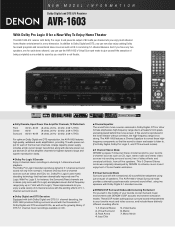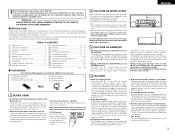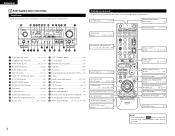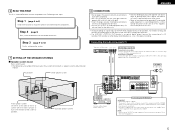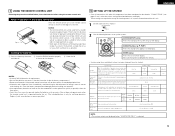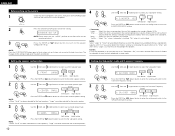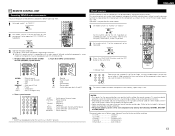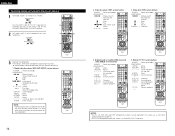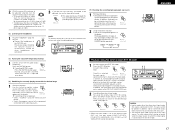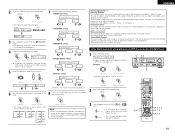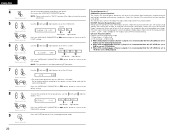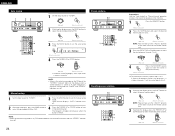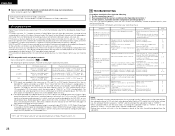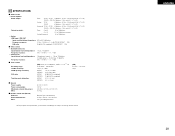Denon AVR 1603 Support Question
Find answers below for this question about Denon AVR 1603 - AV Receiver.Need a Denon AVR 1603 manual? We have 2 online manuals for this item!
Question posted by kerri1harvey09 on July 5th, 2017
How Do I Take My 1603 Off Stanby
Current Answers
Answer #1: Posted by BusterDoogen on July 5th, 2017 9:29 AM
This unit is equipped with a high-speed protection circuit. The purpose of this circuit is to protect the speakers under circumstances such as when the output of the power amplifier is inadvertently short-circuited and a large current flows, when the temperature surrounding the unit becomes unusually high, or when the unit is used at high output over a long period which results in an extreme temperature rise.
When the protection circuit is activated, the speaker output is cut off and the power supply indicator LED flashes. Should this occur, please follow these steps: be sure to switch off the power of this unit, check whether there are any faults with the wiring of the speaker cables or input cables, and wait for the unit to cool down if it is very hot. Improve the ventilation condition around the unit and switch the power back on.
If the protection circuit is activated again even though there are no problems with the wiring or the ventilation around the unit, switch off the power and contact a DENON service center.
I hope this is helpful to you!
Please respond to my effort to provide you with the best possible solution by using the "Acceptable Solution" and/or the "Helpful" buttons when the answer has proven to be helpful. Please feel free to submit further info for your question, if a solution was not provided. I appreciate the opportunity to serve you!
Related Denon AVR 1603 Manual Pages
Similar Questions
Wie resetten ich meinen avr-1603?
Si puo' aggiornare il suddetto prodotto?DENON AVR-2807
what source inputs can zone2 on Denon AVR handle? I cannot get all my sources to play on Zone2.