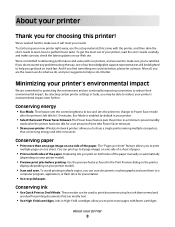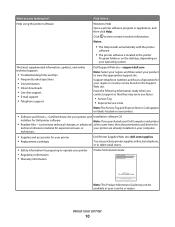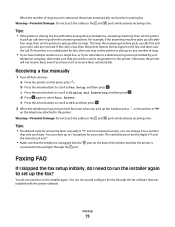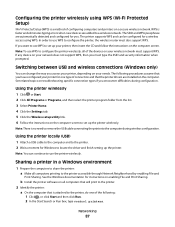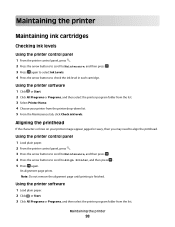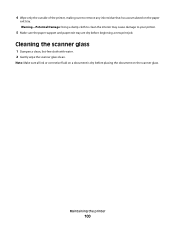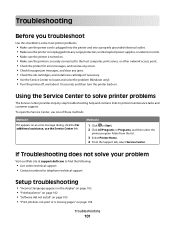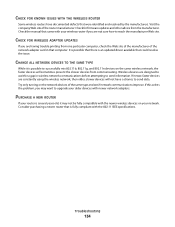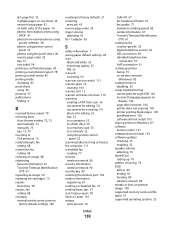Dell V515w All In One Wireless Inkjet Printer Support and Manuals
Get Help and Manuals for this Dell item

View All Support Options Below
Free Dell V515w All In One Wireless Inkjet Printer manuals!
Problems with Dell V515w All In One Wireless Inkjet Printer?
Ask a Question
Free Dell V515w All In One Wireless Inkjet Printer manuals!
Problems with Dell V515w All In One Wireless Inkjet Printer?
Ask a Question
Most Recent Dell V515w All In One Wireless Inkjet Printer Questions
Dell Printer V515w Series
Hi,my printer has power light on but printer does not turn on. Power light still on, but printer loo...
Hi,my printer has power light on but printer does not turn on. Power light still on, but printer loo...
(Posted by cmay242007 8 years ago)
Whats The Procedure Of Checking Ip Address Of Dell V515w Printer
(Posted by rida101 10 years ago)
Witnessing Problem In Connecting To My Dell V515w
(Posted by naveed234 10 years ago)
Cannot Find Windows Drivers For V515w Printer
(Posted by elsaparker 10 years ago)
Popular Dell V515w All In One Wireless Inkjet Printer Manual Pages
Dell V515w All In One Wireless Inkjet Printer Reviews
We have not received any reviews for Dell yet.
Popular Dell V515w All In One Wireless Inkjet Printer Search Terms
The following terms are frequently used to search for Dell V515w All In One Wireless Inkjet Printer support:- v515wallinone wireless inkjet printer copier
- v515wallinonewirelessinkjet printer reviews
- v515wallinonewirelessinkjet printer ink
- v515wallinonewirelessinkjet printer drivers
- v515wallinonewirelessinkjet printer cartridges
- v515wallinonewirelessinkjet hp printers
- v515wallinonewirelessinkjet hp printer drivers
- v515wallinonewirelessinkjet hp printer downloads
- v515wallinonewireless inkjet printers
- v515wallinonewireless inkjet printer reviews
- v515wallinonewireless inkjet printer repair
- v515wallinonewireless inkjet printer paper
- v515wallinonewireless inkjet printer ink
- v515wallinonewireless inkjet printer cartridges