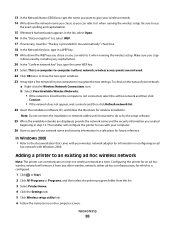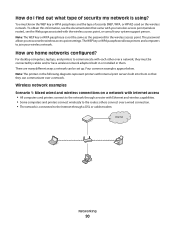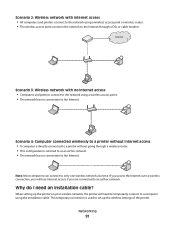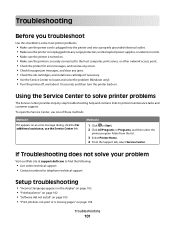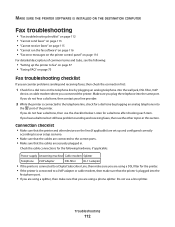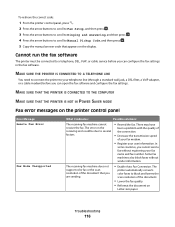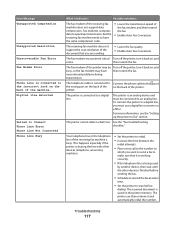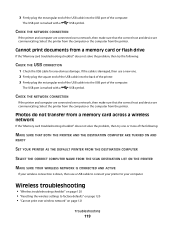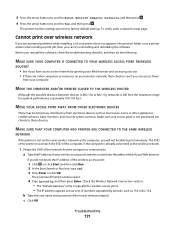Dell V515w All In One Wireless Inkjet Printer Support Question
Find answers below for this question about Dell V515w All In One Wireless Inkjet Printer.Need a Dell V515w All In One Wireless Inkjet Printer manual? We have 1 online manual for this item!
Question posted by naveed234 on February 14th, 2014
Witnessing Problem In Connecting To My Dell V515w
The person who posted this question about this Dell product did not include a detailed explanation. Please use the "Request More Information" button to the right if more details would help you to answer this question.
Current Answers
Answer #1: Posted by salman789 on February 14th, 2014 6:45 AM
Here's a quick link for you of the manual to resolve your issue: http://www.helpowl.com/manuals/Dell/V515W/107180
Related Dell V515w All In One Wireless Inkjet Printer Manual Pages
Similar Questions
Pc Wont Connect To My Dell 2335dn Wireless
(Posted by rhonbaby 10 years ago)
Cannot Find Windows Drivers For V515w Printer
(Posted by elsaparker 10 years ago)
Dell V515w Print Head Error ?
Dell v515w print head error ? what to do
Dell v515w print head error ? what to do
(Posted by surabkhanna 10 years ago)