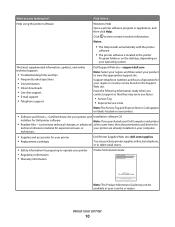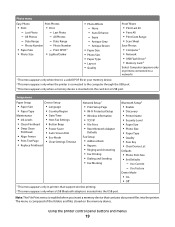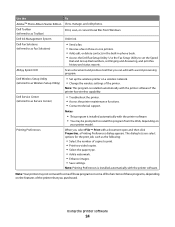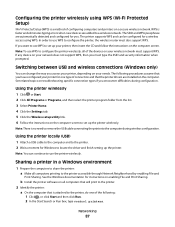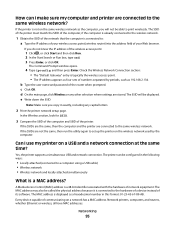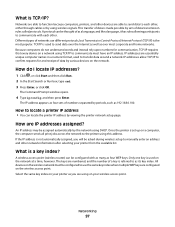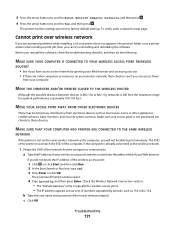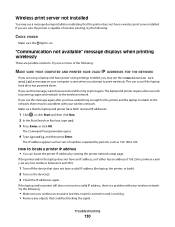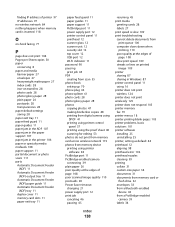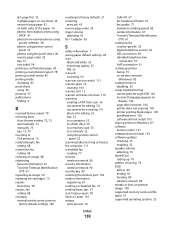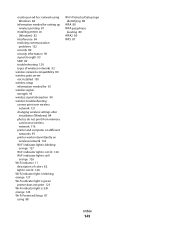Dell V515w All In One Wireless Inkjet Printer Support Question
Find answers below for this question about Dell V515w All In One Wireless Inkjet Printer.Need a Dell V515w All In One Wireless Inkjet Printer manual? We have 1 online manual for this item!
Question posted by elsaparker on October 22nd, 2013
Cannot Find Windows Drivers For V515w Printer
Current Answers
Answer #1: Posted by RathishC on October 22nd, 2013 3:10 AM
Please click on the link given below to download the driver’s for Dell V515w printer:
Once you click on the link, select the Operating System as installed on your computer to download and install the right drivers.
Hope this helps.
Thanks & Regards
Rathish C
#iworkfordell
To know more about Dell Product Support, Drivers & Downloads, Order & Dispatch status -> choose your region US Customers; India Customers. For Dell support videos click Here.