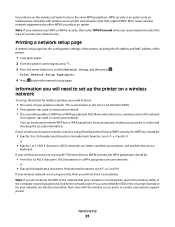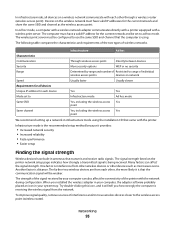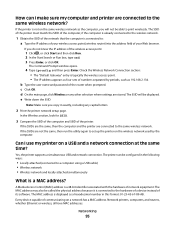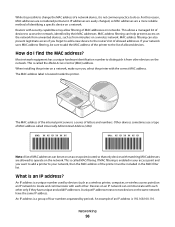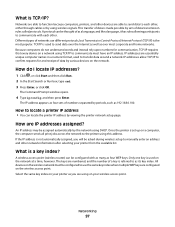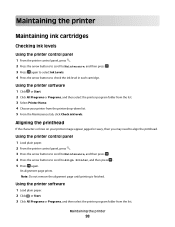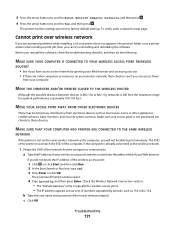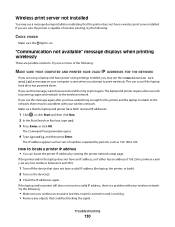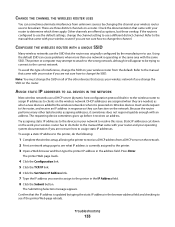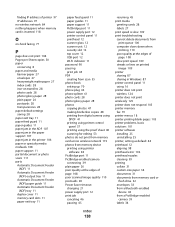Dell V515w All In One Wireless Inkjet Printer Support Question
Find answers below for this question about Dell V515w All In One Wireless Inkjet Printer.Need a Dell V515w All In One Wireless Inkjet Printer manual? We have 1 online manual for this item!
Question posted by rida101 on February 14th, 2014
Whats The Procedure Of Checking Ip Address Of Dell V515w Printer
The person who posted this question about this Dell product did not include a detailed explanation. Please use the "Request More Information" button to the right if more details would help you to answer this question.
Current Answers
Answer #1: Posted by salman789 on February 14th, 2014 7:02 AM
well you can find the IP address on the configuration page. Instructions for printing the config page are in the link below:
http://uk.answers.yahoo.com/question/index?qid=20130301101145AAHZnCq
http://uk.answers.yahoo.com/question/index?qid=20130301101145AAHZnCq
Related Dell V515w All In One Wireless Inkjet Printer Manual Pages
Similar Questions
Cannot Find Windows Drivers For V515w Printer
(Posted by elsaparker 10 years ago)
Ip Address 1355cnw
hi,where can i find the IP address of my 1355cnw printer?tx
hi,where can i find the IP address of my 1355cnw printer?tx
(Posted by gopp2007 11 years ago)
My Wireless Dell2335dn Shut Offf And Lost The Ip Address. How Do I Fix?
My wireless Dell2335dn shut offf and lost the IP address. How do I fix?
My wireless Dell2335dn shut offf and lost the IP address. How do I fix?
(Posted by grimmy2 12 years ago)