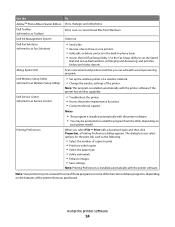Dell V313 All In One Inkjet Printer Support and Manuals
Get Help and Manuals for this Dell item

View All Support Options Below
Free Dell V313 All In One Inkjet Printer manuals!
Problems with Dell V313 All In One Inkjet Printer?
Ask a Question
Free Dell V313 All In One Inkjet Printer manuals!
Problems with Dell V313 All In One Inkjet Printer?
Ask a Question
Most Recent Dell V313 All In One Inkjet Printer Questions
My Driver Is Not Working
I am facing an issue that after an update my V313 printer cannot print the pages properly, pages of ...
I am facing an issue that after an update my V313 printer cannot print the pages properly, pages of ...
(Posted by john00998877 10 years ago)
User Guide Request
I need instructions so that I can use my new printer v313
I need instructions so that I can use my new printer v313
(Posted by georgebell 10 years ago)
Getting Error Communication Error V313
Vista installed sys gives error.. what to do to fix it....
Vista installed sys gives error.. what to do to fix it....
(Posted by yayankibuddy 10 years ago)
Popular Dell V313 All In One Inkjet Printer Manual Pages
Dell V313 All In One Inkjet Printer Reviews
We have not received any reviews for Dell yet.