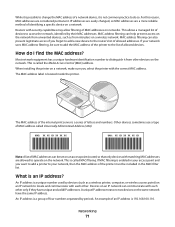Dell V313 All In One Inkjet Printer Support Question
Find answers below for this question about Dell V313 All In One Inkjet Printer.Need a Dell V313 All In One Inkjet Printer manual? We have 1 online manual for this item!
Question posted by yayankibuddy on May 30th, 2013
Getting Error Communication Error V313
Current Answers
Answer #1: Posted by prateekk007 on May 30th, 2013 3:27 AM
I would suggest you to disconnect the printer from the system and uninstall the printer driver. Restart your system after that and install the latest printer driver from the below mentioned link:
Please reply if you have any further questions.
For easy access to drivers, manuals and product updates, please visit our Support Site .
Thanks & Regards
Prateek K
Related Dell V313 All In One Inkjet Printer Manual Pages
Similar Questions
I am facing an issue that after an update my V313 printer cannot print the pages properly, pages of ...
1st recd error code 004-311 Restart Printer/Reseat Duplexor. Did as instructed. Then restarted and r...
I need instructions so that I can use my new printer v313