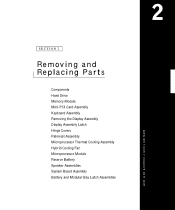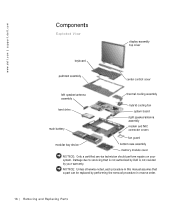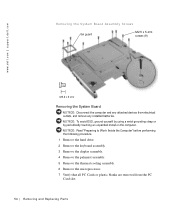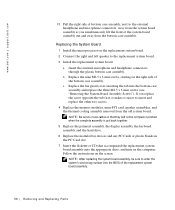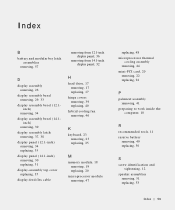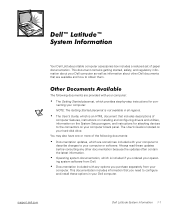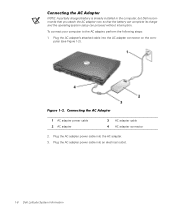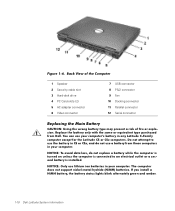Dell Latitude C600 Support and Manuals
Get Help and Manuals for this Dell item

View All Support Options Below
Free Dell Latitude C600 manuals!
Problems with Dell Latitude C600?
Ask a Question
Free Dell Latitude C600 manuals!
Problems with Dell Latitude C600?
Ask a Question
Most Recent Dell Latitude C600 Questions
Why Doesnt My Dell Latitude C600 Battery Charge
(Posted by zhro 10 years ago)
How To Boot Dell C600 Latitude From Cd
(Posted by demniki84 10 years ago)
Dell Ac Adapter For Dell Latitude C600
Hi all.Dell AC adapter for Dell Latitude c600 laptop broken.Need schematic diagram for:P/N 9364U PA-...
Hi all.Dell AC adapter for Dell Latitude c600 laptop broken.Need schematic diagram for:P/N 9364U PA-...
(Posted by oliverman2009 12 years ago)
Dell Latitude C600 Videos
Popular Dell Latitude C600 Manual Pages
Dell Latitude C600 Reviews
We have not received any reviews for Dell yet.