Dell Latitude C600 Support Question
Find answers below for this question about Dell Latitude C600.Need a Dell Latitude C600 manual? We have 2 online manuals for this item!
Question posted by demniki84 on December 17th, 2013
How To Boot Dell C600 Latitude From Cd
The person who posted this question about this Dell product did not include a detailed explanation. Please use the "Request More Information" button to the right if more details would help you to answer this question.
Current Answers
There are currently no answers that have been posted for this question.
Be the first to post an answer! Remember that you can earn up to 1,100 points for every answer you submit. The better the quality of your answer, the better chance it has to be accepted.
Be the first to post an answer! Remember that you can earn up to 1,100 points for every answer you submit. The better the quality of your answer, the better chance it has to be accepted.
Related Dell Latitude C600 Manual Pages
Service Manual - Page 4


... loss of your computer. Intel is strictly forbidden. CAUTION: A CAUTION indicates a potentially hazardous situation which, if not avoided, may be used in this text: Dell, the DELL logo, and DellWare are registered trademarks of Microsoft Corporation. Trademarks used in this document to refer to either potential damage to change without the written...
Service Manual - Page 9


SECTION 1
Before You Begin
Preparing to Work Inside the Computer Recommended Tools Screw Identification
www.dell.com | support.dell.com
Service Manual - Page 49
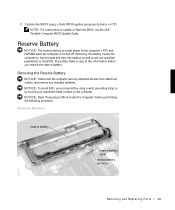
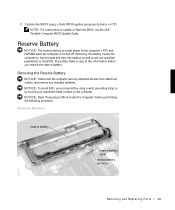
... the battery causes the computer to update or flash the BIOS, see the Dell Portable Computer BIOS Update Guide. 3 Update the BIOS using a wrist grounding strap or by using a ...flash BIOS update program diskette or CD.
Removing the Reserve Battery
NOTICE: Disconnect the computer and any attached devices from electrical outlets,...
Service Manual - Page 50


...located on the EMI shield next to the connector to update or flash the BIOS, see the Dell Portable Computer BIOS Update Guide. b Remove the remnants of the speaker cable routing in the ...EMI shield as shown in the cable. 3 Update the BIOS using a flash BIOS update program diskette or CD. Take note of the foam pad from the connector on the front left label. NOTE: For instructions to minimize...
Service Manual - Page 56
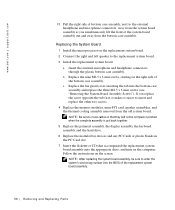
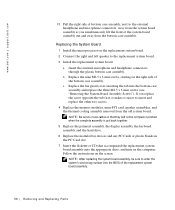
... devices and any PC Cards or plastic blanks in the PC Card slot. 7 Insert the diskette or CD that accompanied the replacement system board assembly into the bottom case assembly and replace the three M2.5 x ...the front of the system board assembly out and away from the old system board. www.dell.com | support.dell.com
13 Pull the right side of bottom case assembly, next to insert and replace the...
System Information Guide - Page 3
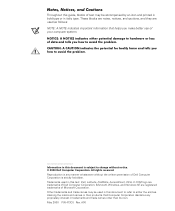
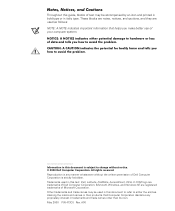
... interest in trademarks and trade names other than its own. These blocks are notes, notices, and cautions, and they are used in this text: Dell, Latitude, DellWare, AccessDirect, DELL E COM logo are registered trademarks of Microsoft Corporation. Notes, Notices, and Cautions
Throughout this guide, blocks of text may be accompanied by an icon...
System Information Guide - Page 4
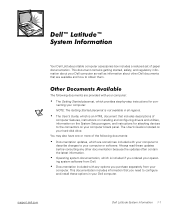
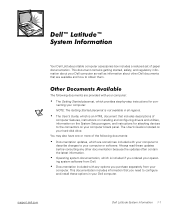
... options you ordered your computer's back panel. Other Documents Available
The following documents:
• Documentation updates, which are available and how to obtain them. support.dell.com
Dell Latitude System Information 1-1
Always read these options in all regions.
• The User's Guide, which is an HTML document that are sometimes included with your...
System Information Guide - Page 5
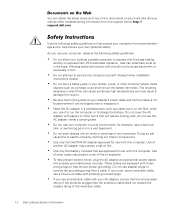
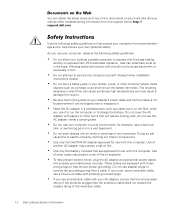
...cable.
1-2 Dell Latitude System Information Allowing sustained contact with the skin could short-circuit the battery terminals. (Rev. 11/3/98) FILE LOCATION: D:\Eri_DProject\Dell\Temp\413CU0s\413CUeb0... guidelines to help protect your computer from potential damage and to help ensure your Latitude portable computer to charge the battery. These cables are approved for example, near ...
System Information Guide - Page 6


... internal components. Discard used with
household waste.
Preparing to Work Inside Your Computer
Observe the following safety guidelines when working inside of your computer. support.dell.com
Dell Latitude System Information 1-3 They may contain flammable substances. NOTICE: Wait 5 seconds after their continuous operation.
• Do not dispose of your computer's lithium-ion battery...
System Information Guide - Page 7
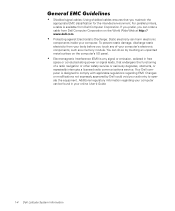
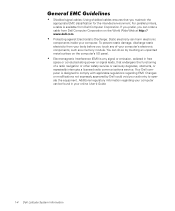
... before you maintain the
appropriate EMC classification for the intended environment. To prevent static damage, discharge static electricity from your online User's Guide.
1-4 Dell Latitude System Information Your Dell computer is any of a radio navigation or other safety service or seriously degrades, obstructs, or repeatedly interrupts a licensed radio communications service. (Rev. 11...
System Information Guide - Page 8
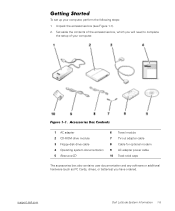
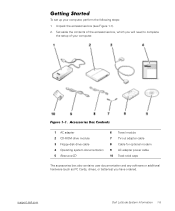
... of the accessories box, which you have ordered.
Figure 1-1. Accessories Box Contents
1 AC adapter 2 CD-ROM drive module 3 Floppy-disk drive cable 4 Operating system documentation 5 ResourceCD
6 Travel module 7 TV...11/3/98) FILE LOCATION: D:\Eri_DProject\Dell\Temp\413CU0s\413CUeb0.fm
Getting Started
To set up your computer. support.dell.com
Dell Latitude System Information 1-5
System Information Guide - Page 9
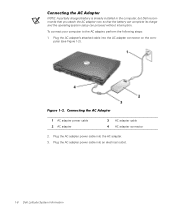
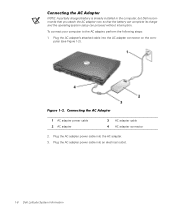
... the AC adapter power cable into the AC adapter connector on the computer (see Figure 1-2). Plug the AC adapter power cable into an electrical outlet.
1-6 Dell Latitude System Information Figure 1-2.
To connect your computer to the AC adapter, perform the following steps:
1. (Rev. 11/3/98) FILE LOCATION: D:\Eri_DProject...
System Information Guide - Page 10
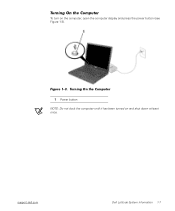
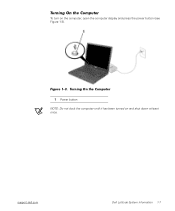
(Rev. 11/3/98) FILE LOCATION: D:\Eri_DProject\Dell\Temp\413CU0s\413CUeb0.fm
Turning On the Computer
To turn on and shut down at least once.
Figure 1-3. support.dell.com
Dell Latitude System Information 1-7 Turning On the Computer 1 Power button
NOTE: Do not dock the computer until it has been turned on the computer, open the computer display and press the power button (see Figure 1-3).
System Information Guide - Page 11


...Front View of the computer's components. Figure 1-4. (Rev. 11/3/98) FILE LOCATION: D:\Eri_DProject\Dell\Temp\413CU0s\413CUeb0.fm
Computer Components
Figures 1-4 and 1-5 show the locations of Computer
1 Display ...connector 17 Keyboard status lights
8 Audio jacks (2)
18 Power button
9 System status lights
19 Dell AccessDirect™ key
10 Infrared port
1-8 Dell Latitude System Information
System Information Guide - Page 12
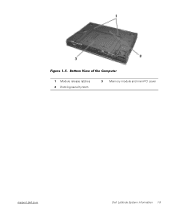
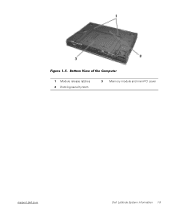
Bottom View of the Computer
1 Module release latches 2 Docking security latch
3 Memory module and mini-PCI cover
support.dell.com
Dell Latitude System Information 1-9 (Rev. 11/3/98) FILE LOCATION: D:\Eri_DProject\Dell\Temp\413CU0s\413CUeb0.fm
Figure 1-5.
System Information Guide - Page 13
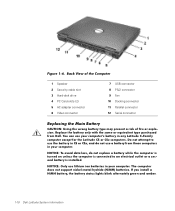
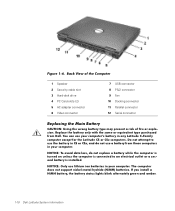
....
The computer does not support nickel-metal hydride (NiMH) batteries.
If you install a NiMH battery, the battery status lights blink alternately green and amber.
1-10 Dell Latitude System Information Back View of the Computer
1 Speaker 2 Security cable slot 3 Hard-disk drive 4 PC Card slots (2) 5 AC adapter connector 6 Video connector
7 USB connector 8 PS...
System Information Guide - Page 14
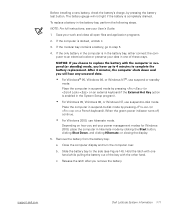
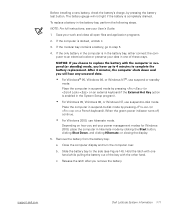
... on a French keyboard). Close the computer display and turn the computer over.
support.dell.com
Dell Latitude System Information 1-11 If the modular bay contains a battery, go to the side....
Slide the battery bay to step 5.
4. (Rev. 11/3/98) FILE LOCATION: D:\Eri_DProject\Dell\Temp\413CU0s\413CUeb0.fm
Before installing a new battery, check the battery's charge, by clicking the...
System Information Guide - Page 15
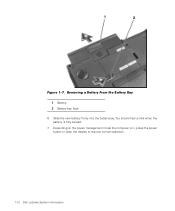
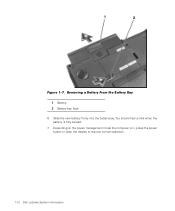
You should hear a click when the battery is in, press the power button or open the display to resume normal operation.
1-12 Dell Latitude System Information Depending on the power management mode the computer is fully seated.
7. Removing a Battery From the Battery Bay 1 Battery 2 Battery bay latch
6. Slide the ...
System Information Guide - Page 16
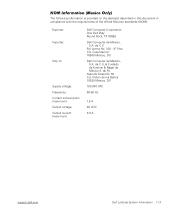
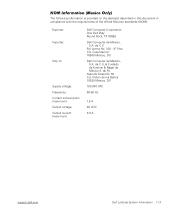
... México, S.A. de C.V. (Rev. 11/3/98) FILE LOCATION: D:\Eri_DProject\Dell\Temp\413CU0s\413CUeb0.fm
NOM Information (Mexico Only)
The following information is provided on de los Baños 15520 México, D.F.
100-240 VAC
60-50 Hz
1.5 A
20 VDC
3.5 A
support.dell.com
Dell Latitude System Information 1-13 Rio Lerma No. 302 - 4° Piso...
System Information Guide - Page 18
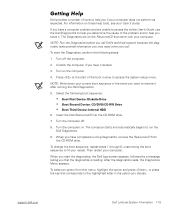
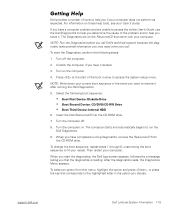
... you have a computer problem and are on .
To change the boot sequence, repeat steps 1 through 6, customizing the boot sequence to fit your computer. After the diagnostics loads, the Diagnostics Menu appears. To select an option from the CD-ROM drive. support.dell.com
Dell Latitude System Information 1-15 Turn on these help you want to restore...
Similar Questions
Dell Ac Adapter For Dell Latitude C600
Hi all.Dell AC adapter for Dell Latitude c600 laptop broken.Need schematic diagram for:P/N 9364U PA-...
Hi all.Dell AC adapter for Dell Latitude c600 laptop broken.Need schematic diagram for:P/N 9364U PA-...
(Posted by oliverman2009 12 years ago)

