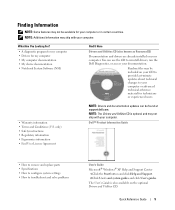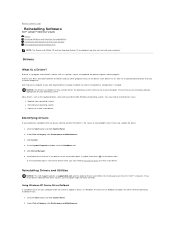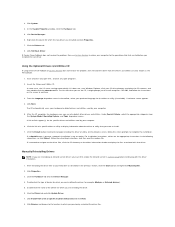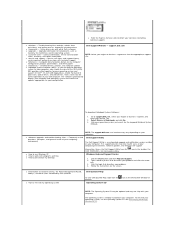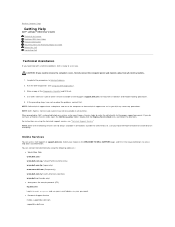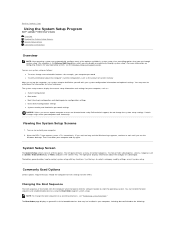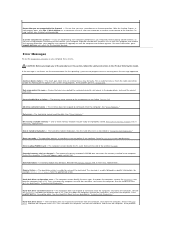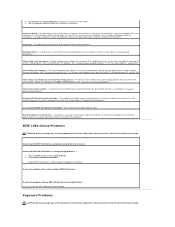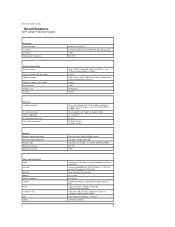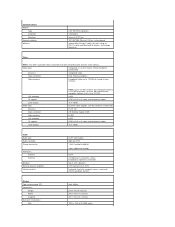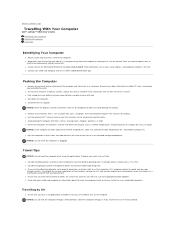Dell Latitude D610 Support and Manuals
Get Help and Manuals for this Dell item

View All Support Options Below
Free Dell Latitude D610 manuals!
Problems with Dell Latitude D610?
Ask a Question
Free Dell Latitude D610 manuals!
Problems with Dell Latitude D610?
Ask a Question
Most Recent Dell Latitude D610 Questions
I'm Trying To Update My Dell Latitude D610 Laptop
(Posted by Anonymous-170029 2 years ago)
Bypass Or Delete Content Advisor On My Dell D610 Latitude Running Xp
I have dell d610 latitude. Running xp it wont go online content advisor keeps popping up asking for ...
I have dell d610 latitude. Running xp it wont go online content advisor keeps popping up asking for ...
(Posted by 0321datsfehcs 2 years ago)
Graphic Card How To Install
(Posted by sudagar1969 3 years ago)
Dell Latitude D610 Videos
Popular Dell Latitude D610 Manual Pages
Dell Latitude D610 Reviews
We have not received any reviews for Dell yet.