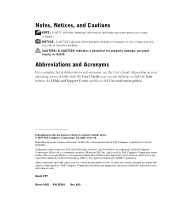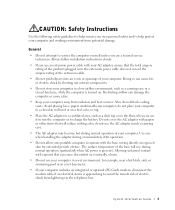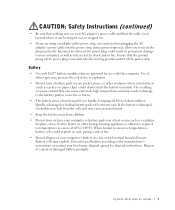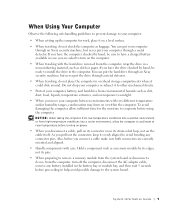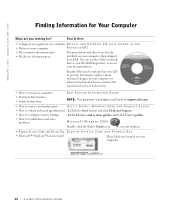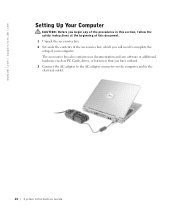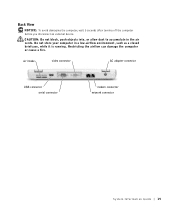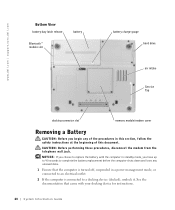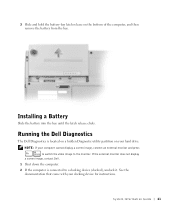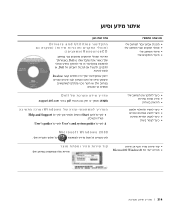Dell Latitude D400 Support and Manuals
Get Help and Manuals for this Dell item

View All Support Options Below
Free Dell Latitude D400 manuals!
Problems with Dell Latitude D400?
Ask a Question
Free Dell Latitude D400 manuals!
Problems with Dell Latitude D400?
Ask a Question
Most Recent Dell Latitude D400 Questions
What Type Of Network Controller Does Dell Latitude D400 Have
(Posted by DISTPerfec 9 years ago)
What Does The Ends Of The Power Cord Look Like?
(Posted by Anonymous-136093 9 years ago)
Can Not Find Display Drivers For Dell Latitude D400
(Posted by riawonder 10 years ago)
Failure To Boot
When I turn my computer on it fails to boot properly. I get an error message that says' "No bootable...
When I turn my computer on it fails to boot properly. I get an error message that says' "No bootable...
(Posted by physique2 10 years ago)
I Have Forgotten My D400 Bios Pasword
(Posted by barthoo9 10 years ago)
Dell Latitude D400 Videos
Popular Dell Latitude D400 Manual Pages
Dell Latitude D400 Reviews
We have not received any reviews for Dell yet.