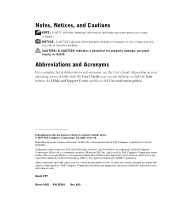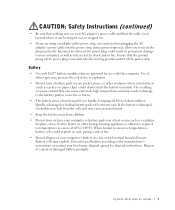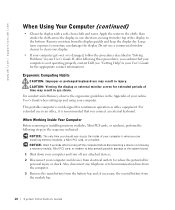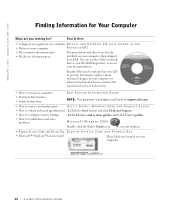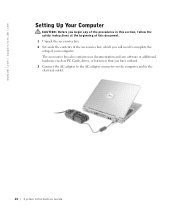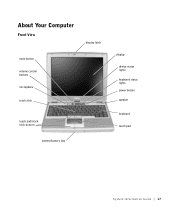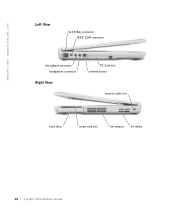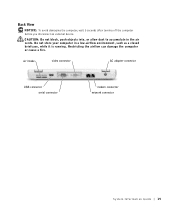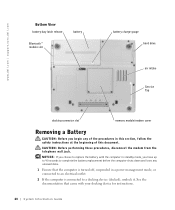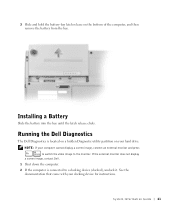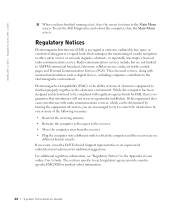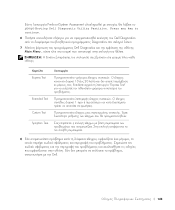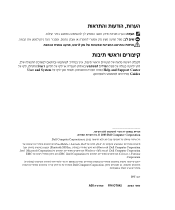Dell Latitude D400 Support Question
Find answers below for this question about Dell Latitude D400.Need a Dell Latitude D400 manual? We have 1 online manual for this item!
Question posted by DISTPerfec on September 2nd, 2014
What Type Of Network Controller Does Dell Latitude D400 Have
The person who posted this question about this Dell product did not include a detailed explanation. Please use the "Request More Information" button to the right if more details would help you to answer this question.
Current Answers
Related Dell Latitude D400 Manual Pages
Similar Questions
Can Not Find Display Drivers For Dell Latitude D400
(Posted by riawonder 10 years ago)
Failure To Boot
When I turn my computer on it fails to boot properly. I get an error message that says' "No bootable...
When I turn my computer on it fails to boot properly. I get an error message that says' "No bootable...
(Posted by physique2 10 years ago)
Network Controller
I have tried many drivers, but network controller is not working. Thus, I dont have any wireless con...
I have tried many drivers, but network controller is not working. Thus, I dont have any wireless con...
(Posted by erisirersoy 11 years ago)
Water Condensated Into Laptop, Power Adapter Works, Laptop Dont. Repair Possible
Dell Latitude D400 Laptop was plugged in when this happened. Power supply works, till I connect it t...
Dell Latitude D400 Laptop was plugged in when this happened. Power supply works, till I connect it t...
(Posted by copelandjerry 12 years ago)