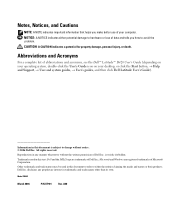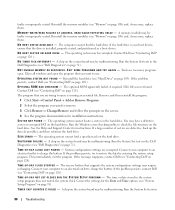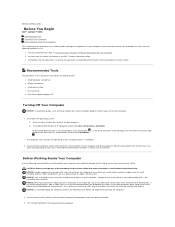Dell Latitude D430 Support and Manuals
Get Help and Manuals for this Dell item

View All Support Options Below
Free Dell Latitude D430 manuals!
Problems with Dell Latitude D430?
Ask a Question
Free Dell Latitude D430 manuals!
Problems with Dell Latitude D430?
Ask a Question
Most Recent Dell Latitude D430 Questions
How To Put Dell Laptop Latitude D430 In Writing Mode?
my laptop does not write words and numbers. What must I do?
my laptop does not write words and numbers. What must I do?
(Posted by mxolisivusani 8 years ago)
How To Reboot To Fabric Configuration A Dell Latitude D430
(Posted by samLis 9 years ago)
How To Bring My Dell D430 To Factory Position
(Posted by clintgu 9 years ago)
How To Turn On Dell D430 Wirelss
(Posted by papachel 9 years ago)
How To Remove Admin Password D430
(Posted by gotthDeanld 9 years ago)
Dell Latitude D430 Videos
Popular Dell Latitude D430 Manual Pages
Dell Latitude D430 Reviews
We have not received any reviews for Dell yet.