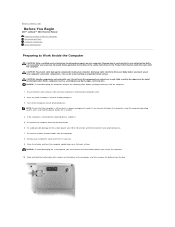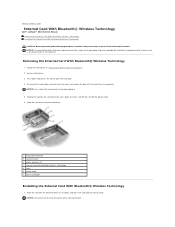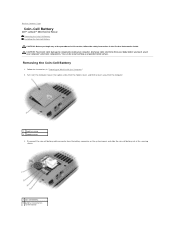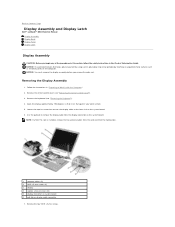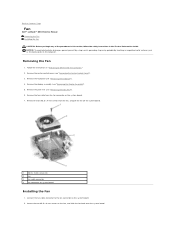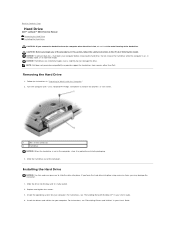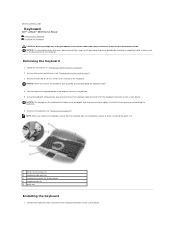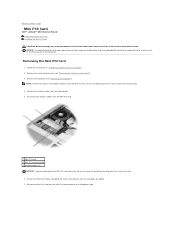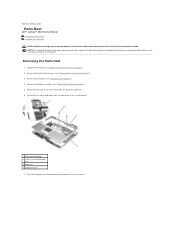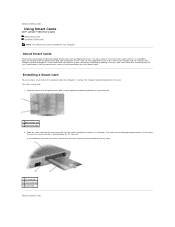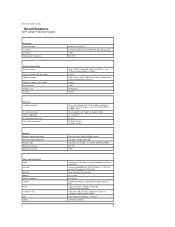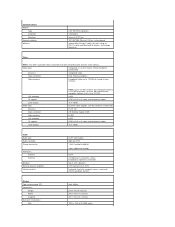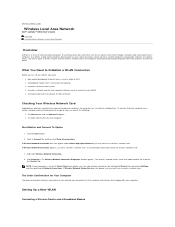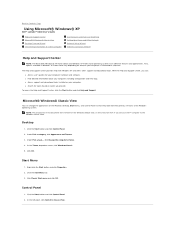Dell Latitude D610 Support Question
Find answers below for this question about Dell Latitude D610.Need a Dell Latitude D610 manual? We have 3 online manuals for this item!
Question posted by busynan on November 17th, 2015
Vga Connector
The vga connector is not working, can you help please?
Current Answers
Answer #1: Posted by TechSupport101 on November 17th, 2015 4:41 AM
Hi. Make sure you have both keyboard and graphics drivers install. Then with the external monitor connected via the VGA port, hold down the Fn key and tap the F8 key, wait a few secs to see if the external monitor doesn't light up. A full account on page 31 & 32 of the User Manual.
Related Dell Latitude D610 Manual Pages
Similar Questions
I'm Trying To Update My Dell Latitude D610 Laptop
(Posted by Anonymous-170029 2 years ago)
Bypass Or Delete Content Advisor On My Dell D610 Latitude Running Xp
I have dell d610 latitude. Running xp it wont go online content advisor keeps popping up asking for ...
I have dell d610 latitude. Running xp it wont go online content advisor keeps popping up asking for ...
(Posted by 0321datsfehcs 2 years ago)
Dell Laptop Latitude E6430
Does the Dell Latitude E6430 have a built in microphone?
Does the Dell Latitude E6430 have a built in microphone?
(Posted by andy97319 11 years ago)