Dell 320LX Support and Manuals
Popular Dell 320LX Manual Pages
Quick Reference
Guide - Page 10


... with a voltage selection switch on the back panel must be manually set correctly for your location. Your computer has a manual voltage-selection switch. 5 Connect power cables to the computer, ...position even though the AC power available in your location. Computers with a manual voltage-selection switch, set the switch for the voltage that most closely matches the AC power available...
Quick Reference
Guide - Page 14


...Mini Tower Computer - NOTICE: In Japan the voltage-selection switch must be set the switch for any installed PCI and PCI Express cards. A good connection exists between a 10-...electrically rated to operate with the AC power available in your online User's Guide.
• Green - To avoid damaging a computer with a manual voltage-selection switch. Back-Panel Connectors
1
2 34
5
6
10...
Quick Reference
Guide - Page 44


...reinstalling
Windows XP, 39
S
safety instructions, 5 Service Tag, 6 software
conflicts, 38 support website, 7 system board, 25, 28 System Restore, 38
U
User's Guide, 6
W
warranty information, 5 Windows XP
Hardware Troubleshooter, 38 Help and Support Center, 7 reinstalling, 6, 39 setup, 41 System Restore, 38
T
troubleshooting beep codes, 37 conflicts, 38 Dell Diagnostics, 30 diagnostic lights, 34...
User Guide - Page 12


...For example, the Auto Power On option in system setup allows the computer to enter either of these sleep...Setup). The following table lists the sleep modes and the methods you can remotely start at a specified time (see your operating system documentation. NOTE: All components installed in the computer must support the hibernate and/or standby mode feature(s) and have the appropriate drivers...
User Guide - Page 13


...computer, see Entering System Setup). Replace the battery only with a message such as: Time-of-day not set - Back to Contents Page
Battery
Dell™ OptiPlex™ 320 User's Guide
CAUTION: Before you ...this case, you must firmly support the connector while removing the battery.
4. NOTICE: To prevent static damage to the manufacturer's instructions. Discard used batteries according to...
User Guide - Page 22


...Back-Panel Connectors for any installed PCI and PCI Express cards. To help avoid damaging a computer with a manual voltage-selection switch, set to the 115-V position. For more information, see System Setup Options.
latch
Back-Panel ...CD/DVD drive Insert a CD or DVD (if supported) into this drive.
11 location of Service Tag
Use the Service Tag to identify your location.
User Guide - Page 50
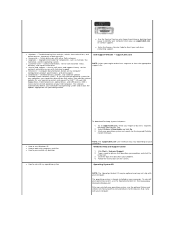
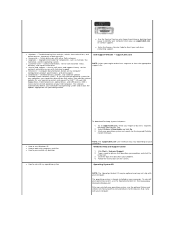
... product specifications, and white papers l Downloads - Follow the instructions on your computer. l Enter the Express Service Code to reinstall drivers for the devices that describes your problem and click the
arrow icon. 3.
Computer documentation, details on your selections. Certified drivers, patches, and software updates l Desktop System Software (DSS)- DSS is already installed...
User Guide - Page 52


... using the technical support service, see Dell Diagnostics).
3. Select your region on using the following services are not always available in all electrical outlets.
1.
Back to Contents Page
Getting Help
Dell™ OptiPlex™ 320 User's Guide Technical Assistance Problems With Your Order Product Information Returning Items for help with installation and troubleshooting procedures...
User Guide - Page 53
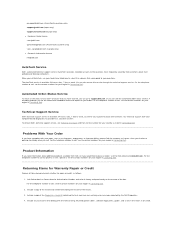
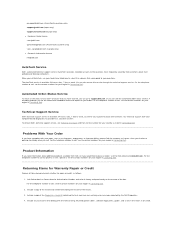
... Repair or Credit
Prepare all items being returned (power cables, software floppy disks, guides, and so on your order. Problems With Your Order
If you have ordered, you need information about their portable and desktop computers. Returning Items for your region in Contacting Dell.
2. Product Information
If you can also access this service through the technical support service...
User Guide - Page 55


...@dell.com
Country Code: 54
Customer Care
City Code: 11
Technical Support
Technical Support Services
Sales
Website: www.dell.com.aw
Aruba
E-mail: la-techsupport@dell.com
General Support
Australia (Sydney)
Website: support.ap.dell.com
International Access Code: 0011
E-mail: support.ap.dell.com/contactus
Country Code: 61
City Code: 2
General Support
Website: support.euro.dell...
User Guide - Page 56
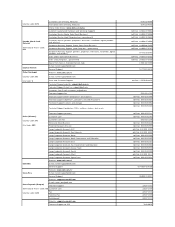
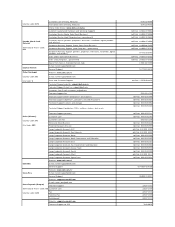
... bus., government) Spare Parts Sales & Extended Service Sales E-mail: la-techsupport@dell.com General Support Website: www.dell.com/cl
E-mail: la-techsupport@dell.com
Sales and Customer Support Technical Support website: support.dell.com.cn Technical Support E-mail: cn_support@dell.com Customer Care E-mail: customer_cn@dell.com Technical Support Fax Technical Support (Dell™ Dimension™...
User Guide - Page 59


... (Austin, Texas, U.S.A.)
Website: support.euro.dell.com
Luxembourg
Support
Home/Small Business Sales International Access Code: 00
Corporate Sales
Country Code: 352
Customer Care
Fax
Macao Country Code: 853
Technical Support Customer Service (Xiamen, China) Transaction Sales (Xiamen, China)
Website: support.ap.dell.com
Malaysia (Penang)
Technical Support (Dell Precision, OptiPlex, and...
User Guide - Page 77


... allows you troubleshoot problems with a manual voltage-selection switch. latch
2 padlock ring Insert a padlock to lock the computer cover.
3 power connector
Insert the power cable into the appropriate connector.
Back-Panel Connectors The computer is in your location.
5 back-panel connectors
6 card slots
NOTICE: In Japan, the voltage selection switch must be set the...
User Guide - Page 115


...own set of the procedures in this section, follow the safety instructions in the Product Information Guide. l Reinstall your computer might not work correctly. You may need to see Reinstalling Drivers and the Operating System). l Connect or install a new device. Scroll down the list to install drivers if you install or update a driver, use Microsoft® Windows® XP Service Pack...
User Guide - Page 116


...follow the instructions to download the driver for which the new driver was installed and click Properties. 7.
Click System Restore. 3. Click Device Manager. 6.
NOTE: To access device drivers and user documentation, you to the hardware, software, or other system settings have left the computer in an undesirable operating state. Click the Start button and click Help and Support...
Dell 320LX Reviews
Do you have an experience with the Dell 320LX that you would like to share?
Earn 750 points for your review!
We have not received any reviews for Dell yet.
Earn 750 points for your review!

