Dell dddwmb4_4 - Studio - 4 GB RAM Support and Manuals
Get Help and Manuals for this Dell item
This item is in your list!

View All Support Options Below
Free Dell dddwmb4_4 manuals!
Problems with Dell dddwmb4_4?
Ask a Question
Free Dell dddwmb4_4 manuals!
Problems with Dell dddwmb4_4?
Ask a Question
Popular Dell dddwmb4_4 Manual Pages
Setup Guide - Page 5
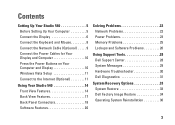
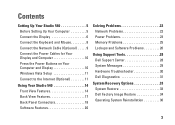
... Vista Setup 11 Connect to the Internet (Optional 11
Using Your Studio 540 14 Front View Features 14 Back View Features 17 Back Panel Connectors 18 Software Features 20
Solving Problems 22 Network Problems 22 Power Problems 23 Memory Problems 25 Lockups and Software Problems 26
Using Support Tools 28 Dell Support Center 28 System Messages 29 Hardware Troubleshooter 30 Dell...
Setup Guide - Page 13


.... NOTICE: Do not interrupt the operating system's setup process. An optional USB modem must be used for the first time follow the instructions on the same line simultaneously.
• Cable ...and may render your existing telephone line or cellular telephone service.
Windows Vista Setup
To set up Windows Vista® for dialup service with this computer.
11 Doing so may take you need...
Setup Guide - Page 14
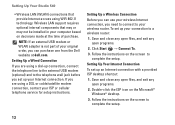
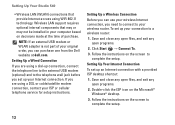
... telephone service for setup instructions. Follow the instructions on the Microsoft® Windows® desktop.
3. If you need to connect to a wireless router:
1. Click Start → Connect To. 3.
Setting Up Your Studio 540
• Wireless LAN (WLAN) connections that may or may not be installed in your computer based on decisions made at dell.com. Wireless LAN support...
Setup Guide - Page 15


... ISP, perform the steps in the past, the ISP might have a service outage.
If you do not have an ISP, the Connect to the Internet window appears.
4.
b. Contact your ISP to complete the setup.
13 Follow the instructions on how you want to set up , depending on the screen and use a DSL, satellite modem...
Setup Guide - Page 24


... information for advanced service and troubleshooting instructions. Network Problems
Wireless Connections
If the network connection is powered on www.dell.com at the following location: http://www.dell.com/regulatory_ compliance.
c. If you are unable to complete the setup.
22
See the Service Manual on the Dell Support website at support.dell.com for your problem using the following...
Setup Guide - Page 26


...is not responding - For assistance contact Dell, see the Service Manual on the Dell Support website at support.dell.com). You may not be malfunctioning or incorrectly installed. Some possible causes of interference are:....
The computer has a power problem or an internal device malfunction. Ensure that hinders reception on page 43. Solving Problems
If the power light is solid...
Setup Guide - Page 27


... minimum memory requirements. If necessary, install additional memory (see the Service Manual on the Dell Support website at support.dell.com).
• Reseat the memory modules (see the Service Manual on the Dell Support website at support.dell.com) to ensure that your computer. For more information about the type of memory supported by your computer, see "Specifications" on page 46.
•...
Setup Guide - Page 30


...with Dell on the Dell Support website at support.dell.com.
Click the icon in the taskbar to your system's model number along with its Service Tag and express service code. Using Support Tools
Dell Support Center
The Dell Support Center helps you find the service, support, and system-specific information you need. For more information about Dell Support Center and available support tools...
Setup Guide - Page 31


...
System Messages
If your computer has an issue or error, it may display a System Message that was running when the message appeared. NOTE: If the message you could see the Service Manual on the Dell Support website at support.dell.com or see "Contacting Dell" on page 43 for assistance).
Hard-disk drive read failure - No bootable partition...
Setup Guide - Page 32
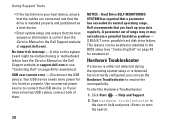
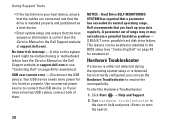
... SYSTEM has reported that you can be malfunctioning or motherboard failure (see the Service Manual on the Dell Support website at support.dell.com or see "Contacting Dell" on the Dell Support website at support.dell.com).
Hardware Troubleshooter
If a device is either not detected during the operating system setup or is detected but incorrectly configured, you back up your data regularly...
Setup Guide - Page 33


..., perform the checks in the Service Manual to wait until you contact Dell for technical assistance. Turn on Dell computers. Select Diagnostics from your computer. It is known to an electrical outlet that best describes the problem and follow the remaining troubleshooting steps. See the System Setup section in "Lockups and Software Problems" on your hard drive.
then...
Setup Guide - Page 39


When the DELL logo appears, press immediately.
Press any key to the devices specified in the system setup program.
6. then, shut down your computer and try ... system logo appears, continue to complete the installation.
Restart the computer.
5. 4. When the boot device list appears, highlight CD/DVD/CD-RW Drive and press .
7. Follow the instructions on the screen to wait until you see...
Setup Guide - Page 40


...out the "Diagnostic Checklist" on page 43.
If you with installation and troubleshooting procedures. NOTE: Some of the following steps to run Dell Diagnostics.
3. NOTE: Dell's Express Service Code system may not be available in all countries.
NOTE: Call Dell Support from a telephone near or at Dell Support (support.dell.com) for procedures on availability.
38 Call your...
Setup Guide - Page 46


upgrade your operating system. reinstall or replace a worn or defective part. Finding More Information and Resources
If you need to: reinstall your computer with new or additional memory, or a new hard drive. run a diagnostic program for your computer, reinstall desktop system software, or update drivers for your computer.
44 the Service Manual on the Dell™ Support website at ...
Setup Guide - Page 48
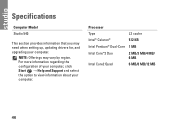
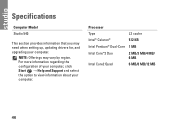
.../8 MB/12 MB
46 NOTE: Offerings may need when setting up, updating drivers for, and upgrading your computer.
Specifications
Computer Model
Studio 540
This section provides information that you may vary by region. For more information regarding the configuration of your computer, click Start → Help and Support and select the option to view information about your...
Dell dddwmb4_4 Reviews
Do you have an experience with the Dell dddwmb4_4 that you would like to share?
Earn 750 points for your review!
We have not received any reviews for Dell yet.
Earn 750 points for your review!
