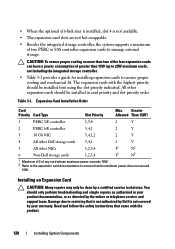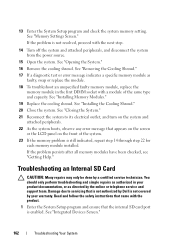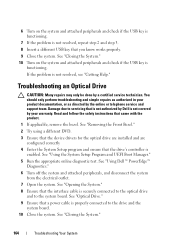Dell R710 - PowerEdge - 4 GB RAM Support and Manuals
Get Help and Manuals for this Dell item

Most Recent Dell R710 Questions
Server Will Not Power Up
Turned off the server to switch the raid battery now server will not power up at all
Turned off the server to switch the raid battery now server will not power up at all
(Posted by Ricojohn41 9 months ago)
Solutions For System Services Disabled
when my server stard, i see the message bellow and the processus abored whith messages "iDRAC6 commu...
when my server stard, i see the message bellow and the processus abored whith messages "iDRAC6 commu...
(Posted by johnrandy2005 6 years ago)
Displaying Error Msg On Dell Power Edge R710 E1410 System Fatal Error Detected
Displaying Error Msg On Dell Power Edge R710 "e1410 System Fatal Error Detected" Give Me Solution
Displaying Error Msg On Dell Power Edge R710 "e1410 System Fatal Error Detected" Give Me Solution
(Posted by aravind2g 8 years ago)
How To Add User String In Dell R710
(Posted by Joyfuart 9 years ago)
How To Enable Dimm Dell R710
(Posted by suEgnu 9 years ago)
Dell R710 Videos
Popular Dell R710 Manual Pages
Dell R710 Reviews
We have not received any reviews for Dell yet.