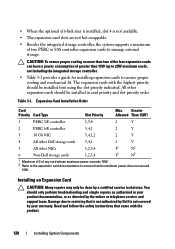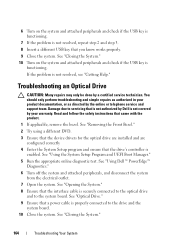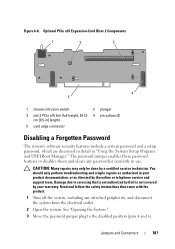Dell R710 Support Question
Find answers below for this question about Dell R710 - PowerEdge - 4 GB RAM.Need a Dell R710 manual? We have 4 online manuals for this item!
Question posted by johnrandy2005 on May 31st, 2017
Solutions For System Services Disabled
when my server stard, i see the message bellow and the processus abored whith messages "iDRAC6 communication failure"can you help me?
Current Answers
Answer #1: Posted by Odin on May 31st, 2017 6:25 AM
Hope this is useful. Please don't forget to click the Accept This Answer button if you do accept it. My aim is to provide reliable helpful answers, not just a lot of them. See https://www.helpowl.com/profile/Odin.
Related Dell R710 Manual Pages
Similar Questions
Poweredge R610 Server System Services Disabled
"system Services Disabled" Showing Error. Ctrl E Option Also Not Showing. What To Do. Please Suggest
"system Services Disabled" Showing Error. Ctrl E Option Also Not Showing. What To Do. Please Suggest
(Posted by dpkng488 8 years ago)
Dell R710 Can Not Enter System Services
(Posted by guitaale 9 years ago)
How To Replace The Ram Cache Battery On The Poweredge R710 Server
(Posted by lecoqci 10 years ago)
How To Enable System Services Dell R710
(Posted by Lucy8JACK 10 years ago)
Will Dell Desktop 530s Support 8 Gb Ram?
I am using 2 gb ram now I wanna update it
I am using 2 gb ram now I wanna update it
(Posted by tunserhustin 10 years ago)