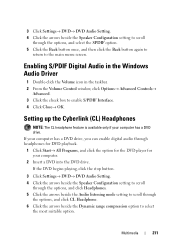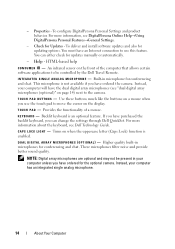Dell Studio 1735 Support and Manuals
Get Help and Manuals for this Dell item

View All Support Options Below
Free Dell Studio 1735 manuals!
Problems with Dell Studio 1735?
Ask a Question
Free Dell Studio 1735 manuals!
Problems with Dell Studio 1735?
Ask a Question
Most Recent Dell Studio 1735 Questions
Dell Studio 1735 Model Pp31l Finger Print
finger print not working
finger print not working
(Posted by mvprakashpyash 8 years ago)
How To Do A Factory Reset Of A Dell Studio Laptop 1735
(Posted by rcobjuan 9 years ago)
How To Manually Connect To A Wireless Network With A Dell Studio 1735
(Posted by youngcla 9 years ago)
Help With Looping Error Recovery Screen
whenever I try to choose any of the options from safe,last functioning,to turn off autostart.nothing...
whenever I try to choose any of the options from safe,last functioning,to turn off autostart.nothing...
(Posted by rbbtls 9 years ago)
Dell Studio 1735 Videos
Popular Dell Studio 1735 Manual Pages
Dell Studio 1735 Reviews
We have not received any reviews for Dell yet.