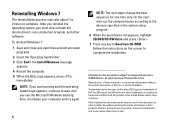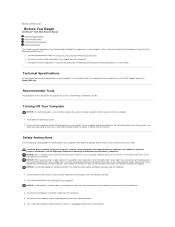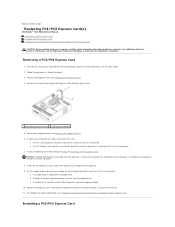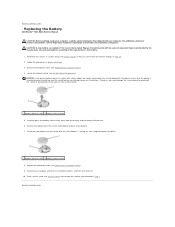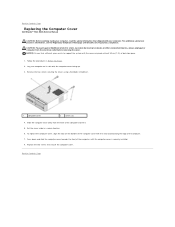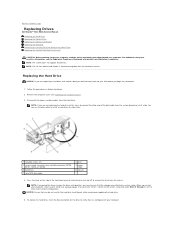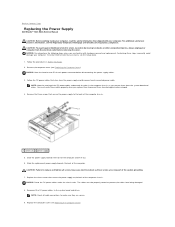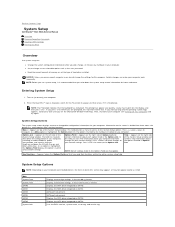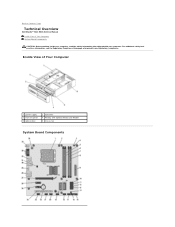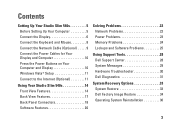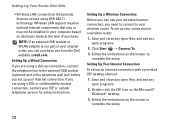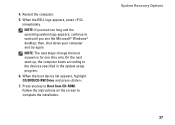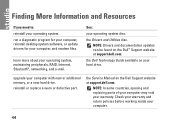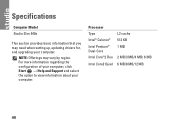Dell Studio Slim Support and Manuals
Get Help and Manuals for this Dell item

View All Support Options Below
Free Dell Studio Slim manuals!
Problems with Dell Studio Slim?
Ask a Question
Free Dell Studio Slim manuals!
Problems with Dell Studio Slim?
Ask a Question
Dell Studio Slim Videos
Popular Dell Studio Slim Manual Pages
Dell Studio Slim Reviews
We have not received any reviews for Dell yet.