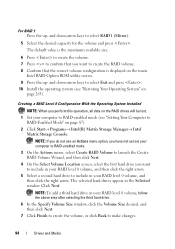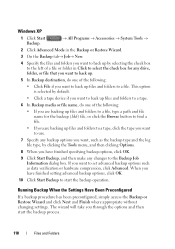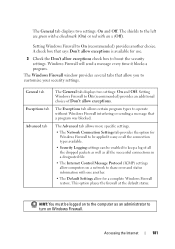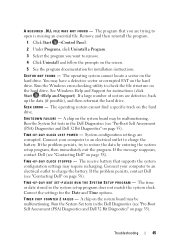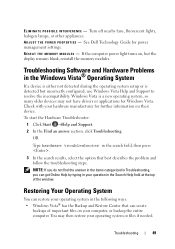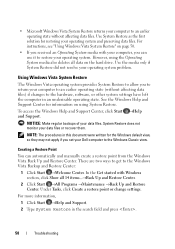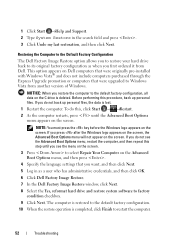Dell Studio 1735 Support Question
Find answers below for this question about Dell Studio 1735.Need a Dell Studio 1735 manual? We have 3 online manuals for this item!
Question posted by qurinda on June 20th, 2015
Restore To Factory Settings
Current Answers
Answer #1: Posted by freginold on June 20th, 2015 5:40 PM
http://answers.microsoft.com/en-us/windows/forum/windows_vista-hardware/resetting-my-studio-to-factory-settings/a64b381d-0e72-4176-bc2f-3ccc1410371b
There are two options given, depending on if you have a recovery DVD, or if the recovery software is loaded on a partition on your hard drive.
Answer #2: Posted by Anonymous-152245 on June 23rd, 2015 10:28 PM
My name is Pradeep and I work for Dell's Social Media Team.
Please restore the system to factory settings using the link: http://dell.to/1h6Y6E2 which will wipe out the hard drive and install a fresh copy of windows like it was shipped. We request you to back up all data before performing system restore.
Pradeep Lokesh
Social Media and Community Professional
Order Status: http://del.ly/61822hij
Download Drivers: http://del.ly/61832hid