Dell Studio 1735 Support Question
Find answers below for this question about Dell Studio 1735.Need a Dell Studio 1735 manual? We have 3 online manuals for this item!
Question posted by sinkeon on August 2nd, 2014
How Do I Restore Factory Setting On My Dell Laptop Studio 1735
The person who posted this question about this Dell product did not include a detailed explanation. Please use the "Request More Information" button to the right if more details would help you to answer this question.
Current Answers
There are currently no answers that have been posted for this question.
Be the first to post an answer! Remember that you can earn up to 1,100 points for every answer you submit. The better the quality of your answer, the better chance it has to be accepted.
Be the first to post an answer! Remember that you can earn up to 1,100 points for every answer you submit. The better the quality of your answer, the better chance it has to be accepted.
Related Dell Studio 1735 Manual Pages
Dell™ Technology Guide - Page 11


... Storing a Battery 146 US Department of Transportation (DOT) Notebook Battery Restrictions 146 Dell™ ControlPoint Power Manager 146
12 Networks (LAN, Wireless, Mobile Broadband 149
Overview 149
Local Area Networks (LAN 150 What You Need to Set up a LAN 151 Setting up a new LAN 151
Wireless Local Area Networks (WLAN 153
Contents
11
Dell™ Technology Guide - Page 16


...Laptop Media Device 209
Playing Media Using the Dell Travel Remote . . . . . 210
Adjusting the Volume on Your Computer 210
Enabling S/PDIF Digital Audio Through the Media Software 210
Enabling S/PDIF Digital Audio in the Windows Audio Driver 211
Setting... Player 212
16 Connecting Your Computer to a TV and Adjusting Display Settings 215
Accessing a TV With Your Computer Using a TV Tuner Card ...
Dell™ Technology Guide - Page 19


...Dell™ PC Restore and Dell Factory Image Restore 267
Windows Vista: Dell Factory Image Restore . . . . 268
Using the Operating System Media 269 Before you Begin 269 Reinstalling Windows XP or Windows Vista . . . . 269
20 Troubleshooting 271
Troubleshooting Tools 272 Power Lights for Desktop Computers 273 Diagnostic Lights for Desktop Computers . . . . . 274 Diagnostic Lights for Laptop...
Dell™ Technology Guide - Page 20


Dell Support Center 285
Solving Problems 287 Battery Problems 287 Drive Problems 287 Optical Drive Problems 288 E-Mail, Modem, and... Speaker Problems 299 Touch Pad or Mouse Problems for Laptop Computers 301 Video and Monitor Problems 302 Power Lights 304
Dell Technical Update Service 305
21 System Setup 307
Viewing System Settings With the System Setup Program 307
Entering the System ...
Dell™ Technology Guide - Page 63


...3 Click OK.
Navigation Devices (Mouse, Keyboard, Touch Pad)
63 To change the zoom settings, double-click the Dell Touch Pad icon in and out by spreading two fingers or by bringing the two fingers...pinch zoom (zoom in the notification area of the touch pad. Single Finger Zoom
NOTE: Your laptop computer may not support single finger zoom feature. Windows® XP
1 Click Start
→ ...
Dell™ Technology Guide - Page 65


... on an adding machine (The numeric keypad on most laptop computers is the Source of keys to reinstall the driver. Keyboard
Your keyboard provides different sets of a Device Problem" on page 79. For more information on System Restore see "Using Microsoft® Windows® System Restore" on page 265
HINT: If you still have...
Dell™ Technology Guide - Page 107


...)" on page 125
• Your system administrator
• support.dell.com.
If an existing problem does not reappear when you start ...This will be displayed after you can eliminate the default settings and basic device drivers as possible causes. Write down ... 8 seconds. Press and hold the power button for a laptop computer to ensure that may be displayed. The error reporting dialog...
Dell™ Technology Guide - Page 142


...laptop computer. Preserving the Life of a Battery
The operating time of your computer. intensive programs such as complex 3D graphics applications • Running the computer in maximum performance mode (see "Dell...it is not fully charged. For more information on page 146.
142
Power (Power Settings, Power Protection Devices, and Batteries)
To view the battery charge status, check the ...
Dell™ Technology Guide - Page 143


...Handle damaged or leaking batteries with your Dell computer. If you need to work with your laptop computer. Checking the Battery Charge
You ...Settings, Power Protection Devices, and Batteries)
143 CAUTION: Do not dispose of the battery may leak and cause personal injury or equipment damage. For additional safety best practices information, see the Regulatory Compliance Homepage at www.dell...
Dell™ Technology Guide - Page 146


...can use it. However, do not operate your laptop computer from being used in your battery).
NOTE: With Dell™ ExpressCharge™, when the computer is ... outlet. Then connect the computer to an electrical outlet to access Dell ControlPoint Help and additional features and options.
146
Power (Power Settings, Power Protection Devices, and Batteries) Storing a Battery
Remove the ...
Dell™ Technology Guide - Page 147


FOR MORE INFORMATION: To learn more about using the options available under All Day Battery mode or Extended Battery Life mode. Power (Power Settings, Power Protection Devices, and Batteries)
147
You can optimize the battery life for your laptop computer using the Dell ControlPoint application, see the Help available from the main ControlPoint screen.
Dell™ Technology Guide - Page 203


... create your computer to a TV and adjusting the display settings based on the type of connection, see "Connecting Your Computer to a laptop media device, such as digital cameras, projectors, MP3 Players... Settings" on the computer, you can be used for data, music or videos. Depending on page 215. Multimedia (CDs/DVDs, 5.1 Audio, MP3s, TVs, Digital Cameras, and Projectors)
Overview
Most Dell...
Dell™ Technology Guide - Page 265


... Dell Factory Image Restore (available in Windows Vista) returns your hard drive to the operating state it to restore your computer to an earlier operating state (without affecting data files.
Using Microsoft® Windows® System Restore
The Windows operating systems provide a System Restore option which allows you to the hardware, software, or other system settings have...
Dell™ Technology Guide - Page 267


...space available, System Restore is unchecked under Automatic restore points.
Using Dell™ PC Restore and Dell Factory Image Restore
NOTICE: Using Dell PC Restore or Dell Factory Image Restore permanently deletes all data on certain computers. If possible, back up the data before using these options. NOTE: Dell PC Restore by Symantec and Dell Factory Image Restore may not be available...
Dell™ Technology Guide - Page 268


... the recovery options, log on as a local user. NOTICE: If you do not want to continue reformatting the
hard drive and restoring the system software to select Dell Factory Tools, then Dell Factory Image Restore.
Any programs or files added since you may take five or more minutes to the operating state it was in the...
Dell™ Technology Guide - Page 296


...safety instructions shipped with your computer or see the Regulatory Compliance Homepage at www.dell.com/regulatory_compliance.
If the link integrity light is occurring. R U N T ...set up your network to verify that your network settings are correct and that the network cable is functioning. See "Windows Hardware Troubleshooter" on page 79. See "Installing Drivers for Laptop...
Dell™ Technology Guide - Page 301


...-right corner of the touch pad or mouse buttons, run the Mouse test in the Pointing Devices test group in the Dell Diagnostics (see "System Setup" on the computer.
4 At the Windows desktop, use the touch pad to the computer... for Laptop Computers
CHECK THE TOUCH PAD SETTINGS -
1 Click Start→ Control Panel→ Printers and Other Hardware→ Mouse.
2 Try adjusting the settings. TO...
Quick Reference
Guide - Page 39


...and Windows Vista)
• Alerts (technical support alerts relevant to your computer. Dell Support Center
The Dell Support Center helps you find the service, support and system-specific information you ...changing the test settings.
Troubleshooting
39
Configuration
Displays your hardware configuration for all devices attached to your computer's model number along with Dell on the icon...
Quick Reference
Guide - Page 52
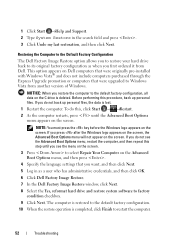
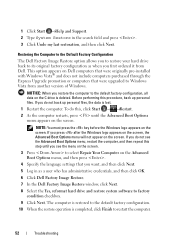
... language settings that were upgraded to restart the computer.
52
Troubleshooting If you do not see the menu on the screen.
3 Press to select Repair Your Computer on the screen.
1 Click Start →Help and Support.
2 Type System Restore in as a user who has administrative credentials, and then click OK.
6 Click Dell Factory Image Restore...
Quick Reference
Guide - Page 60


... the device or devices covered in this document in compliance with the FCC regulations:
Product name: Model number: Company name:
Dell™ Studio 1735
PP31L
Dell Inc. Worldwide Regulatory Compliance & Environmental Affairs One Dell Way Round Rock, TX 78682 USA 512-338-4400
Macrovision Product Notice
This product incorporates copyright protection technology that is prohibited...
Similar Questions
I Need To Restore Factory Settings With Cd N4110 Dell Computer. Help
(Posted by kaybe1 11 years ago)
How Do I Restore My Studio1735 To Factory Settings From C Prompt
how do I restore my dell studio 1735 to factory settings from the c prompt with d as the recovery pa...
how do I restore my dell studio 1735 to factory settings from the c prompt with d as the recovery pa...
(Posted by deannastevenson319 11 years ago)

