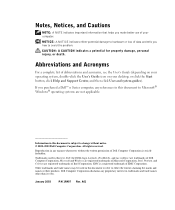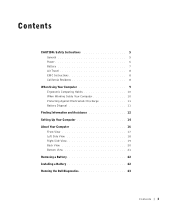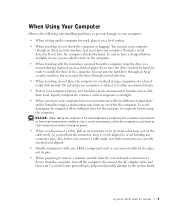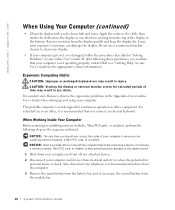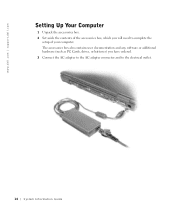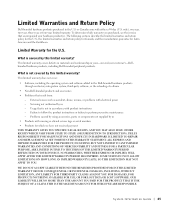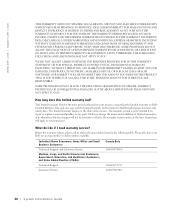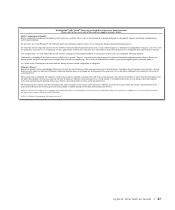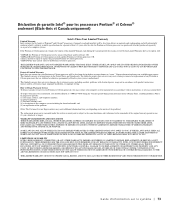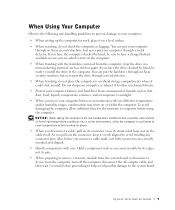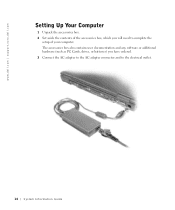Dell Latitude C640 Support Question
Find answers below for this question about Dell Latitude C640.Need a Dell Latitude C640 manual? We have 2 online manuals for this item!
Question posted by Msisto23 on December 19th, 2012
Restore Factory Settings On C640 Without A Disc
Current Answers
Answer #1: Posted by tintinb on February 5th, 2013 7:45 AM
When you restore the computer to the default factory configuration, all data on the C drive is deleted. Before performing this procedure, back up any personal files. If you do not back up these files, the data will be lost.
- 1. Restart the computer
- To do this, click Start, click the arrow next to the Lock button, and then click Restart.
- 2. As the computer restarts, press the F8 key until the Advanced Boot Options menu appears on the screen.
- Note: You must press F8 before the Windows logo appears on the screen. If you press F8 after the Windows logo appears, the Advanced Boot Options menu does not appear on the screen. If you do not see the Advanced Boot Options menu, restart the computer, and then repeat this step until you see the menu on the screen.
- 3. Press the Down arrow to select Repair Your Computer on the Advanced Boot Options menu, and then press Enter.
- 4. Specify the language settings that you want, and then click Next.
- 5. Log in as a user who has administrative privileges and click OK.
- 6. Click Dell Factory Image Restore.
- 7. In the Dell Factory Image Restore window, click Next.
- 8. Check the box saying Yes, reformat the hard drive and restore system software to factory conditions.
- 9. Click Next. The computer is restored to the default factory configuration.
- 10. When the restore operation is completed, click Finish to restart the computer.
Source:
http://en.kioskea.net/faq/4189-dell-laptops-restore-factory-settings
Other useful articles related to restoring of Dell computer are provided below.
- http://support.dell.com/support/topics/global.aspx/support/kcs/document?c=us&cs=19&l=en&s=dhs&docid=DSN_336966&isLegacy=true
- http://answers.yahoo.com/question/index?qid=20080416134739AAMM1wg
If you have more questions, please don't hesitate to ask here at HelpOwl. Experts here are always willing to answer your questions to the best of our knowledge and expertise.
Regards,
Tintin