Dell Studio 1735 Support Question
Find answers below for this question about Dell Studio 1735.Need a Dell Studio 1735 manual? We have 3 online manuals for this item!
Question posted by rbbtls on September 11th, 2014
Help With Looping Error Recovery Screen
whenever I try to choose any of the options from safe,last functioning,to turn off autostart.nothing works.any help would be appreciated.
Current Answers
There are currently no answers that have been posted for this question.
Be the first to post an answer! Remember that you can earn up to 1,100 points for every answer you submit. The better the quality of your answer, the better chance it has to be accepted.
Be the first to post an answer! Remember that you can earn up to 1,100 points for every answer you submit. The better the quality of your answer, the better chance it has to be accepted.
Related Dell Studio 1735 Manual Pages
Dell™ Technology Guide - Page 20


...Modem, and Internet Problems . . . . . 289 Error Messages 290 IEEE 1394 Device Problems 291 Keyboard Problems for ...Laptop Computers 301 Video and Monitor Problems 302 Power Lights 304
Dell Technical Update Service 305
21 System Setup 307
Viewing System Settings With the System Setup Program 307
Entering the System Setup Program 308 Working With Options on the System Setup Program Screen...
Dell™ Technology Guide - Page 24
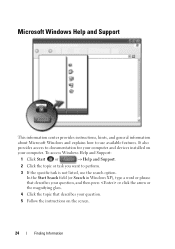
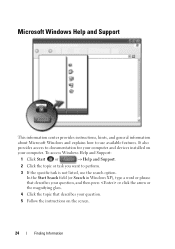
... how to perform.
3 If the specific task is not listed, use available features. To access Windows Help and Support:
1 Click Start or
→ Help and Support.
2 Click the topic or task you want to use the search option. In the Start Search field (or Search in Windows XP), type a word or phrase that...
Dell™ Technology Guide - Page 35
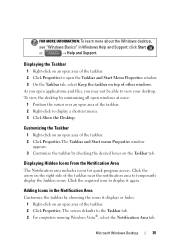
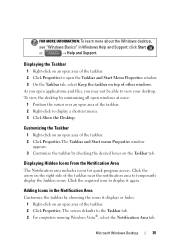
...the desktop by choosing the icons it again. Click the arrow on an open area of the taskbar. 2 Click Properties. Adding Icons in Windows Help and Support: click Start
or
→ Help and Support....the desired boxes on an open area of the taskbar. 2 Click Properties to view your desktop. The screen defaults to display it displays or hides. 1 Right-click on the right side of the taskbar. ...
Dell™ Technology Guide - Page 42


...; Computer settings • Tools that monitor your computer's performance • Windows Help and Support
42
Microsoft Windows Desktop
Start Button (Menu)
Overview
The Start button opens the Start menu, which provides access to access your computer to remain inactive before the screen saver appears.
5 Click OK. 4 Select the length of time for...
Dell™ Technology Guide - Page 44
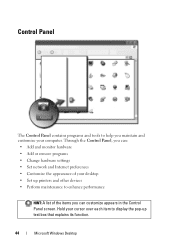
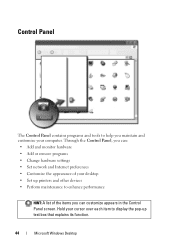
... • Perform maintenance to enhance performance
HINT: A list of the items you maintain and customize your cursor over each item to help you can customize appears in the Control Panel screen. Hold your computer. Control Panel
The Control Panel contains programs and tools to display the pop-up text box that explains...
Dell™ Technology Guide - Page 106
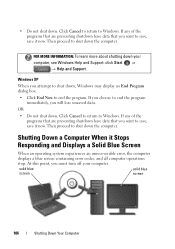
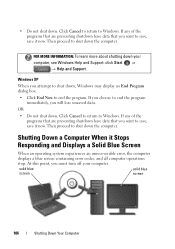
...choose to end the program immediately, you attempt to shut down the computer.
solid blue
solid blue
screen
screen...Displays a Solid Blue Screen
When an operating system experiences an unrecoverable error, the computer
displays a blue screen containing error codes, and all ...that you must turn off your computer, see Windows Help and Support: click Start or
→ Help and Support. ...
Dell™ Technology Guide - Page 107


... Support: click Start or and Support
→ Help
• "Maintenance Tasks (Enhance Performance and Ensure Security)" on page 143. You may be displayed. Write down your computer in Safe Mode, you have shut down the message.
HINT: If an error message is a troubleshooting option for Windows that may want to remove and replace the...
Dell™ Technology Guide - Page 128


... Adjust indexing options - Adjust power...→ Performance Information and Tools. 3 Use the following options in the Tasks area to improve your startup programs to..., and other processes running on your computer.
index options to perform maintenance and improve performance on your computer:...status of the available options to help you find what you are looking for errors or problem areas. ...
Dell™ Technology Guide - Page 147


FOR MORE INFORMATION: To learn more about using the options available under All Day Battery mode or Extended Battery Life mode. Power (Power Settings, Power Protection Devices, and Batteries)
147
You can optimize the battery life for your laptop computer using the Dell ControlPoint application, see the Help available from the main ControlPoint screen.
Dell™ Technology Guide - Page 161


...WirelessMAN and provides fixed and laptop connectivity without the need for Microwave Access) is expected in the Windows
2 Click Connect.
3 Follow the instructions on the screen. in the near future.... Utility, see:
• The user's guide typically available through Windows Help and
Support: click Start or
→ Help and Support
• The user's guide available on the Dell Support ...
Dell™ Technology Guide - Page 271


...in this document were written for the Windows default view, and may help support personnel diagnose and fix the problem(s).
4 If an error message occurs in a program, see the program's documentation.
Troubleshooting
271... installed.
2 If a peripheral device does not work, ensure that the device is properly connected.
3 If an error message appears on the screen, write down the exact message.
Dell™ Technology Guide - Page 272


...turn off or light in conjunction with the power lights.
Use the Hardware Troubleshooter to evaluate your computer.
272
Troubleshooting
These lights function in a certain sequence to indicate status and problems.
See your Service Manual for information on your Service Manual for laptop... tools you may display messages indicating errors or problems, which need to diagnose...
Dell™ Technology Guide - Page 275


... website support.dell.com. If the computer malfunctions, you received is not listed in the table, see the documentation for more details. FOR HELP IN RESOLVING THIS PROBLEM, PLEASE NOTE THIS C H E C K P O I N T A N D C O N T A...error (see "Contacting Dell" on page 337 for the topic on page 337 for assistance). Replace the battery (see the Service Manual for Laptop Computers
Typically laptop...
Dell™ Technology Guide - Page 276


...error, possible HDD failure.
G A T E A 2 0 F A I T E P R O T E C T E D E R R O R - Enter the system setup program (see "Entering the System Setup Program" on page 308) and change the system setup program options (see "Working With Options on the System Setup Program Screen... 308) to correct the configuration error.
NOTICE - System Messages for Laptop Computers
NOTE: If the message you...
Dell™ Technology Guide - Page 285


... with support options for contacting Dell Technical Support including live chat, phone and E-mail. The application also provides you with options for your ...screen.
6 Remove the Dell Drivers and Utilities media (if applicable). Describes the test and may not display the names of the test and any error conditions encountered.
Tab Results Errors Help Configuration
Parameters
Function...
Dell™ Technology Guide - Page 288


... receive a steady stream of different regions worldwide and different disc formats, not all DVD titles work in Windows Help and Support for the keyword standby in all programs before you write to an Optical Drive C...E L L D I A G N O S T I S C - See your screen. • Ensure that the volume is turned up . • Ensure that are checked. ADJUST THE WINDOWS VOLUME CONTROL - • Click...
Dell™ Technology Guide - Page 290


...help...try a shorter one. Windows XP 1 Click Start→ Control Panel→ Printers and Other Hardware→ Phone and Modem Options... R E Q U I N T E R N E T - D L L F I L E W A S N O T F O U N D - If Work Offline has a checkmark next to it, click the checkmark to remove it and connect to identify and resolve modem problems...error message is not available on the screen to the Internet. Error...
Dell™ Technology Guide - Page 308


... right of each screen, the system setup options are listed at the left. Options or values that you see the Help area on the screen. The system setup screens display the current setup information and settings for your computer, such as white type on the screen. Then, shut down your computer and try again. Working With Options on the System...
Quick Reference
Guide - Page 39


...Tutorials, How-To Help with Dell on the icon in the left pane of the screen. Dell Support Center
The Dell Support Center helps you find the ...Help (Troubleshooting, Security, System Performance, Network/Internet, Backup/Recovery, and Windows Vista)
• Alerts (technical support alerts relevant to your computer)
• Assistance from the Custom Test or Symptom Tree option:
Tab
Function...
Quick Reference
Guide - Page 45
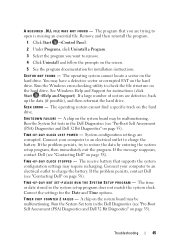
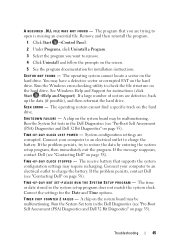
...Help and Support for the Date and Time options. The operating system cannot find a specific track on the hard drive. TI M E- If the message reappears, contact Dell (see "Contacting Dell" on page 58). O F - A chip on page 35). You may require recharging. Run the Windows error...- A chip on the screen.
5 See the program ...Select the program you are trying to charge the battery.
The...
Similar Questions
Dell Inspiron M5030 System Recovery Won't Get To Recovery Screen
(Posted by ritarcha 9 years ago)
How Do I Restore Factory Setting On My Dell Laptop Studio 1735
(Posted by sinkeon 9 years ago)
How To Restore From Dell Recovery Partition On Dell Studio 1735
(Posted by radmis 10 years ago)

