Dell ddcwla2 - Studio - Hybrid Support and Manuals
Get Help and Manuals for this Dell item
This item is in your list!

View All Support Options Below
Free Dell ddcwla2 manuals!
Problems with Dell ddcwla2?
Ask a Question
Free Dell ddcwla2 manuals!
Problems with Dell ddcwla2?
Ask a Question
Popular Dell ddcwla2 Manual Pages
Setup Guide - Page 5
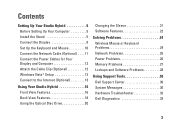
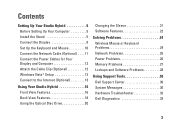
... View Features 16 Back View Features 18 Using the Optical Disc Drive 20
Changing the Sleeve 21 Software Features 22
Solving Problems 24 Wireless Mouse or Keyboard Problems 24 Network Problems 25 Power Problems 26 Memory Problems 27 Lockups and Software Problems 28
Using Support Tools 30 Dell Support Center 30 System Messages 30 Hardware Troubleshooter 32 Dell Diagnostics 33
3
Setup Guide - Page 6


... Operating System Reinstallation 38
Getting Help 40 Technical Support and Customer Service 41 DellConnect 41 Online Services 41 AutoTech Service 42 Product Information 43 Returning Items for Repair Under Warranty or for Credit 43 Before You Call 44 Contacting Dell 45
Finding More Information and Resources 46
Basic Specifications 48 Appendix 53
Macrovision Product Notice 53 Index...
Setup Guide - Page 15
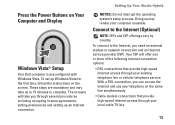
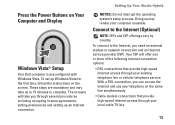
...Your Computer and Display
Windows Vista® Setup
Your Dell computer is preconfigured with Windows Vista. Doing so may take you need an external modem or network connection and an Internet service provider ...existing telephone line or cellular telephone service. Your ISP will take up Windows Vista for the first time, follow the instructions on the screen. To set up to 15 minutes to the...
Setup Guide - Page 16
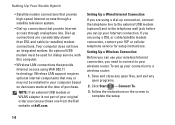
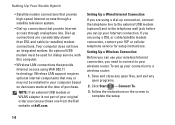
Wireless LAN support requires optional internal components that may or may not be used for setup instructions. Follow the instructions on decisions made at dell.com. An optional USB modem must be installed in your Internet connection.
To set up connections that provide Internet access using WiFi 802.11 technology. Save and close any open files, and exit...
Setup Guide - Page 26


... power and are installed correctly.
• Reestablish a connection with the computer - Press the wireless sync button at the back of your computer and then the wireless sync button on the Dell Support website at support.dell.com for your keyboard.
24 Solving Problems
This section provides troubleshooting information for advanced service and troubleshooting instructions. Wireless Mouse...
Setup Guide - Page 28
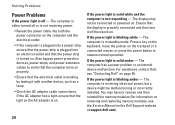
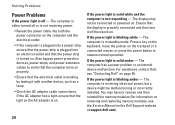
... electrical power, but a device might be connected or powered on page 45. For assistance contact Dell, see the Service Manual on the Dell Support website at support.dell.com).
26 If the AC adapter has a light, ensure that the power strip is turned on.
The computer is blinking white - If the power light is solid white and the...
Setup Guide - Page 29
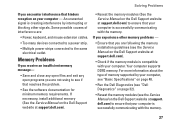
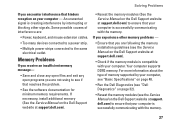
... interference that resolves the problem.
• See the software documentation for minimum memory requirements. If necessary, install additional memory (See the Service Manual on the Dell Support website at support.dell.com).
• Reseat the memory modules (See the Service Manual on the Dell Support website at support.dell.com) to the same electrical outlet. For more information about...
Setup Guide - Page 33
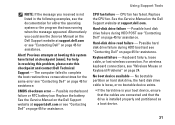
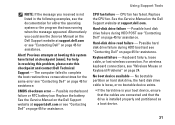
... the following examples, see the documentation for assistance. Replace the battery. See the Service Manual on the Dell Support website at support.dell.com. See the Service Manual on the Dell Support website at support.dell.com or see "Contacting Dell" on page 45 for assistance.
No boot device available -
CMOS checksum error - Possible hard disk drive failure during HDD boot...
Setup Guide - Page 34
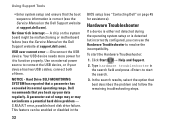
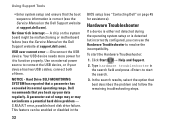
...to start the Hardware Troubleshooter:
1. NOTICE - Hardware Troubleshooter
If a device is either not detected during the operating system setup or is correct (see the Service Manual on the Dell Support website at support.dell.com). Click Start → Help and Support.
2.
S.M.A.R.T error, possible hard disk drive failure. Using Support Tools
• Enter system setup and ensure that the...
Setup Guide - Page 35
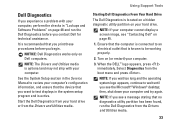
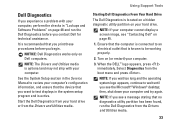
....
See the System Setup section in "Lockups and Software Problems" on page 45.
1.
Select Diagnostics from the Drivers and Utilities media.
When the DELL™ logo appears, press immediately.
Start the Dell Diagnostics from your hard drive or from the boot menu and press . Ensure that the computer is connected to an electrical outlet that is recommended...
Setup Guide - Page 41


... the operating system logo appears, continue to the devices specified in the system setup program.
6. System Recovery Options 39 then, shut down your computer and try again. NOTE: If you see the Microsoft® Windows® desktop; Follow the instructions on the screen to Boot from CD-ROM. 4.
Press any key to complete...
Setup Guide - Page 48
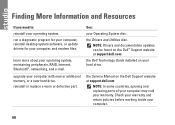
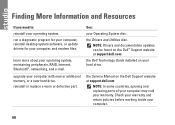
... defective part.
upgrade your operating system, maintaining peripherals, RAID, Internet, Bluetooth®, networking, and e-mail. the Drivers and Utilities disc. NOTE: Drivers and documentation updates can be found on the Dell™ Support website at support.dell.com
NOTE: In some countries, opening and replacing parts of your computer may void your operating system. the Service Manual on...
Setup Guide - Page 50


...may need when setting up, updating drivers for, and upgrading your computer. Processor
Type Intel...specifications, see the Service Manual on the Dell Support website at support.dell.com. For more information regarding the configuration of your computer, click Start → Help and Support and select the option to view information about your computer.
Basic Specifications
System Model...
Setup Guide - Page 51


..., 667 MHz DDR2 SO-DIMM
1 GB
Maximum
4 GB
NOTE: For instructions on upgrading your memory, see the Service Manual on the Dell Support website at support.dell.com.
Basic Specifications
Computer Information
System Chipset Data bus width
Intel GM965 + ICH8M 64 bits
DRAM bus width
Processor address bus width
dual channel (2) 64-bit buses
32 bits
Flash EPROM
8 MB
Expansion Bus...
Setup Guide - Page 57


... connectors back view 18 conserving energy 23 Contacting Dell online 45 customer service 41 customizing computer sleeve design 21 your desktop 22 your energy settings 23
D
damage, avoiding 5 data, backing up 23
DellConnect 41 Dell Diagnostics 33 Dell Factory Image Restore 35 Dell Support Center 30 Dell support website 47 Dell Technology Guide
for futher information 46 Diagnostic Checklist 44 disc...
Dell ddcwla2 Reviews
Do you have an experience with the Dell ddcwla2 that you would like to share?
Earn 750 points for your review!
We have not received any reviews for Dell yet.
Earn 750 points for your review!
