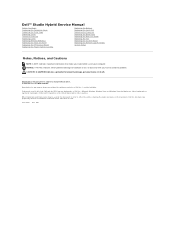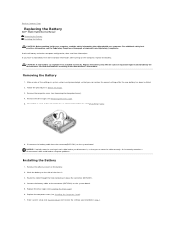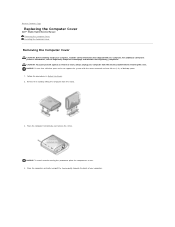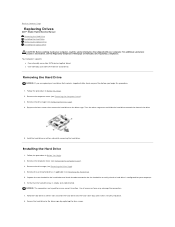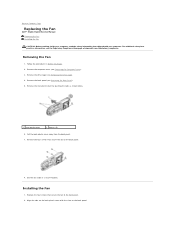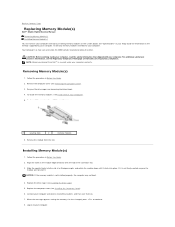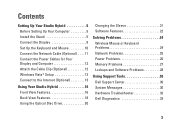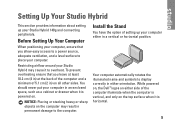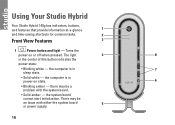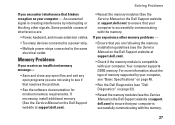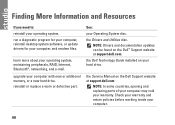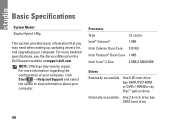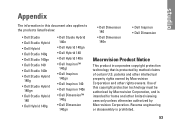Dell Studio Hybrid D140G Support and Manuals
Get Help and Manuals for this Dell item

View All Support Options Below
Free Dell Studio Hybrid D140G manuals!
Problems with Dell Studio Hybrid D140G?
Ask a Question
Free Dell Studio Hybrid D140G manuals!
Problems with Dell Studio Hybrid D140G?
Ask a Question
Most Recent Dell Studio Hybrid D140G Questions
Dell Hybrid Studio 140g The Power Turn Turn-on Always At 12 Midnight
My Dell Hybrid Studio 140g having this issue. Every 12midnight the power turn on by itself. I tried ...
My Dell Hybrid Studio 140g having this issue. Every 12midnight the power turn on by itself. I tried ...
(Posted by lesbevmel 8 years ago)
Network Problem For Dell Studio Hybrid D140g
I just installed intel 4965agn next gen wireless pci mini card into my dell studio hybrid d140g 2008...
I just installed intel 4965agn next gen wireless pci mini card into my dell studio hybrid d140g 2008...
(Posted by sujanshippo 8 years ago)
Popular Dell Studio Hybrid D140G Manual Pages
Dell Studio Hybrid D140G Reviews
We have not received any reviews for Dell yet.