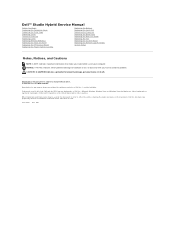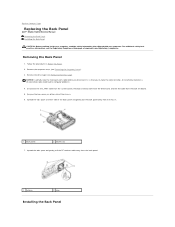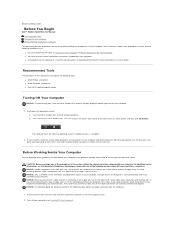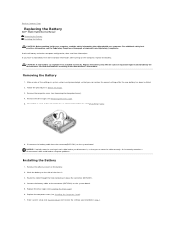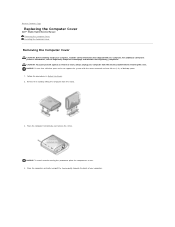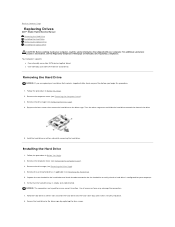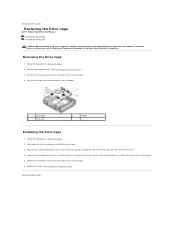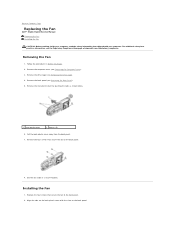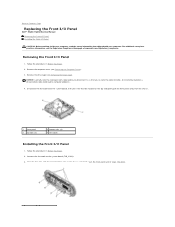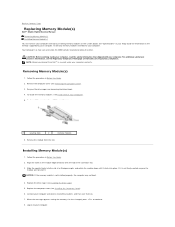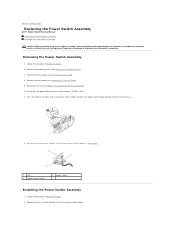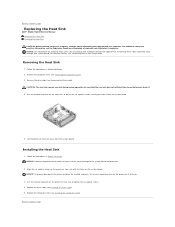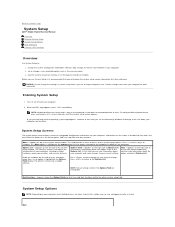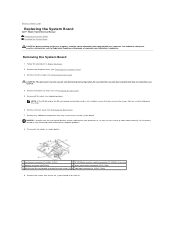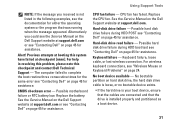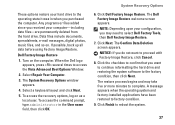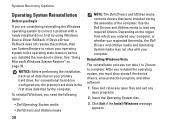Dell Studio Hybrid D140G Support Question
Find answers below for this question about Dell Studio Hybrid D140G.Need a Dell Studio Hybrid D140G manual? We have 2 online manuals for this item!
Question posted by sujanshippo on June 17th, 2015
Network Problem For Dell Studio Hybrid D140g
Current Answers
Answer #1: Posted by Pradeep6306 on June 18th, 2015 12:58 AM
My name is Pradeep and I work for Dell's Social Media Team.
Please click on this link: http://intel.ly/1dLSFPo to download the wireless driver for Intel Wireless link 4965 AGN and let us know the status.
Pradeep Lokesh
Social Media and Community Professional
Order Status: http://del.ly/61822hij
Download Drivers: http://del.ly/61832hid
Related Dell Studio Hybrid D140G Manual Pages
Similar Questions
My Dell Hybrid Studio 140g having this issue. Every 12midnight the power turn on by itself. I tried ...