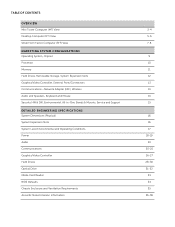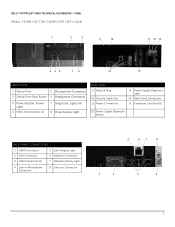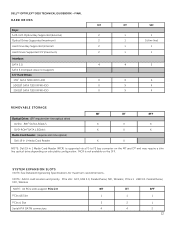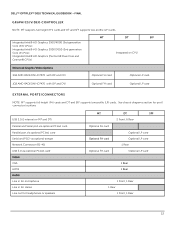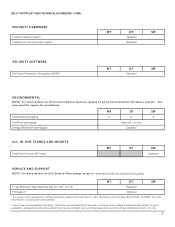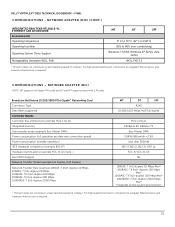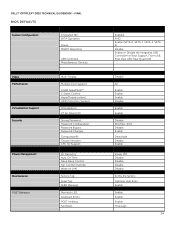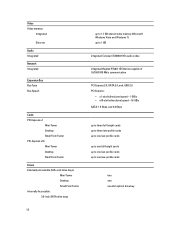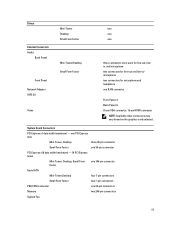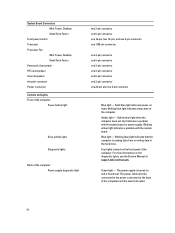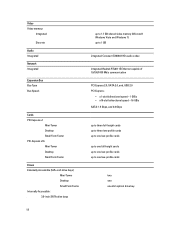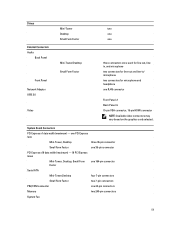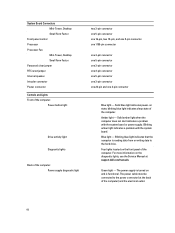Dell OptiPlex 3010 Support and Manuals
Get Help and Manuals for this Dell item

View All Support Options Below
Free Dell OptiPlex 3010 manuals!
Problems with Dell OptiPlex 3010?
Ask a Question
Free Dell OptiPlex 3010 manuals!
Problems with Dell OptiPlex 3010?
Ask a Question
Most Recent Dell OptiPlex 3010 Questions
No Signal Couse Off 1 2 Lights Not Working
(Posted by fajarilloboy 1 year ago)
Usb 3.0
Where are the (2) USB 3.0 located? I don't see any marked with blue.Thanks and all the best,Larry Ga...
Where are the (2) USB 3.0 located? I don't see any marked with blue.Thanks and all the best,Larry Ga...
(Posted by larry91654 4 years ago)
After Bios Resetting Onboard Display Not Working(bios Optiplex 3010 Dell
MODEL).conect graphics card system working.is this any bios settings
MODEL).conect graphics card system working.is this any bios settings
(Posted by rabiakollam 7 years ago)
Optiplex Question
hi! I want to know whats the diference between optiplex 790 and optiplex 3010Both with i5 and win7Ma...
hi! I want to know whats the diference between optiplex 790 and optiplex 3010Both with i5 and win7Ma...
(Posted by Dionispaco 8 years ago)
Dell Optilex 3010 - Administrative Password On Bios-setup
Hallo,Dell optilex 3010 please would you like to inform me how I can reset the administrative passor...
Hallo,Dell optilex 3010 please would you like to inform me how I can reset the administrative passor...
(Posted by dtruong 8 years ago)
Dell OptiPlex 3010 Videos
Popular Dell OptiPlex 3010 Manual Pages
Dell OptiPlex 3010 Reviews
We have not received any reviews for Dell yet.