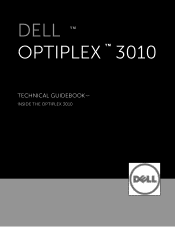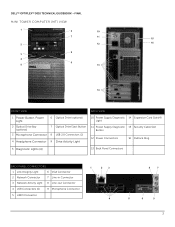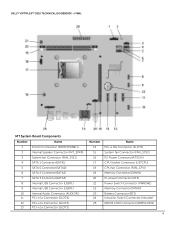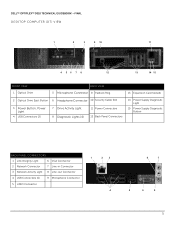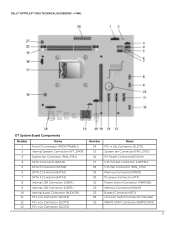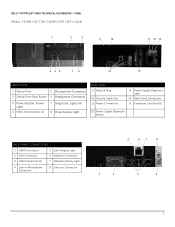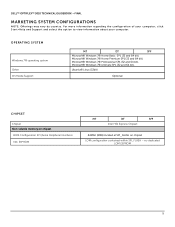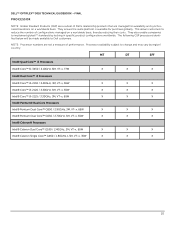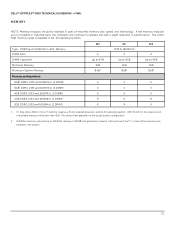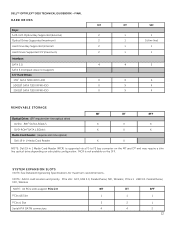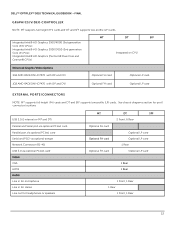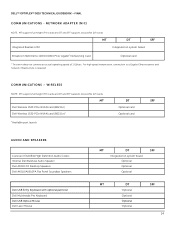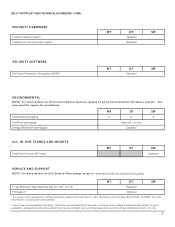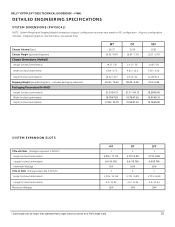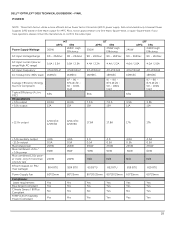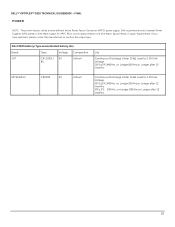Dell OptiPlex 3010 Support Question
Find answers below for this question about Dell OptiPlex 3010.Need a Dell OptiPlex 3010 manual? We have 5 online manuals for this item!
Question posted by Dionispaco on January 10th, 2016
Optiplex Question
hi! I want to know whats the diference between optiplex 790 and optiplex 3010Both with i5 and win7Many thanks in advance
Current Answers
Related Dell OptiPlex 3010 Manual Pages
Similar Questions
I Need Sm Bus Controller Driver For Dell Optiplex 3010 Desktop
(Posted by fuadxp 9 years ago)
What Is A Dell Optiplex 3010 Sm Bus Controller Driver
(Posted by patgrhaoh 10 years ago)
Dell Optiplex 990 How To Access Advance Boot Options
(Posted by mariKare 10 years ago)
Second Hard Drive (ata Ide)
I have the Inspirion 620 desktop. Can I add a second hard drive which is an older ATA IDE? thanks
I have the Inspirion 620 desktop. Can I add a second hard drive which is an older ATA IDE? thanks
(Posted by cgaryg 12 years ago)