Dell Inspiron 620 Support Question
Find answers below for this question about Dell Inspiron 620.Need a Dell Inspiron 620 manual? We have 3 online manuals for this item!
Question posted by cgaryg on January 8th, 2012
Second Hard Drive (ata Ide)
I have the Inspirion 620 desktop. Can I add a second hard drive which is an older ATA IDE? thanks
Current Answers
There are currently no answers that have been posted for this question.
Be the first to post an answer! Remember that you can earn up to 1,100 points for every answer you submit. The better the quality of your answer, the better chance it has to be accepted.
Be the first to post an answer! Remember that you can earn up to 1,100 points for every answer you submit. The better the quality of your answer, the better chance it has to be accepted.
Related Dell Inspiron 620 Manual Pages
Quick Reference Guide - Page 3


... Lights 36
Diagnostic Lights 37 Beep Codes 40 Running the Dell™ IDE Hard Drive Diagnostics 41 Resolving Software and Hardware Incompatibilities 41
Contents
3 Back View 10 Desktop Computer - Front View 18 Ultra-Small Form Factor Computer - Back View 15 Mini Tower, Desktop, and Small Form Factor Computers - Front View 8 Mini Tower Computer - Front View...
Quick Reference Guide - Page 6


...and software updates
• Desktop System Software (DSS) - DSS is necessary for Dell™ 3.5-inch USB floppy drives, Intel® Pentium® M processors, optical drives, and USB devices.
...and operating system and installs the updates appropriate for components, such as memory, the hard drive, and the operating system
• Customer Care - support.dell.com
tips, articles ...
Quick Reference Guide - Page 9


... devices that a LAN (network) connection is recommended that you use the USB connectors on page 36 for 6 seconds or longer.
This light flickers when the hard drive is in use the keyboard or the mouse if it is turned off the computer by pressing the power button for a description of power light...
Quick Reference Guide - Page 14
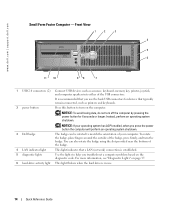
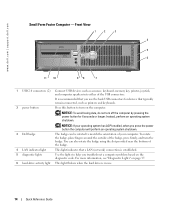
... to help you use the back USB connectors for 6 seconds or longer. For more information, see "Diagnostic Lights" on page 37.
6 hard-drive activity light This light flickers when the hard drive is recommended that typically remain connected, such as a mouse, keyboard, memory key, printer, joystick, and computer speakers into either of the USB...
Quick Reference Guide - Page 19
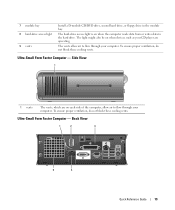
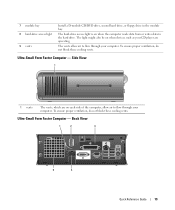
... are on when the computer reads data from or writes data to the hard drive.
The vents allow air to flow through your computer. To ensure proper ventilation,...do not block these cooling vents. 7 module bay 8 hard-drive access light 9 vents
Install a D-module CD/DVD drive, second hard drive, or floppy drive in the module bay. The hard-drive access light is on each side of the computer, ...
Quick Reference Guide - Page 28
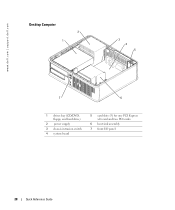
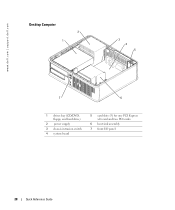
www.dell.com | support.dell.com
Desktop Computer
2 1
3 4 5
7
6
1 drives bay (CD/DVD, floppy, and hard drive)
2 power supply 3 chassis intrusion switch 4 system board
5 card slots (3) for one PCI Express x16 card and two PCI cards
6 heat sink assembly
7 front I/O panel
28
Quick Reference Guide
Quick Reference Guide - Page 29
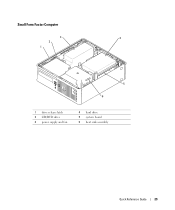
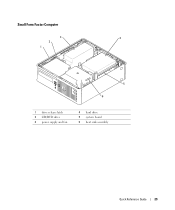
Small Form Factor Computer
3
4
2
1
5 6
1 drive release latch 2 CD/DVD drive 3 power supply and fan
4 hard drive 5 system board 6 heat sink assembly
Quick Reference Guide
29
Quick Reference Guide - Page 30
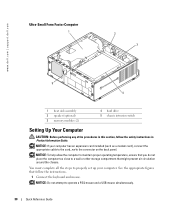
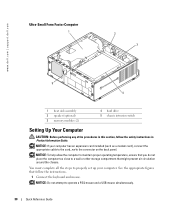
... to the connector on the back panel. www.dell.com | support.dell.com
Ultra-Small Form Factor Computer
1
2 3
5 4
1 heat sink assembly 2 speaker (optional) 3 memory modules (2)
4 hard drive 5 chassis intrusion switch
Setting Up Your Computer
CAUTION: Before performing any of the procedures in this section, follow the instructions.
1 Connect the keyboard and mouse...
Quick Reference Guide - Page 34


... the operating system logo appears, continue to wait until you see the Microsoft® Windows® desktop.
NOTE: The next steps change the boot sequence for one time only. Starting the Dell Diagnostics From Your Hard Drive 1 Turn on (or restart) your computer and try again.
3 When the boot device list appears, highlight...
Quick Reference Guide - Page 38


... card that you know works and restart the computer.
• If the problem persists or the computer has integrated graphics, contact Dell. A possible floppy or hard drive failure has Reseat all power and data cables and
occurred. A possible USB failure has occurred. For information on contacting Dell, see your online User's Guide...
Quick Reference Guide - Page 39


... when you have identified a faulty module or reinstalled all four diagnostic lights turn green briefly before turning off to the system board from the hard drive, CD drive, and DVD drive.
• Check the computer message that you are installing are detected.
• If you enter system setup and may not indicate a problem.
•...
Quick Reference Guide - Page 41
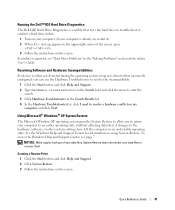
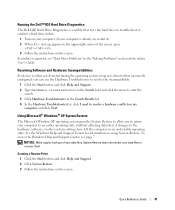
... instructions on the screen. To access the Windows Help and Support Center, see "Hard Drive Problems" in the "Solving Problems" section of your data files or recover them....online User's Guide. Running the Dell™ IDE Hard Drive Diagnostics
The Dell IDE Hard Drive Diagnostics is a utility that tests the hard drive to troubleshoot or confirm a hard drive failure.
1 Turn on your computer (if ...
Quick Reference Guide - Page 43


NOTE: The Drivers and Utilities CD contains drivers that came with the software for reinstalling Windows XP. For conventional hard drive configurations, the primary hard drive is unchecked.
To reinstall Windows XP, you need the following sections in the order in before you reinstall Windows XP. The options can take 1 to 2 ...
Quick Reference Guide - Page 44


...the operating system begins to complete the setup depends on the screen.
If you see the Windows desktop, and then shut down the computer and try again.
5 Press the arrow keys to select...5 Press to select the highlighted partition (recommended), and follow the
instructions on the size of the hard drive and the speed of your computer (or accept the one provided) and a password, and click ...
Setup Guide - Page 20


... of data, never turn off the computer while the hard drive activity light is blinking.
7 Media Card Reader -
Opens the optical drive tray when pressed.
18 Provides a fast and convenient way to view and share digital photos, music, and videos stored on when the computer reads or writes
data. Using Your Inspiron Desktop
6
Hard drive activity light -
Setup Guide - Page 36


... with the program.
-- Solving Problems
If you have other software problems -
• Back up your files immediately.
• Use a virus-scanning program to check the hard drive or CDs.
• Save and close any open files or programs and shut down any error message that is installed and configured properly.
--
Setup Guide - Page 37


...service tag, express service code, warranty status, and alerts on improving the performance of your hard drive using a visual representation of space consumed by each day. Run hardware diagnostics, see which program... events and restoration points on your hard drive, and track the changes made to access:
PC Checkup - INSPIRON
Using Support Tools
Dell Support Center
All the support you need -...
Setup Guide - Page 40


... be a system board failure (see the Service Manual at support.dell.com/manuals). Hard Drive SELF MONITORING SYSTEM has reported that the boot sequence information is installed properly and partitioned ...Dell (see "Contacting Dell" on page 57) for assistance.
38
S.M.A.R.T error, possible hard drive failure. No bootable partition on page 57) for it to connect the USB device, ...
Setup Guide - Page 42


...-boot System Assessment (ePSA) tests devices such as the system board, keyboard, display, memory, hard drive, and so on the screen. Turn on page 57) for assistance.
• To stop ... shut down the error code(s) that appear on the screen and contact Dell (see the Microsoft Windows desktop; When the DELL logo appears, press immediately.
NOTE: If you wait too long and the operating system...
Service Manual - Page 37


...Inspiron™ 620s Service Manual
Overview Clearing Forgotten Passwords Clearing CMOS Passwords
Overview
Use the system setup to: l Change the system configuration information after you add... This field appears on the right side of hard drive installed
CAUTION: Unless you must watch for your...make your computer (see the Microsoft Windows desktop.
and down your computer work incorrectly....
Similar Questions
How To Use A Sata Hard Drive On Ide Motherboard On Dell Xps Gen 2
(Posted by azzyrm 9 years ago)
How Do I Add A Second Hard Drive To My Dell Inspiron
(Posted by brianpage60 11 years ago)

