Dell XPS Gen 2 Support Question
Find answers below for this question about Dell XPS Gen 2.Need a Dell XPS Gen 2 manual? We have 3 online manuals for this item!
Question posted by azzyrm on August 31st, 2014
How To Use A Sata Hard Drive On Ide Motherboard On Dell Xps Gen 2
The person who posted this question about this Dell product did not include a detailed explanation. Please use the "Request More Information" button to the right if more details would help you to answer this question.
Current Answers
There are currently no answers that have been posted for this question.
Be the first to post an answer! Remember that you can earn up to 1,100 points for every answer you submit. The better the quality of your answer, the better chance it has to be accepted.
Be the first to post an answer! Remember that you can earn up to 1,100 points for every answer you submit. The better the quality of your answer, the better chance it has to be accepted.
Related Dell XPS Gen 2 Manual Pages
Owner's Manual - Page 13
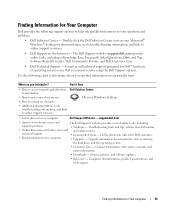
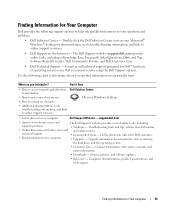
... Information for Your Computer
Dell provides the following chart to determine where you cannot resolve using the Dell Support options. What are you quickly find information on your questions and problems:
• Dell Solution Center - Computer documentation, product specifications, and white papers
Finding Information for components, such as memory,
the hard drive, and the operating...
Owner's Manual - Page 20


... and audio.
20
Using Your Computer
Serial ATA drives provide the following benefits by transferring data using serial technology and flexible cables that came with both IDE and serial ATA hard drives. www.dell.com | support.dell.com
For information and instructions on the Dimension XPS computer.
About Serial ATA Drives
Your Dell™ Dimension™ XPS computer is recommended for...
Owner's Manual - Page 21


... 1 configuration sacrifices high data access rates for RAID level 0
segment 1 segment 3 segment 5
hard drive
segment 2 segment 4 segment 6
hard drive
Another advantage of a RAID level 0 configuration is written to read data while the other drive is searching for and reading the next block. Using Your Computer
21 A RAID level 1 configuration is also inaccessible.
When data is that...
Owner's Manual - Page 22


.... Also, because data is this? You can move data from the surviving drive. screen, click New Computer and click Next.
22
Using Your Computer
To prepare the new computer for RAID level 1
segment 1 segment 2 segment 3 segment 4 segment 5 segment 6
hard drive
segment 1 duplicated segment 2 duplicated segment 3 duplicated segment 4 duplicated segment 5 duplicated segment 6 duplicated...
Owner's Manual - Page 24


... DVD that the settings are correct and click Copy. Use blank CD-Rs to the blank CD or DVD.
Use blank CD-RWs to write to CDs or to a temporary folder on computers that CD-R again without changing your computer hard drive. www.dell.com | support.dell.com
How to Copy a CD or DVD
NOTE: If...
Owner's Manual - Page 33


...Help.
To access help files, see page 14. Hard drive problems
RUN CHECK DISK - 1 Click the Start button and click My Computer. 2 Right-click the drive letter (local disk) that the original DVD is ...WINDOWS BEFORE WRITING TO A CD-RW DISC - If the DVD drive is interrupted, an error occurs. See the Dell Dimension Help file for instructions on power conservation modes, see page 14.
...
Owner's Manual - Page 37


... or on the screen. A program crashes repeatedly
NOTE: Software usually includes installation instructions in an environment similar to non-Windows XP operating system environments.
1 Click the Start button, point to 10 seconds until the computer turns off.
CHECK THE SOFTWARE DOCUMENTATION - Use a virus-scanning program to check the hard drive, floppy disks, or CDs.
Owner's Manual - Page 50
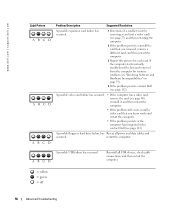
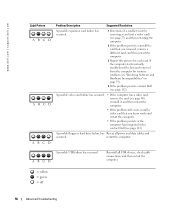
...dell.com | support.dell.com
Light Pattern ABCD
ABCD ABCD
Problem Description
Suggested Resolution
A possible expansion card failure has occurred.
1 Determine if a conflict exists by removing a card (not a video card) (see page 112). restart the computer. A possible USB failure has occurred. A possible floppy or hard drive...4 If the problem persists, contact Dell (see page 112).
If the ...
Owner's Manual - Page 52


... tests completed successfully. • Receive error messages if problems are detected.
Using this program with your hard drive (see page 53) or from the hard drive, CD drive, and DVD drive.
• If the problem persists, contact Dell (see page 53).
52
Advanced Troubleshooting
Start the Dell Diagnostics from either your computer, perform the checks in "Solving Problems" (see...
Owner's Manual - Page 53


...Dell Diagnostics From Your Hard Drive
1 Shut down (see page 25) and restart the computer.
NOTE: If you see
page 54).
On the next start-up, the computer boots according to the devices specified in system setup.
3 When the boot device list appears, highlight IDE CD-ROM Device and press . 4 Select the IDE... to run (see the Windows desktop. When the DELL logo appears, press immediately. If...
Owner's Manual - Page 60


...Exit if Install Windows XP message appears. 3 Restart the computer. 4 Press immediately after the DELL™ logo appears.
Reinstalling Windows XP
To reinstall Windows XP, perform all data ...desktop, and then shut down the computer and try using Windows XP Device Driver Rollback (see page 57) to complete. For conventional hard drive configurations, the primary hard drive is the first drive...
Owner's Manual - Page 82
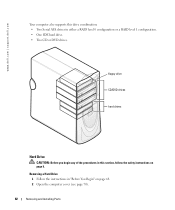
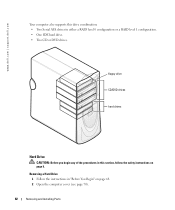
...a RAID level 0 configuration or a RAID level 1 configuration. • One IDE hard drive. • Two CD or DVD drives. floppy drive
CD/DVD drives
hard drives
Hard Drive
CAUTION: Before you begin any of the procedures in this drive combination: • Two Serial ATA drives in "Before You Begin" on page 9.
www.dell.com | support.dell.com
Your computer also supports this section, follow the...
Owner's Manual - Page 84


power cable
power cable
tabs (2)
IDE harddrive cable
IDE hard drive
tabs (2)
serial ATA hard drive
serial ATA harddrive cable
system board connector
IDE hard drive example
84
Removing and Installing Parts
system board connector
serial ATA hard drive example www.dell.com | support.dell.com
drive bracket rails (2)
screws (4)
6 Install the hard drive into the computer by gently sliding ...
Owner's Manual - Page 110


...up menu.
Each device has a number next to be used for Future Boots 1 Enter system setup (see page 25... you cannot operate your computer (see the Microsoft Windows desktop.
NOTE: Write down your computer or change settings in ...hard drive when the diagnostic tests are complete.
1 Turn on page 9. The Boot Device Menu appears, listing all available boot devices. www.dell.com | support.dell...
Owner's Manual - Page 130
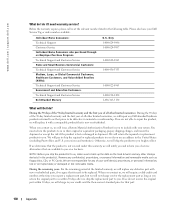
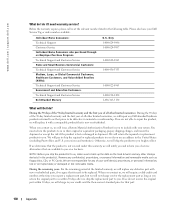
...Dell do if I do ? If we determine that part.
130
Appendix
We are available to you to include with new or refurbished parts, if we ship the replacement part to be replaced. When you contact us , make sure to us , we will issue a Return Material Authorization Number for you on the hard drive... listed in shipment. NOTE: Before you use an address in the product(s). During the...
Owner's Manual - Page 131
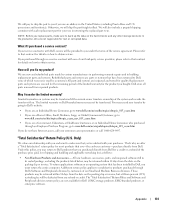
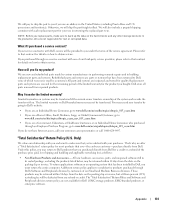
..., go to www.dell.com/us . May I purchased a service contract? The limited warranty on the hard drive(s) and any refund or credit. You may record your transfer by going to Dell's website:
•... and Accessories - Replacement parts and systems are parts or systems that contract for your use new and refurbished parts made by customers of the system and records the transfer with each...
Owner's Manual - Page 134
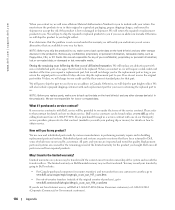
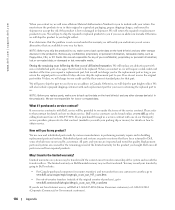
... through us a service contract with one customer to another, go to www.dell.ca/ca/en/gen/topics/segtopic_ccare_nav_013_ccare.htm
• For out-of-country transfers (outside of the original country of ... back up the data on the hard drive(s) and any other storage device(s) in the product(s). If we do not have been returned to Dell, some of which were never used by calling Customer Care at the time...
Owner's Manual - Page 141


...
problems battery, 31 blue screen, 37 CD drive, 32 CD-RW drive, 33 computer crashes, 36-37 computer stops responding, 36 conflicts, 59 Dell Diagnostics, 52 diagnostic lights, 49 drives, 31 DVD drive, 33 e-mail, 34 error messages, 35 finding solutions, 29 floppy drive, 31
Problems (continued) general, 36 hard drive, 33 hardware, 38 IEEE 1394, 39 Internet...
Reinstalling Microsoft® Windows® XP - Page 1


Label it Intel SATA Drivers.
11 Restart your computer. NOTICE: Before you reinstall the device drivers and the Windows XP operating system, back up -
These instructions replace the instructions listed in the Dell Dimension XPS Owner's Manual. For conventional hard drive configurations, the primary hard drive is the first drive detected by the computer. To avoid critical setup issues ...
Reinstalling Microsoft® Windows® XP - Page 2


... s to continue. 11 Leave the Intel SATA Drivers floppy disk in a safe place.
NOTICE: To prevent conflicts with the software for instructions.
1 Insert the Operating System CD. 2 Restart your system is unable to find a drive for reinstalling Microsoft Windows. www.dell.com | support.dell.com
Installing Microsoft Windows XP Using the Device Driver Floppy Disk
NOTICE...
Similar Questions
Loading Xp To A Sata Drive On Dell Xps Gen 2 Computer
I had a crash and bought a new 1 TB SATA drive. XP attempts to start Windows after loading the files...
I had a crash and bought a new 1 TB SATA drive. XP attempts to start Windows after loading the files...
(Posted by lkjhdflkjhsdfg 11 years ago)

