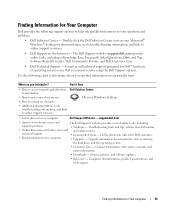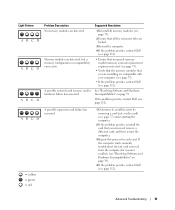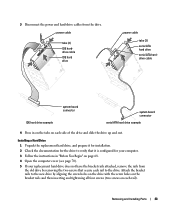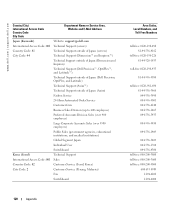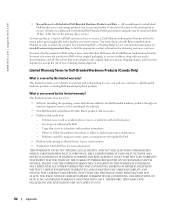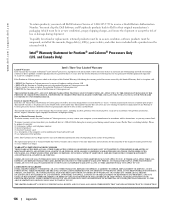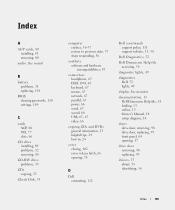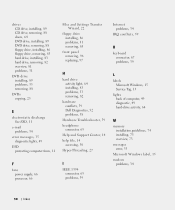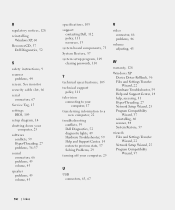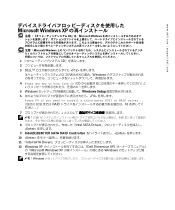Dell XPS Gen 2 Support and Manuals
Get Help and Manuals for this Dell item

View All Support Options Below
Free Dell XPS Gen 2 manuals!
Problems with Dell XPS Gen 2?
Ask a Question
Free Dell XPS Gen 2 manuals!
Problems with Dell XPS Gen 2?
Ask a Question
Most Recent Dell XPS Gen 2 Questions
What Sound Card Came With The Dell Dimension Xps Gen 2 Series Desktop
(Posted by thebragzzz 9 years ago)
Can You Upgrade A Processor In A Dell Xps Gen 2
(Posted by Mummyrazz 9 years ago)
How To Use A Sata Hard Drive On Ide Motherboard On Dell Xps Gen 2
(Posted by azzyrm 9 years ago)
How To Set Bios Dell Xps Gen 2
(Posted by jorMNSL 9 years ago)
Dell Xps Gen 2 How To Enter Setup
(Posted by djoff 9 years ago)
Dell XPS Gen 2 Videos
Popular Dell XPS Gen 2 Manual Pages
Dell XPS Gen 2 Reviews
We have not received any reviews for Dell yet.