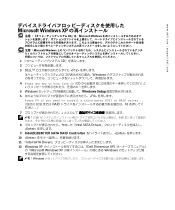Dell XPS Gen 2 Support Question
Find answers below for this question about Dell XPS Gen 2.Need a Dell XPS Gen 2 manual? We have 3 online manuals for this item!
Question posted by Mummyrazz on September 23rd, 2014
Can You Upgrade A Processor In A Dell Xps Gen 2
The person who posted this question about this Dell product did not include a detailed explanation. Please use the "Request More Information" button to the right if more details would help you to answer this question.
Current Answers
There are currently no answers that have been posted for this question.
Be the first to post an answer! Remember that you can earn up to 1,100 points for every answer you submit. The better the quality of your answer, the better chance it has to be accepted.
Be the first to post an answer! Remember that you can earn up to 1,100 points for every answer you submit. The better the quality of your answer, the better chance it has to be accepted.
Related Dell XPS Gen 2 Manual Pages
Owner's Manual - Page 1
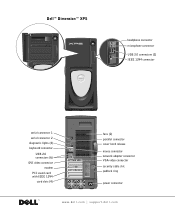
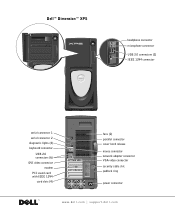
Dell™ Dimension™ XPS
headphone connector microphone connector
USB 2.0 connectors (2) IEEE 1394 connector
serial connector 1 serial connector 2 diagnostic lights (4) keyboard connector
USB 2.0 connectors (6)... connector cover latch release
mouse connector network adapter connector VGA video connector security cable slot padlock ring
power connector
www.dell.com | support.dell.com
Owner's Manual - Page 5


... 52 When to Use the Dell Diagnostics 52 Starting the Dell Diagnostics 52 Dell Diagnostics Main Menu 54
Drivers 55 What Is a Driver 55 Identifying Drivers 56 Reinstalling Drivers 56
Using Microsoft® Windows® XP System Restore 57 Creating a Restore Point 57 Restoring the Computer to an Earlier Operating State 58 Undoing the...
Owner's Manual - Page 7


...Terms for Dell-Branded Hardware Products (Canada Only 132 "Total Satisfaction" Return Policy (Canada Only 135 Dell Software and Peripherals (Canada Only 135 Intel® Warranty Statement for Dell-Branded Hardware...
Dell Technical Support Policy (U.S. Only 111 Definition of "Dell-Installed" Software and Peripherals 112 Definition of "Third-Party" Software and Peripherals 112
Contacting Dell ...
Owner's Manual - Page 13
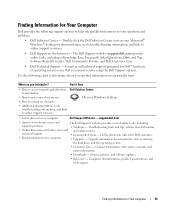
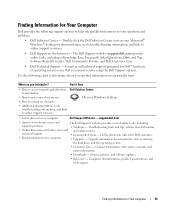
... questions
• Solutions - Upgrade information for Your Computer
13 Drivers, patches, and software updates
• Reference - Double-click the Dell Solution Center icon on your questions and problems:
• Dell Solution Center - Use the following support options to help you can find answers to your Microsoft® Windows® desktop for documentation, tools, troubleshooting...
Owner's Manual - Page 15


....
•Use the Service Tag to reinstall my operating system Operating System CD
Windows XP is already installed on the Windows License Label if you reinstall your operating system using ...page 52), or access your documentation. What are already installed on your computer when shipped from Dell. You can use the ResourceCD to reinstall drivers for ? Readme files may not be included...
Owner's Manual - Page 20


...in your computer, you purchased your computer.
About Serial ATA Drives
Your Dell™ Dimension™ XPS computer is currently installed. See "Hard Drive" on page 82 for ...card (see "Drivers" on page 55 for information on serial ATA drive connections. www.dell.com | support.dell.com
For information and instructions on adjusting your graphics card's operating mode, settings, and ...
Owner's Manual - Page 22


Transferring Information to a New Computer
The Microsoft® Windows® XP operating system provides a Files and Settings Transfer wizard to move data such ... drive can store it on which to store data. You can move data from the surviving drive. www.dell.com | support.dell.com
serial ATA RAID configured for the file transfer:
1 Click the Start button, point to All Programs&#...
Owner's Manual - Page 27
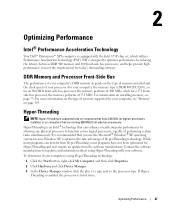
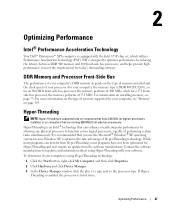
...processors, and helps provide high performance to function as two logical processors, capable of memory supported by allowing one physical processor...GHz (or higher) processors installed, or on page...). DDR Memory and Processor Front-Side Bus
The...side bus processor, the memory...processor. While many programs can enhance overall... XP operating system because Windows XP is optimized to the processor type...
Owner's Manual - Page 56


..., click Performance and Maintenance. 3 Click System. 4 In the System Properties window, click the Hardware tab. 5 Click Device Manager. 6 Right-click the device for Dell™ computers.
Using Windows XP Device Driver Rollback If a problem occurs on your computer after you install or update a driver, use System Restore (see if any device, identify...
Owner's Manual - Page 57
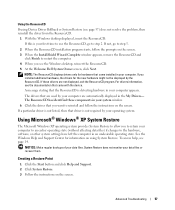
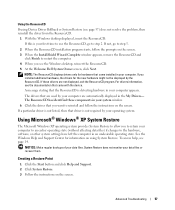
... by your computer appears.
To access help, see the Windows desktop, reinsert the ResourceCD. 5 At the Welcome Dell System Owner screen, click Next. System Restore does not monitor your... driver is your operating system. Using Microsoft® Windows® XP System Restore
The Microsoft Windows XP operating system provides System Restore to allow you see page 14. ...
Owner's Manual - Page 60


... 2 hours to the operating state it was in the following items: • Dell™ Operating System CD • Dell ResourceCD
NOTE: The ResourceCD contains drivers that came with a newly installed driver, first try using Windows XP Device Driver Rollback (see the Windows desktop, and then shut down the computer and try again.
5 Press the...
Owner's Manual - Page 74
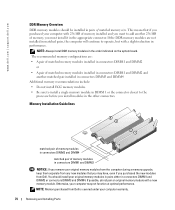
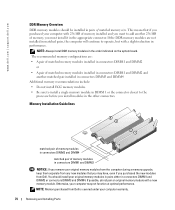
...you remove your original memory modules from the computer during a memory upgrade, keep them separate from any new modules that if you purchased ... 256 MB of memory installed and you want to the
processor before you must install it in the appropriate connector. If...you install modules in the other connectors.
www.dell.com | support.dell.com
DDR Memory Overview
DDR memory modules should ...
Owner's Manual - Page 95
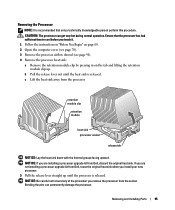
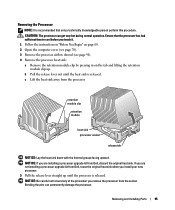
...
c Lift the heat sink away from Dell, discard the original heat sink. Removing the Processor
NOTE: It is recommended that the processor has had sufficient time to bend any of the pins when you are not installing a processor upgrade kit from the socket.
If you are installing a processor upgrade kit from the processor. Ensure that only a technically knowledgeable...
Owner's Manual - Page 109


...shut down your computer work incorrectly. A scrollable box listing options that display your computer processor, L2
cache, service tag, and the version number of your computer,
including installed ...
System setup screens display the current configuration information for your computer. 2 When the blue DELL™ logo appears, press immediately. The box at the top of all screens that ...
Owner's Manual - Page 141


... Setup Wizard, 25
O
Operating System CD, 15
operating system reinstalling Windows XP, 60
overclocking, 28
P
padlock ring, 66 passwords
clearing, 110 PCI ... 33 computer crashes, 36-37 computer stops responding, 36 conflicts, 59 Dell Diagnostics, 52 diagnostic lights, 49 drives, 31 DVD drive, 33 e-...processor fans, 66 installing, 93 removing, 95
processor airflow shroud installing, 92 removing, 91
Program...
Owner's Manual - Page 142
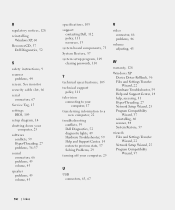
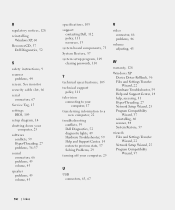
R
regulatory notices, 128 reinstalling
Windows XP, 60 ResourceCD, 57
Dell Diagnostics, 52
S
safety instructions, 9 scanner
problems, 44 screen. See..., 111
television connecting to your computer, 17
transferring information to a new computer, 22
troubleshooting conflicts, 59 Dell Diagnostics, 52 diagnostic lights, 49 Hardware Troubleshooter, 59 Help and Support Center, 14 restore to previous state,...
Setup Diagram - Page 2
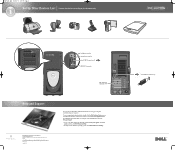
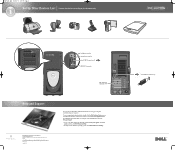
...desktop. You can also access Dell through support.dell.com. For additional information about your computer. All rights reserved.
To access support and educational tools, double-click the Dell...notice. © 2003 Dell Inc. Reproduction in the U.S.A. Dell disclaims proprietary interest in ...the written permission of Dell Inc.; Microsoft and Windows are trademarks of Dell Inc.
back USB ...
Reinstalling Microsoft® Windows® XP - Page 1


... SATA Drivers.
11 Restart your computer.
These instructions replace the instructions listed in the Dell Dimension XPS Owner's Manual. For conventional hard drive configurations, the primary hard drive is the first... avoid critical setup issues when you reinstall the Microsoft Windows XP operating system on your computer, you see the Windows desktop, and then shut down -arrow keys to select IDE ...
Reinstalling Microsoft® Windows® XP - Page 2


... the floppy disk and store it in the Dell Dimension XPS Owner's Manual. NOTE: If your hard drive. www.dell.com | support.dell.com
Installing Microsoft Windows XP Using the Device Driver Floppy Disk
NOTICE: The...the following prompt at the bottom of the screen. Press F6 if you see the Windows desktop, and then shut down the computer and try again.
The options can overwrite files and ...
Similar Questions
What Sound Card Came With The Dell Dimension Xps Gen 2 Series Desktop
(Posted by thebragzzz 9 years ago)
What Is Pressed To Go Into Bios On Dell Xps Gen 2 Desktop
(Posted by speMdua 9 years ago)
Dell Optiplex Upgrade From Xp To Vista Can I Get Drives
(Posted by ckennjo 10 years ago)
What Drives Needed After Upgrading Windows Xp To 8 In Dell Xps 400
(Posted by amraredkum 10 years ago)