Dell XPS /Dimension Gen 4 Support and Manuals
Get Help and Manuals for this Dell item
This item is in your list!

View All Support Options Below
Free Dell XPS /Dimension Gen 4 manuals!
Problems with Dell XPS /Dimension Gen 4?
Ask a Question
Free Dell XPS /Dimension Gen 4 manuals!
Problems with Dell XPS /Dimension Gen 4?
Ask a Question
Popular Dell XPS /Dimension Gen 4 Manual Pages
Owner's Manual - Page 60


... Dell Support website at support.dell.com and your Dell Dimension ResourceCD provide approved drivers for which the new driver was installed and click Properties. 7 Click the Drivers tab. 8 Click Roll Back Driver. Using the ResourceCD If using Device Driver Rollback or System Restore does not resolve the problem, then reinstall the driver from other sources, your first time to use Windows XP...
Owner's Manual - Page 61
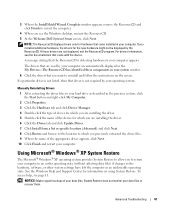
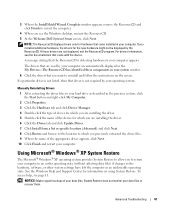
... are used by your operating system. Advanced Troubleshooting
61 NOTE: The ResourceCD displays drivers only for information on the screen.
If a particular driver is not listed, then that the ResourceCD is not required by your computer are installing the driver. 6 Click the Driver tab and click Update Driver. 7 Click Install from a list or specific location (Advanced) and click Next...
Owner's Manual - Page 62


... | support.dell.com
Creating a Restore Point
1 Click the Start button and click Help and Support. 2 Click System Restore. 3 Follow the instructions on the screen.
The Select a Restore Point screen provides a calendar that is selected and click Next. 3 Click a calendar date to an Earlier Operating State
If problems occur after System Restore finishes collecting data and...
Owner's Manual - Page 132


....com
E-mail for servers and EMC: la_enterprise@dell.com
Customer Care
Tech Support
Tech Support Services
Sales
Aruba
General Support
Australia (Sydney)
E-mail (Australia): au_tech_support@dell.com
International Access Code: 0011 E-mail (New Zealand): nz_tech_support@dell.com
Country Code: 61
Home and Small Business
City Code: 2
Government and Business
Preferred Accounts Division (PAD...
Owner's Manual - Page 133


...: www.dell.ca/ostatus
International Access Code: 011 AutoTech (automated technical support)
Customer Care (Home Sales/Small Business)
Customer Care (med./large business, government)
Technical Support (Home Sales/Small Business)
Technical Support (med./large bus., government)
Sales (Home Sales/Small Business)
Sales (med./large bus., government)
Spare Parts Sales & Extended Service Sales...
Owner's Manual - Page 134


...) Country Code: 56 City Code: 2 China (Xiamen) Country Code: 86 City Code: 592
Colombia Costa Rica
Department Name or Service Area, Website and E-Mail Address
Sales, Customer Support, and Technical Support
Technical Support website: support.dell.com.cn Technical Support E-mail: cn_support@dell.com Customer Care E-mail: customer_cn@dell.com Technical Support Fax Technical Support (Dimension™...
Owner's Manual - Page 136


www.dell.com | support.dell.com
Country (City) International Access Code Country Code City Code France (Paris) (Montpellier) International Access Code: 00 Country Code: 33 City Codes: (1) (4)
Germany (Langen) International Access Code: 00 Country Code: 49 City Code: 6103
Department Name or Service Area, Website and E-Mail Address
Website: support.euro.dell.com E-mail: support.euro.dell.com/fr/fr...
Owner's Manual - Page 137
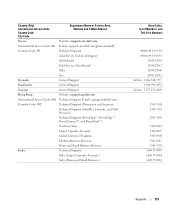
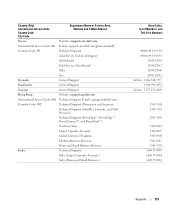
...euro.dell.com/gr/en/emaildell/
Country Code: 30
Technical Support
Gold Service Technical Support
Switchboard
Gold Service Switchboard
Sales
Fax
Grenada
General Support
Guatemala
General Support
Guyana
General Support
Hong Kong
Website: support.ap.dell.com
International Access Code: 001 Technical Support E-mail: apsupport@dell.com
Country Code: 852
Technical Support (Dimension and...
Owner's Manual - Page 138
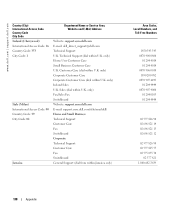
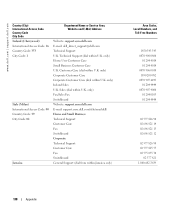
... (dial within U.K. www.dell.com | support.dell.com
Country (City) International Access Code Country Code City Code Ireland (Cherrywood) International Access Code: 16 Country Code: 353 City Code: 1
Italy (Milan) International Access Code: 00 Country Code: 39 City Code: 02
Jamaica
Department Name or Service Area, Website and E-Mail Address
Website: support.euro.dell.com E-mail: dell_direct_support...
Owner's Manual - Page 140


... China) Transaction Sales (Xiamen, China) Website: support.ap.dell.com Technical Support (Dell Precision, OptiPlex, and Latitude) Technical Support (Dimension, Inspiron, and Electronics and Accessories) Technical Support (PowerApp, PowerEdge, PowerConnect, and PowerVault) Customer Service (Penang, Malaysia) Transaction Sales Corporate Sales
Area Codes, Local Numbers, and
Toll-Free Numbers
512 728...
Owner's Manual - Page 144


... Access Code Country Code City Code Spain (Madrid) International Access Code: 00 Country Code: 34 City Code: 91
Sweden (Upplands Vasby) International Access Code: 00 Country Code: 46 City Code: 8
Switzerland (Geneva) International Access Code: 00 Country Code: 41 City Code: 22
Department Name or Service Area, Website and E-Mail Address
Website: support.euro.dell.com E-mail: support.euro.dell.com...
Owner's Manual - Page 146


www.dell.com | support.dell.com
Country (City) International Access Code Country Code City Code U.K. (Bracknell) International Access Code: 00 Country Code: 44 City Code: 1344
Uruguay
Department Name or Service Area, Website and E-Mail Address
Area Codes, Local Numbers, and
Toll-Free Numbers
Website: support.euro.dell.com Customer Care website: support.euro.dell.com/uk/en/ECare/Form/Home.asp
...
Owner's Manual - Page 152


...
Windows XP, 64 ResourceCD, 9, 60
Dell Diagnostics, 56
S
safety instructions, 10 SATA. See serial ATA scanner
problems, 47 screen. See monitor serial
connectors, 72 serial ATA, 90
Service Tag, 10
settings system setup, 119
Setup Diagram, 10
software Hyper-Threading, 35 problems, 42-43
sound problems, 48 volume, 48
sound connectors, 72
speaker problems, 48 volume, 48
specifications computer...
Service Manual - Page 15


... and the operating system logo appears, continue to Contents Page
System Setup Program
Dell™ Dimension™ XPS Service Manual
Overview Entering the System Setup Program System Setup Program Screens System Setup Program Options Boot Sequence Clearing Forgotten Passwords Clearing CMOS Settings
Overview
Use the system setup program as follows: l To change , or remove any hardware in your...
Setup Diagram - Page 2


.../2004 1:58 PM Page 2
Set Up Other Devices Last
Fold for EMF ONLY To print your Owner's Manual: After you complete printer setup, double-click the owner's manual icon, and click the printer icon in the U.S.A. Reproduction in any manner whatsoever without notice. © 2004 Dell Inc. Dell, the DELL logo, and Dimension are registered trademarks of others...
Dell XPS /Dimension Gen 4 Reviews
Do you have an experience with the Dell XPS /Dimension Gen 4 that you would like to share?
Earn 750 points for your review!
We have not received any reviews for Dell yet.
Earn 750 points for your review!
