Dell Dimension XPS P60 M Support and Manuals
Get Help and Manuals for this Dell item
This item is in your list!

View All Support Options Below
Free Dell Dimension XPS P60 M manuals!
Problems with Dell Dimension XPS P60 M?
Ask a Question
Free Dell Dimension XPS P60 M manuals!
Problems with Dell Dimension XPS P60 M?
Ask a Question
Popular Dell Dimension XPS P60 M Manual Pages
Desktop Manual - Page 4
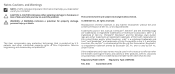
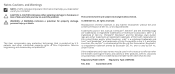
...trade names other intellectual property rights of Dell Inc. under license. Regulatory Model: D0IM Regulatory Type: D0IM003
Rev....Dell Inc. A00 September 2010
Microsoft®, Windows®, and the Windows start button logo are subject to hardware or loss of data and tells you make better use of Microsoft Corporation in this manual to refer to avoid the problem...
Desktop Manual - Page 10
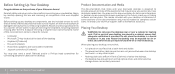
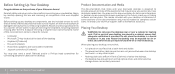
... of the documentation and may be needed to customer service within 5 days of your desktop, ensure that:
...that all or parts of receiving the shipment. You may be easily accessed.
8 CHAPTER 1: SETTING UP YOUR ...the desktop
and a wall - As always, our technical support staff is both level and stable. • The ... and setup instructions before connecting your new desktop's capabilities.
Product ...
Desktop Manual - Page 14
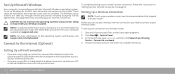
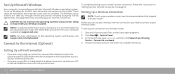
... router, see support.dell.com/MyNewDell. Follow the instructions on the operating system and features, see the documentation that you are mandatory and may render your connection to the Internet (Optional)
To complete setting up your desktop unusable. To set up your Internet connection.
• If you download and install the latest BIOS and drivers for setup instructions.
12...
Desktop Manual - Page 28
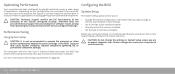
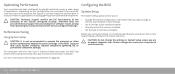
... information, see "Configuring the BIOS" on the configuration you add, change a user-selectable option. • View the amount of memory installed. • Set the type of applications. System Setup
The System Setup options allow you to:
CAUTION: Technical support verifies the full functionality of the computer at the factory to easily overclock your desktop.
•...
Desktop Manual - Page 29
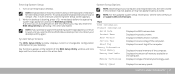
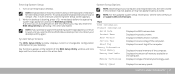
...Setup Utility. Key functions appear at support.dell.com/manuals. Main BIOS Information Product Information
Build Date Product Name BIOS Version Service...error occurs during Power On Self Test (POST), you see the Service Manual at the bottom of the BIOS Setup Utility window and lists keys and their functions within the active field.
While the desktop is held down your computer and installed...
Desktop Manual - Page 35


NOTE: See the Service Manual at www.dell.com or www.alienware.com. Parts purchased from Dell and Alienware ship with specific replacement instructions. CHAPTER 5: INSTALLING ADDITIONAL OR REPLACEMENT COMPONENTS
CHAPTER 4: INSTALLING ADDITIONAL
OR REPLACEMENT COMPONENTS
This chapter provides guidelines and instructions for installation instructions of all serviceable components. CHAPTER 4: ...
Desktop Manual - Page 50
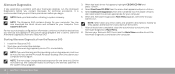
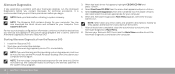
...-ROM from support.dell.com. When the Alienware Diagnostics Main Menu appears, select the test you want to test appears in the system setup program.
48 CHAPTER 5: TROUBLESHOOTING Insert the ...
6. Shut down any error codes and problem descriptions exactly as they appear and follow the instructions on the screen.
7.
You can also download the latest drivers and software for your...
Desktop Manual - Page 51
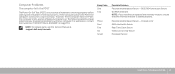
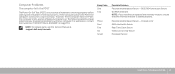
... codes help you installed or replaced the memory module, ensure that all hardware is seated properly.
Computer Problems
The computer fails the POST
The Power On Self Test (POST) ensures that the memory module is working properly before starting the remainder of beeps during start normally. For assistance, contact Alienware (see the Service Manual at support.dell.com/manuals...
Service Manual - Page 1
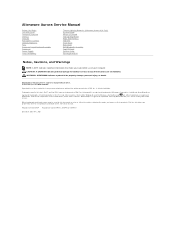
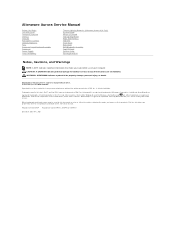
.... © 2010 Dell Inc. is a registered trademark owned by Dell under
license. Alienware Aurora Service Manual
Before You Begin Left...Front Bezel Back Bezel WiFi/Bluetooth Assembly Top I/O Panel System Setup Flashing the BIOS
Notes, Cautions, and Warnings
NOTE: A ...data if instructions are either the entities claiming the marks and names or their products.
Regulatory model D0IM Regulatory ...
Service Manual - Page 4
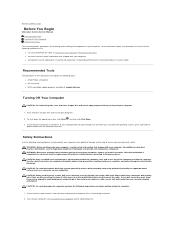
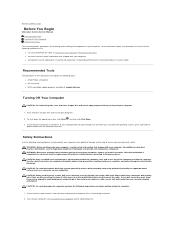
... at support.dell.com
Turning Off Your Computer
CAUTION: To avoid losing data, save and close all open files and exit all open programs.
2.
WARNING: Before working inside your computer, read the safety information that the following safety guidelines to help to replace, remove, or install accessories. See the safety instructions for removing and installing the...
Service Manual - Page 6


...: a. Click Enter a Tag. b.
The file downloads to support.dell.com/support/downloads. 3. Double-click the file icon on the desktop and follow the instructions on the computer. 2. Enter your computer's Service Tag in the Select Your Product Model list. Select the product model number in the Enter a service tag: field, click Go, and proceed to step 4. Click Download...
Service Manual - Page 9
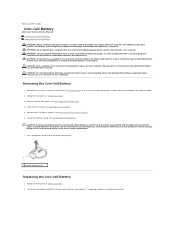
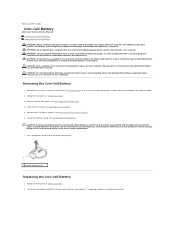
... to the manufacturer's instructions.
WARNING: A new battery can restore the correct settings after the new battery has been installed. 2. CAUTION: To avoid electrostatic discharge, ground yourself by using a wrist grounding strap or by your warranty. Back to Contents Page
Coin-Cell Battery
Alienware Aurora Service Manual Removing the Coin-Cell Battery Replacing the Coin-Cell...
Service Manual - Page 24
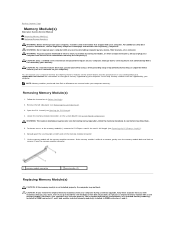
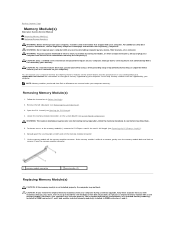
... computer. CAUTION: To avoid electrostatic discharge, ground yourself by using a wrist grounding strap or by installing memory modules on the type of memory supported by your computer during normal operation. See the specifications in your Desktop Manual at support.dell.com/manuals for information on the system board. Remove the left side-panel (see Opening the PCI...
Service Manual - Page 45
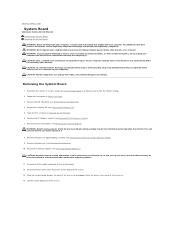
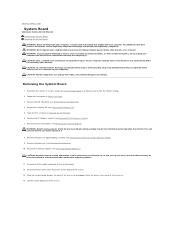
...correct settings. 2. Back to Contents Page
System Board
Alienware Aurora Service Manual Removing the System Board Replacing the ...see the Regulatory Compliance Homepage at www.dell.com/regulatory_compliance. CAUTION: Carefully note the...Only a certified service technician should perform repairs on your computer.
Removing the System Board
1. Follow the instructions in system setup (see Removing ...
Service Manual - Page 47
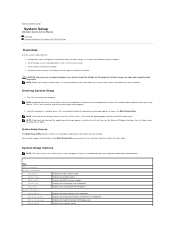
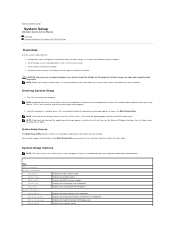
... Tag Memory Information Total Memory Memory Available Memory Technology Memory Speed
Displays the BIOS release date.
Back to Contents Page
System Setup
Alienware Aurora Service Manual
Overview Clearing Forgotten Passwords and CMOS Settings
Overview
Use the system setup utility to: l Change the system configuration information after you add, change, or remove any hardware in your computer...
Dell Dimension XPS P60 M Reviews
Do you have an experience with the Dell Dimension XPS P60 M that you would like to share?
Earn 750 points for your review!
We have not received any reviews for Dell yet.
Earn 750 points for your review!
