Dell XPS /Dimension Support and Manuals
Get Help and Manuals for this Dell item
This item is in your list!

View All Support Options Below
Free Dell XPS /Dimension manuals!
Problems with Dell XPS /Dimension?
Ask a Question
Free Dell XPS /Dimension manuals!
Problems with Dell XPS /Dimension?
Ask a Question
Popular Dell XPS /Dimension Manual Pages
Owner's Manual - Page 15


... or system board damage. W h e n U s i n g Yo u r C o m p ut e r 15 For Japan, the voltage selection switch must be set the switch for its operating voltage). - Computers with a manual voltage selection switch, set to help avoid damaging a computer with a fixed-voltage power supply do not have a voltage selection switch on the back panel and automatically detect the correct...
Owner's Manual - Page 23


... with the improved cable routing, this allows a more efficient utilization of the graphics card in your computer, the card's drivers are thinner and longer than IDE cables: • Improved cable routing facilitates more information).
About Serial ATA Drives
Your Dimension™ XPS computer is currently installed. For information and instructions on serial ATA drive connections.
Owner's Manual - Page 68


...Windows XP Device Driver Rollback If a problem occurs on your computer after you install or update a driver, use System Restore (see page 68). Reinstalling Drivers
NOTICE: The Dell Support website at support.dell.com and your Dell Dimension ResourceCD provide approved drivers for which the new driver was installed and click Properties. 7 Click the Drivers tab. 8 Click Roll Back Driver. www.dell...
Owner's Manual - Page 130


....dell.ca/ostatus
International Access Code: 011 AutoTech (automated technical support)
TechFax
Customer Care (Home Sales/Small Business)
Customer Care (med./large business, government)
Technical Support (Home Sales/Small Business)
Technical Support (med./large bus., government)
Sales (Home Sales/Small Business)
Sales (med./large bus., government)
Spare Parts Sales & Extended Service Sales...
Owner's Manual - Page 133


Servicing not authorized by this limited warranty? THIS IS THE MAXIMUM AMOUNT FOR WHICH WE ARE RESPONSIBLE. Problems caused by using accessories, parts, or components not supplied by this limited warranty? DELL'S RESPONSIBILITY FOR MALFUNCTIONS AND DEFECTS IN HARDWARE IS LIMITED TO REPAIR AND REPLACEMENT AS SET FORTH IN THIS WARRANTY STATEMENT. SOME STATES DO NOT ALLOW LIMITATIONS ON...
Owner's Manual - Page 137


... with electrical power -
Servicing not authorized by Dell
• Products with missing or altered Service Tags or serial numbers • Products for Dell-branded projectors lasts only 90 days. Problems caused by using accessories, parts, or components not supplied by Dell - DELL'S RESPONSIBILITY FOR MALFUNCTIONS AND DEFECTS IN PRODUCT IS LIMITED TO REPAIR AND REPLACEMENT AS SET FORTH IN...
Owner's Manual - Page 145


..., 10 Owner's Manual, 10 setup diagram, 10
doors drive door, removing, 112 drive door, replacing, 114 front panel, 76 opening , 82
D
Dell support policy, 128 support website, 10, 47
Dell Diagnostics, 64
Dell Dimension Help file accessing, 38
diagnostic lights, 60
diagnostics Dell, 64 lights, 60
display. See sound
B
battery problems, 38 replacing, 115
BIOS clearing passwords, 127 settings, 124...
Owner's Manual - Page 148


... your computer, 30
U
USB connectors, 77, 80
V
video connector, 78-79 problems, 57
volume adjusting, 55
W
warranty, 132
Windows XP Device Driver Rollback, 68 Files and Settings Transfer Wizard, 25 Hardware Troubleshooter, 71 Help and Support Center, 11 help, accessing, 38 Hyper-Threading, 32 Network Setup Wizard, 30 Program Compatibility Wizard, 46 reinstalling, 72 scanner, 55 System Restore...
Service Manual - Page 2
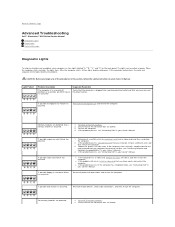
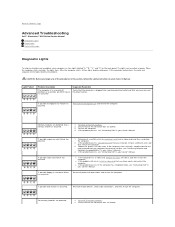
..., follow the safety instructions in a normal off condition or a possible pre-BIOS failure has occurred.
A possible USB failure has occurred.
Reinstall all USB devices, check cable connections, and then restart the computer. Back to Contents Page
Advanced Troubleshooting
Dell™ Dimension™ XPS Series Service Manual Diagnostic Lights Beep Codes System Messages
Diagnostic Lights...
Service Manual - Page 3


..." in your Owner's Manual.
If the problem persists, see "Contacting Dell" in your Owner's Manual for instructions on obtaining technical assistance. A possible expansion card failure has occurred. If the problem persists, reinstall the card that no special memory module/memory connector placement requirements exist. If the computer starts normally, troubleshoot the last card removed...
Service Manual - Page 6
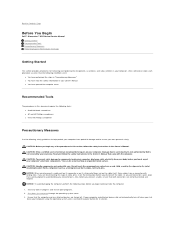
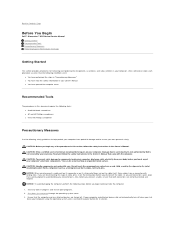
... You Begin
Dell™ Dimension™ XPS Series Service Manual Getting Started ...power button for removing and replacing the components, assemblies, and subassemblies in your computer, discharge static electricity from potential damage and to servicing that came with the computer. Save any attached devices are correctly oriented and aligned. Read and follow the safety instructions...
Service Manual - Page 9


..., and white papers
l How to set up my computer
Setup Diagram
l Additional information about setting up my computer
l How to troubleshoot and solve problems
l How to remove and install parts l Technical specifications l How to online support resources
Dell Solution Center
l Latest drivers for my computer
On your Windows desktop
Dell Support Website - only) l Additional documentation...
Service Manual - Page 22


... the power and CD/DVD drive cables from Not Installed to Auto.
Use the left and right arrows to set to 3.5 inch, 1.44 MB. 13. Ensure that came with the drive for instructions on . 10. Check all cable connections, and fold cables out of the drive. After you are prompted to enter setup mode. 11...
Service Manual - Page 37
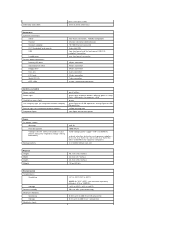
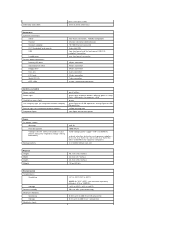
...lights
push button green light on the back panel
Power DC power supply:
Wattage Heat dissipation Voltage (see the safety instructions in sleep state; orange light for 10-Mb ...power button-blinking green in your Owner's Manual for important voltage setting information)
Backup battery
460 W
1000 BTU/hr fixed-voltage power supply-110 V at 50/60 Hz
manual selection and auto-sensing power supplies...
Service Manual - Page 39


... Unless you see the Microsoft® Windows® desktop. If you wait too long and the operating system logo appears, continue to Contents Page
System Setup Program
Dell™ Dimension™ XPS Series Service Manual Overview Entering the System Setup Program Clearing Forgotten Passwords
Overview
The system setup program contains the standard settings for future reference. See the following...
Dell XPS /Dimension Reviews
Do you have an experience with the Dell XPS /Dimension that you would like to share?
Earn 750 points for your review!
We have not received any reviews for Dell yet.
Earn 750 points for your review!
