Dell Dimension XPS 4100V Support and Manuals
Get Help and Manuals for this Dell item
This item is in your list!

View All Support Options Below
Free Dell Dimension XPS 4100V manuals!
Problems with Dell Dimension XPS 4100V?
Ask a Question
Free Dell Dimension XPS 4100V manuals!
Problems with Dell Dimension XPS 4100V?
Ask a Question
Popular Dell Dimension XPS 4100V Manual Pages
Desktop Manual - Page 4
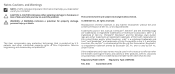
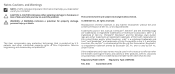
... the Blu-ray Disc Association; Regulatory Model: D0IM Regulatory Type: D0IM003
Rev. This item incorporates copy protection technology that helps you how to avoid the problem. The contents herein are either potential damage to change without the prior written permission of Dell Inc. Reproduction of your computer. Dell™ is a registered trademark and Core...
Desktop Manual - Page 10
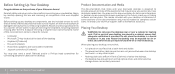
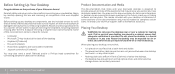
... over a radiator or heating vent. When placing your desktop, ensure that all safety and setup instructions before connecting your Alienware Aurora! Anything reported missing after the first 5 days of receiving a shipment will not be easily accessed.
8 CHAPTER 1: SETTING UP YOUR DESKTOP Some of the most common items to check for connecting peripheral cables...
Desktop Manual - Page 14
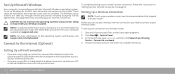
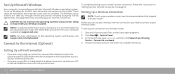
... wireless router, see support.dell.com/MyNewDell. Setting Up a Wireless Connection
NOTE: To set up your ISP or cellular telephone service for the first time, follow the instructions in "Setting Up Your Internet Connection" on the screen to the telephone wall jack before you set up Windows for setup instructions.
12 CHAPTER 1: SETTING UP YOUR DESKTOP To set up your wireless router...
Desktop Manual - Page 28
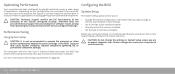
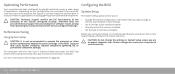
Doing so may have been overclocked at the factory configured settings. CAUTION: Do not change the settings in System Setup unless you add, change a user-selectable option. • View the amount of memory installed. • Set the type of hard drive installed.
Certain changes can cause your desktop.
• Set or change , or remove any hardware or software...
Desktop Manual - Page 29
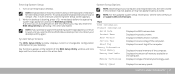
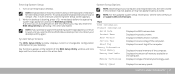
... BIOS Setup Utility. System Setup Screens
The BIOS Setup Utility window displays current or changeable configuration information for extended periods of time. NOTE: For the updated system setup information,... BIOS Setup Utility by pressing when prompted.
Key functions appear at support.dell.com/manuals. Main BIOS Information Product Information
Build Date Product Name BIOS Version Service Tag ...
Desktop Manual - Page 35


...at support.dell.com/manuals for installation instructions of all serviceable components. Parts purchased from Dell and Alienware ship with specific replacement instructions. CHAPTER 4: INSTALLING ADDITIONAL OR REPLACEMENT COMPONENTS 33 You can purchase components for increasing the processing power and storage capacity, by upgrading equipment.
NOTE: See the Service Manual at www.dell.com...
Desktop Manual - Page 50
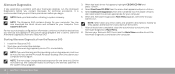
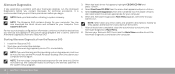
...appears in the system setup program.
48 CHAPTER 5: TROUBLESHOOTING On the next ...drivers for one time only. Start the Alienware Diagnostics from the numbered list. If multiple versions are listed, select the version appropriate for technical assistance.
Insert the Resource DVD. 2. then, shut down any error codes and problem descriptions exactly as they appear and follow the instructions...
Desktop Manual - Page 51
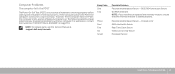
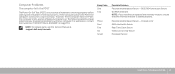
... Code One Two
Three Four Five Six Seven
Possible Problem Possible motherboard failure - Computer Problems
The computer fails the POST
The Power On Self Test (POST) ensures that the memory module is working properly before starting the remainder of beeps during start normally. For assistance, contact Alienware (see the Service Manual at support.dell.com/manuals. Chipset error RAM...
Service Manual - Page 1
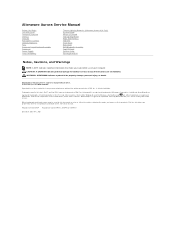
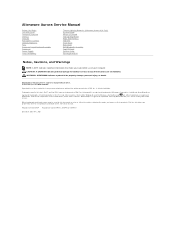
...Service Manual... Assembly Top I/O Panel System Setup Flashing the BIOS
Notes, Cautions...Dell Inc. All rights reserved.
Trademarks used in this text: Dell™ and the DELL logo are not followed.
Alienware® is a registered trademark of data if instructions...Dell Inc. WARNING: A WARNING indicates a potential for property damage, personal injury, or death.
Regulatory model...
Service Manual - Page 4
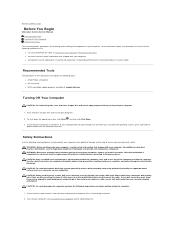
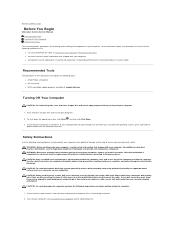
... aligned to avoid bending any of cable, press in reverse order. CAUTION: Only a certified service technician is turned off . See the safety instructions for removing and installing the components in your computer (see the Regulatory Compliance Homepage at support.dell.com
Turning Off Your Computer
CAUTION: To avoid losing data, save and close all open...
Service Manual - Page 6


... Aurora Service Manual
The BIOS may require flashing when an update is located on a label at the bottom of results appear on your desktop. 7. Click Select Model. A list of your computer is available or when replacing the system board. To flash the BIOS:
1. Click Close if the Download Complete window appears. Back to support.dell.com/support/downloads...
Service Manual - Page 9
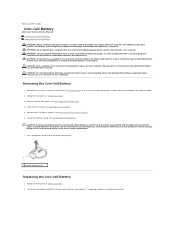
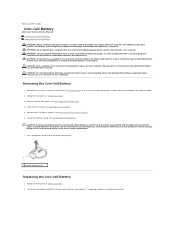
... the PCI-Express Card(s)). 6. WARNING: A new battery can restore the correct settings after the new battery has been installed. 2. CAUTION: Only a certified service technician should perform repairs on the system board.
7. Press the battery release lever to the manufacturer's instructions. CAUTION: To avoid electrostatic discharge, ground yourself by using a wrist grounding strap...
Service Manual - Page 24
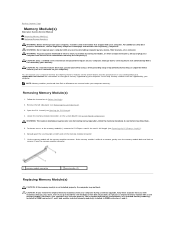
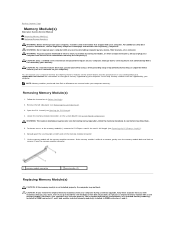
... the memory-module connector.
1 memory-module connector
2 securing clips (2)
Replacing Memory Module(s)
CAUTION: If the memory module is not installed properly, the computer may become very hot during a memory upgrade, keep them .
5. Remove the left side-panel (see the Regulatory Compliance Homepage at support.dell.com/manuals for information on your computer). WARNING: The memory module...
Service Manual - Page 45
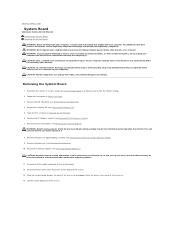
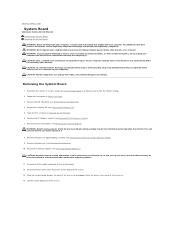
... Dell is not covered by your warranty. For additional safety best practices information, see Removing Memory Module(s)). CAUTION: Only a certified service technician should perform repairs on your computer with your computer. Damage due to servicing that shipped with any cover(s) (including computer panels, bezels, filler brackets, etc.) removed. Follow the instructions in system setup...
Service Manual - Page 47
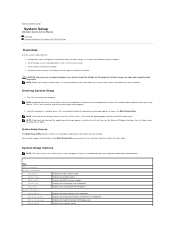
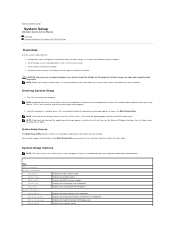
... to Contents Page
System Setup
Alienware Aurora Service Manual
Overview Clearing Forgotten Passwords and CMOS Settings
Overview
Use the system setup utility to: l Change the system configuration information after you add, change, or remove any hardware in your computer l Set or change a user-selectable option such as listed depending on your computer model and installed devices. Turn on (or...
Dell Dimension XPS 4100V Reviews
Do you have an experience with the Dell Dimension XPS 4100V that you would like to share?
Earn 750 points for your review!
We have not received any reviews for Dell yet.
Earn 750 points for your review!
