Dell XPS Gen 2 Support Question
Find answers below for this question about Dell XPS Gen 2.Need a Dell XPS Gen 2 manual? We have 3 online manuals for this item!
Question posted by jorMNSL on August 26th, 2014
How To Set Bios Dell Xps Gen 2
The person who posted this question about this Dell product did not include a detailed explanation. Please use the "Request More Information" button to the right if more details would help you to answer this question.
Current Answers
There are currently no answers that have been posted for this question.
Be the first to post an answer! Remember that you can earn up to 1,100 points for every answer you submit. The better the quality of your answer, the better chance it has to be accepted.
Be the first to post an answer! Remember that you can earn up to 1,100 points for every answer you submit. The better the quality of your answer, the better chance it has to be accepted.
Related Dell XPS Gen 2 Manual Pages
Owner's Manual - Page 1
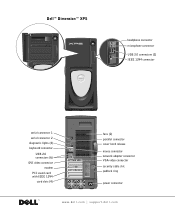
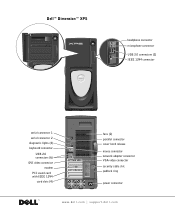
Dell™ Dimension™ XPS
headphone connector microphone connector
USB 2.0 connectors (2) IEEE 1394 connector
serial connector 1 serial connector 2 diagnostic lights (4) keyboard connector
USB 2.0 connectors (6)... connector cover latch release
mouse connector network adapter connector VGA video connector security cable slot padlock ring
power connector
www.dell.com | support.dell.com
Owner's Manual - Page 5


... 52 When to Use the Dell Diagnostics 52 Starting the Dell Diagnostics 52 Dell Diagnostics Main Menu 54
Drivers 55 What Is a Driver 55 Identifying Drivers 56 Reinstalling Drivers 56
Using Microsoft® Windows® XP System Restore 57 Creating a Restore Point 57 Restoring the Computer to an Earlier Operating State 58 Undoing the...
Owner's Manual - Page 15


... or access your computer when shipped from Dell. After you contact Dell for ? You can use the ResourceCD to reinstall my operating system Operating System CD
Windows XP is located on your computer.
•...the Operating System CD, use the CD to reinstall drivers (see page 55), run the Dell Diagnostics (see page 60). The product key for your operating system is already installed on your...
Owner's Manual - Page 19


...computer, see the user's guide in the display settings. • In clone mode, both monitors display the same image. • In extended desktop mode, you to adjust the card for higher ... DVI (white) connector on changing the display settings for your video card, see page 17. Configuring Graphics Cards
Settings and Functions
Dell configured your graphics card for optimal performance with ...
Owner's Manual - Page 20


...the system board and on the hard drive. About Serial ATA Drives
Your Dell™ Dimension™ XPS computer is compatible with the improved cable routing, this allows a more ...uses, Dell offers either RAID level 0 or RAID level 1 on the Dimension XPS computer. www.dell.com | support.dell.com
For information and instructions on adjusting your graphics card's operating mode, settings, and ...
Owner's Manual - Page 22


...to a New Computer
The Microsoft® Windows® XP operating system provides a Files and Settings Transfer wizard to move data such as a writable CD...dell.com | support.dell.com
serial ATA RAID configured for the file transfer:
1 Click the Start button, point to All Programs→Accessories→System Tools, and then click Files and Settings Transfer Wizard.
2 When the Files and Settings...
Owner's Manual - Page 23
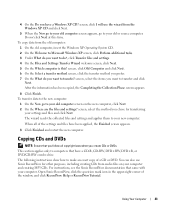
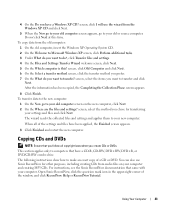
...insert the Windows XP Operating System CD. 2 On the Welcome to Microsoft Windows XP screen, click Perform additional tasks. 3 Under What do ?, click Transfer files and settings. 4 On the Files and Settings Transfer Wizard ...of a CD or DVD.
Copying CDs and DVDs
NOTE: Ensure that have a Windows XP CD? For instructions, see the Sonic RecordNow documentation that came with your old computer ...
Owner's Manual - Page 27
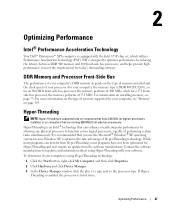
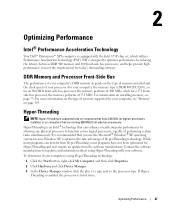
...certain tasks simultaneously. Optimizing Performance
Intel® Performance Acceleration Technology
Your Dell™ Dimension™ XPS computer is equipped with your computer, see page 73.
Optimizing Performance...computer, the memory type is using Hyper-Threading with the Intel 875P chip set, which utilizes Performance Acceleration Technology (PAT).
For more information on the type...
Owner's Manual - Page 56


... Properties window, click the Hardware tab. 5 Click Device Manager. 6 Right-click the device for Dell™ computers. If an exclamation point is the source of your computer to the operating state that... Roll Back Driver. If Device Driver Rollback does not resolve the problem, then use Windows XP Device Driver Rollback to reinstall the driver or install a new driver (see if any device...
Owner's Manual - Page 57
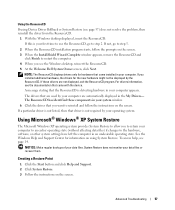
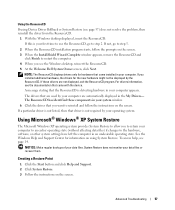
...desktop, reinsert the ResourceCD. 5 At the Welcome Dell System Owner screen, click Next.
Advanced Troubleshooting
57
For drivers information, see page 57) does not resolve the problem, then reinstall the driver from the ResourceCD.
1 With the Windows desktop...Windows® XP System Restore
The Microsoft Windows XP operating system ...software, or other system settings have left the computer in...
Owner's Manual - Page 60


... Rollback does not resolve the problem, then use System Restore (see the Windows desktop, and then shut down the computer and try using Windows XP Device Driver Rollback (see page 56). www.dell.com | support.dell.com
Reinstalling Microsoft® Windows® XP
Before You Begin
If you are listed. NOTICE: Before performing the installation...
Owner's Manual - Page 109


...2 When the blue DELL™ logo appears, press immediately. The fields that you cannot change (because they are an expert computer user, do not change the settings for devices.
Certain ...NOTICE: Unless you see the Microsoft® Windows® desktop.
Fields to wait until you are set by the computer) appear less bright.
Viewing Settings
1 Turn on the option that you to access a...
Owner's Manual - Page 110


... Boots 1 Enter system setup (see the Microsoft Windows desktop. Clearing Forgotten Passwords
CAUTION: Before you begin any attached...see page 25) and try again. and down your computer or change settings in the upper-right corner of devices. 4 Press the spacebar to....dell.com | support.dell.com
Changing Boot Sequence for the Current Boot You can run the Dell Diagnostics on the Dell Dimension...
Owner's Manual - Page 132
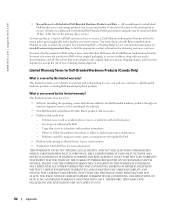
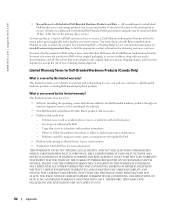
...Dell branded and Solution Provider Direct products and accessories
• Problems that Dell issues the Credit Return Authorization Number. DELL'S RESPONSIBILITY FOR MALFUNCTIONS AND DEFECTS IN PRODUCT IS LIMITED TO REPAIR AND REPLACEMENT AS SET... in your customer documentation (or www.dell.com/us/en/gen/contact.htm) to the Dell-branded hardware products through our factory-integration...
Owner's Manual - Page 139
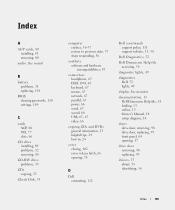
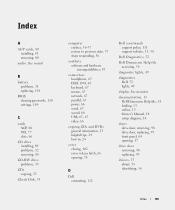
See sound
B
battery problems, 31 replacing, 101
BIOS clearing passwords, 110 settings, 109
C
cards AGP, 80 PCI, 77 slots, 66
CD drive installing, 89 problems... 17
drive door removing, 98 replacing, 99
drivers, 55 about, 55 identifying, 56
Index
139 See monitor
documentation, 13 Dell Dimension Help file, 14 finding, 13 online, 13 Owner's Manual, 14 setup diagram, 14
doors drive door, removing, 98...
Owner's Manual - Page 141


... CD, 15
operating system reinstalling Windows XP, 60
overclocking, 28
P
padlock ring, 66 passwords
clearing, 110 PCI cards, 77
installing, 77 removing, 79
performance chip set, 27 Hyper-Threading, 27 Intel®...drive, 32 CD-RW drive, 33 computer crashes, 36-37 computer stops responding, 36 conflicts, 59 Dell Diagnostics, 52 diagnostic lights, 49 drives, 31 DVD drive, 33 e-mail, 34 error messages, ...
Owner's Manual - Page 142
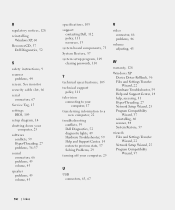
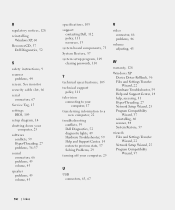
R
regulatory notices, 128 reinstalling
Windows XP, 60 ResourceCD, 57
Dell Diagnostics, 52
S
safety instructions, 9 scanner
problems, 44 screen. See monitor security cable slot, 66 serial
connectors, 67 Service Tag, 15 settings
BIOS, 109 setup diagram, 14 shutting down your
computer, 25 software
conflicts, 59 Hyper-Threading, 27 problems, 36-37 sound connectors, 66 problems, 45...
Setup Diagram - Page 2
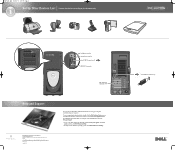
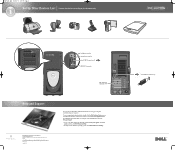
...See your Owner's Manual for additional information on the Microsoft® Windows® desktop.
is subject to their documentation
headphone connector microphone connector front USB 2.0 connectors (2) IEEE 1394 connector
PCI sound card with the Windows operating system, click Microsoft Windows XP Tips. Dell, the DELL logo, and Dimension are registered trademarks of Microsoft Corporation...
Reinstalling Microsoft® Windows® XP - Page 1


... files and exit any open programs. 2 Insert the ResourceCD. 3 Turn on the screen to create the floppy disk. 8 After you see the Windows desktop, and then shut down -arrow keys to DOS. 9 Remove the ResourceCD. 10 Remove the floppy disk. These instructions replace the instructions listed in the Dell Dimension XPS Owner's Manual.
Reinstalling Microsoft® Windows® XP - Page 2


... it in the computer. 12 To complete the Windows XP installation, see the Windows desktop, and then shut down the computer and try again. NOTICE: To prevent conflicts with the software for setting up Windows in the
"Reinstalling Microsoft Windows XP" section in the Dell Dimension XPS Owner's Manual. Make sure you follow each step.
8 When...
Similar Questions
What Is Pressed To Go Into Bios On Dell Xps Gen 2 Desktop
(Posted by speMdua 9 years ago)
How To Replace The Power Supply On Dell Xps Gen 2 Desktop?
(Posted by cosmoratso 11 years ago)

