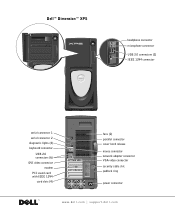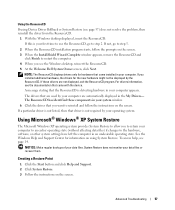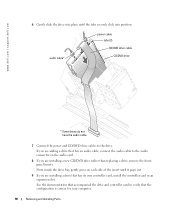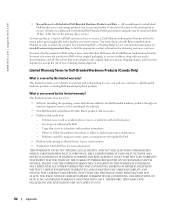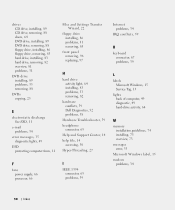Dell XPS Gen 2 Support Question
Find answers below for this question about Dell XPS Gen 2.Need a Dell XPS Gen 2 manual? We have 3 online manuals for this item!
Question posted by cosmoratso on December 4th, 2012
How To Replace The Power Supply On Dell Xps Gen 2 Desktop?
The person who posted this question about this Dell product did not include a detailed explanation. Please use the "Request More Information" button to the right if more details would help you to answer this question.
Current Answers
Answer #1: Posted by NiranjanvijaykumarAtDell on December 5th, 2012 2:49 AM
Hello cosmoratso,
I am from Dell Social Media and Community.
Please provide the name of the product and the desired language to the following email address: [email protected]. We will email you the Owners Manual, if it is available. If the document is not available in the requested language, English version will be emailed to you.
If you need any further assistance, feel free to message me on Twitter. I will be happy to assist and Happy Holidays to you and your family.
Dell-Niranjan
Twitter: @NiranjanatDell
I am from Dell Social Media and Community.
Please provide the name of the product and the desired language to the following email address: [email protected]. We will email you the Owners Manual, if it is available. If the document is not available in the requested language, English version will be emailed to you.
If you need any further assistance, feel free to message me on Twitter. I will be happy to assist and Happy Holidays to you and your family.
Dell-Niranjan
Twitter: @NiranjanatDell
NiranjanAtDell
Dell Inc
Related Dell XPS Gen 2 Manual Pages
Similar Questions
What Is Pressed To Go Into Bios On Dell Xps Gen 2 Desktop
(Posted by speMdua 9 years ago)
How To Replace Power Supply On Dell 580 Lg Tower
(Posted by crzybill54 11 years ago)
I Need To Find Replacement Parts For The Dell Xps Generation 2 Desktop Computer
I am primarily looking for the front cover for this computer with the swivel door that covers the CD...
I am primarily looking for the front cover for this computer with the swivel door that covers the CD...
(Posted by TheMovieMan 11 years ago)