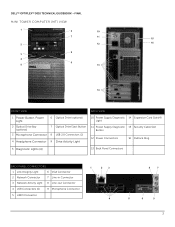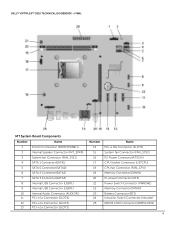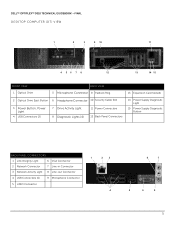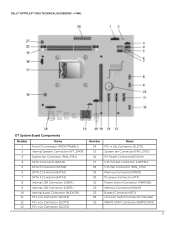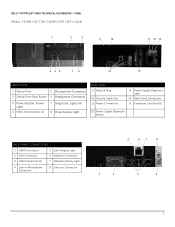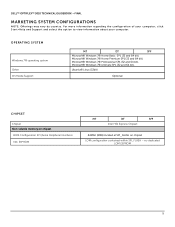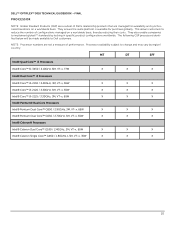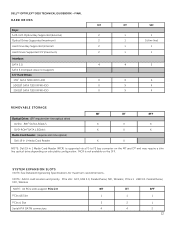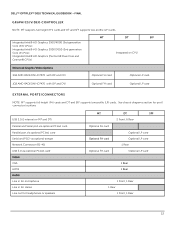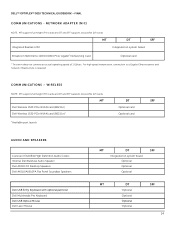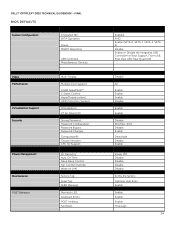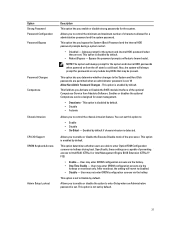Dell OptiPlex 3010 Support Question
Find answers below for this question about Dell OptiPlex 3010.Need a Dell OptiPlex 3010 manual? We have 5 online manuals for this item!
Question posted by dtruong on July 1st, 2015
Dell Optilex 3010 - Administrative Password On Bios-setup
Current Answers
Answer #1: Posted by TechSupport101 on July 1st, 2015 4:12 AM
The system's software security features include a system password and a setup password. The password
jumper disables any password(s) currently in use. There are 3-pins for the password reset jumper.
1. Follow the procedures in
2. Remove the cover.
3. Identify the password reset jumper on the system board, see the System Board Components.
4. Remove the 2-pin jumper plug from pins 2 and 3 and fix it on pins 1 and 2
5. Install the cover.
6. Connect the computer to the electrical outlet and power-on the computer to clear the password.
7. Power-off the computer and disconnect the power cable from the electrical outlet.
8. Remove the cover.
9. Replace the jumper on the pins 2 and 3.
10. Install the cover.
11. Follow the procedures in
12. Power-on the computer.
13. Go to the system setup, and assign a new system or setup password.
Clearing CMOS
1. Follow the procedures in
2. Remove the cover.
3. Remove the PCI card if installed.
4. Identify the CMOS jumper on the system board, see the System Board Components.
5. Place the 2-pin jumper plug on pins 1 and 2 to clear CMOS
6. Install PCI card if installed.
7. Install the cover.
8. Connect the computer to the electrical outlet and power-on the computer to clear the CMOS.
9. Power-off the computer and disconnect the power cable from the electrical outlet.
10. Remove the cover.
11. Replace the jumper on the pins 1 and 2.
12. Install PCI card if installed.
13. Install the cover.
14. Follow the procedures in
15. Power-on the computer.