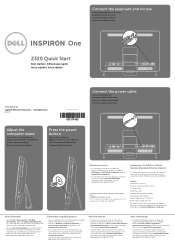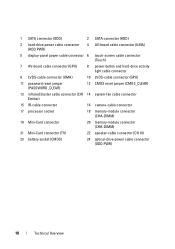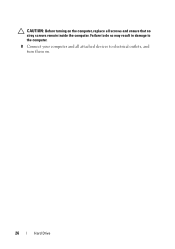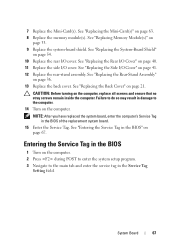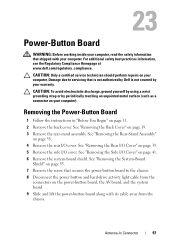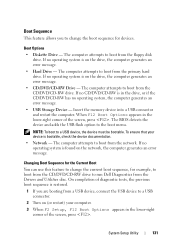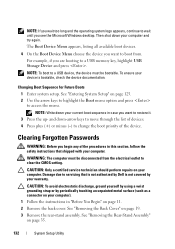Dell Inspiron One 2320 Support and Manuals
Get Help and Manuals for this Dell item

View All Support Options Below
Free Dell Inspiron One 2320 manuals!
Problems with Dell Inspiron One 2320?
Ask a Question
Free Dell Inspiron One 2320 manuals!
Problems with Dell Inspiron One 2320?
Ask a Question
Most Recent Dell Inspiron One 2320 Questions
First Laptop Is There A Keyboard Shortcut Cheat Sheet?
(Posted by rosullivan 9 years ago)
Bose Companion 20 Computer Speakers
I hooked up the Bose Companion 20 speakers and I can't get any sound out of the speakers, it's only ...
I hooked up the Bose Companion 20 speakers and I can't get any sound out of the speakers, it's only ...
(Posted by tammyregacho 9 years ago)
My Dell Inspirion One 2320 Will Not Boot. The Screen Is Black.
(Posted by charlesvince13 9 years ago)
Where Is Reset
(Posted by Anonymous-148189 9 years ago)
Inspiron All In One 2320 Touch Won't Boot Up
(Posted by irwayin 9 years ago)
Dell Inspiron One 2320 Videos
Popular Dell Inspiron One 2320 Manual Pages
Dell Inspiron One 2320 Reviews
We have not received any reviews for Dell yet.