Dell Inspiron 24 5420 All-in-One Support and Manuals
Get Help and Manuals for this Dell item
This item is in your list!

View All Support Options Below
Free Dell Inspiron 24 5420 All-in-One manuals!
Problems with Dell Inspiron 24 5420 All-in-One?
Ask a Question
Free Dell Inspiron 24 5420 All-in-One manuals!
Problems with Dell Inspiron 24 5420 All-in-One?
Ask a Question
Popular Dell Inspiron 24 5420 All-in-One Manual Pages
Owners Manual - Page 1


A00 Inspiron 24 5420 All-in-One
Owner's Manual
Regulatory Model: W29C Regulatory Type: W29C001 March 2023 Rev.
Owners Manual - Page 3


...panel...12 Service Tag...13 Retractable camera ...13 Tilt...15 Inside view of your computer...17 Retractable camera...17
Chapter 2: Set up your computer 19
Chapter 3: Specifications of Inspiron 24 5420 All-... compliance...35 Operating and storage environment...35 Dell Support policy...36
Chapter 4: Working inside your computer 37 Safety instructions...37 Before working inside your computer...37 ...
Owners Manual - Page 10
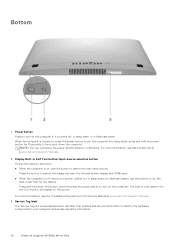
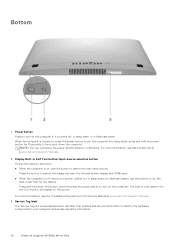
... Service Manual at www.dell.com/support/manuals.
2. The built-in Windows. Service Tag label The Service Tag is no power; Press the button to force shut-down this button, and then press the power button to turn on , use this button to identify the hardware components in your computer and access warranty information.
10
Views of Inspiron 24 5420...
Owners Manual - Page 12


... on /Wake-up support (2) Connect peripherals such as external storage devices and printers. NOTE: Set the BIOS Deep Sleep control to disabled to enable Wake up support Connect peripherals such as... speeds up to charge connected USB devices. USB 3.2 Gen 2 port with a transfer rate of Inspiron 24 5420 All-in port
Connect a gaming console, Blu-ray player, or other HDMI-out enabled device.
...
Owners Manual - Page 13


... RGB + IR camera
Views of Inspiron 24 5420 All-in your computer and access warranty information. The computer supports the following card types: ● Secure Digital (SD) ● Secure Digital High Capacity (SDHC) ● Secure Digital Extended Capacity (SDXC)
Service Tag
The service tag is a unique alphanumeric identifier that allows Dell service technicians to the SD card. Connect...
Owners Manual - Page 17


... module 7. Power-button board 9. Inside view of your privacy when not in -One
17 Camera module 14. Memory module
Retractable camera
Push the top of Inspiron 24 5420 All-in use and retract the camera to extend or retract the camera.
Owners Manual - Page 29


... for PCIe solid-state drive ● One M.2 2230 slot for 2.5-inch HDD
Specifications of M.2 cards, search in -One
29 Table 8. Table 9.
SATA
One SATA slot for WiFi and Bluetooth combo card
NOTE: To learn more about the features of different types of Inspiron 24 5420 All-in the Knowledge Base Resource at www.dell.com/support.
Owners Manual - Page 36


Dell Support policy
For information on Dell support policy, search in the Knowledge Base Resource at www.dell.com/support.
36
Specifications of Inspiron 24 5420 All-in-One
Owners Manual - Page 101


...
Your Inspiron 24 5420 All-in-One supports the following operating systems: ● Windows 11 Pro ● Windows 11 Home
Drivers and downloads
When troubleshooting, downloading or installing drivers it is recommended that you read the Dell Knowledge Based article, Drivers and Downloads FAQ 000123347.
7
Software
This chapter details the supported operating systems along with instructions on...
Owners Manual - Page 102


...9679; Change the system configuration information. ● Set or change a user-selectable option, such as the user password, type of the System Setup options, changes that you make your computer and... most of hard drive installed, and enabling or disabling
base devices.
Navigation keys Keys Up arrow Down arrow Enter
Spacebar Tab
Navigation Moves to the Dell Pro Wireless Keyboard KM5221W,...
Owners Manual - Page 103


... KM5221W, press Fn+F12. System setup options-System information menu
Overview
Inspiron 24 5420 All-in this section may or may not appear.
Processor L2 Cache
Displays the processor L2 Cache size. Memory Information
Memory Installed
Displays the total system memory installed.
Signed Firmware Update
Displays whether the Signed Firmware Update is enabled on your system. Maximum...
Owners Manual - Page 108
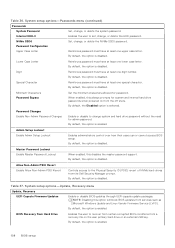
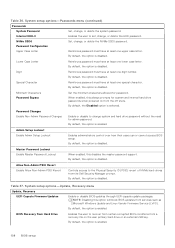
... hard-drives from services such as Microsoft Windows Update and Linux Vendor Firmware Service (LVFS). Allow Non-Admin PSID Revert Enable Allow Non-Admin PSID Revert
Controls access to change , or delete the HDD password. Table 37. System setup options-Passwords menu (continued)
Passwords
System Password
Set, change , or delete the NVMe SSD0 password. Password Configuration
Upper Case Letter...
Owners Manual - Page 115


...Table 45.
Running the SupportAssist Pre-Boot System Performance Check
Steps
1. Troubleshooting 115 As the computer boots, press the F12 key as system diagnostics) performs a complete check of options for specific devices require user interaction. The embedded system diagnostics provides a set of your hardware. To run a diagnostic test on your Inspiron 24 5420 All-in-One.
Owners Manual - Page 116


.... No memory/RAM detected ● Confirm that the memory module is installed properly.
●
If problem persists,
replace the memory
module.
Table 45. PCI or Video card/chip failure Replace the system board.
Replace the system board.
116 Troubleshooting
System board/Chipset Error Replace the system board.
System-diagnostic lights (continued)
Blinking pattern
Amber
White...
Dell Inspiron 24 5420 All-in-One Reviews
Do you have an experience with the Dell Inspiron 24 5420 All-in-One that you would like to share?
Earn 750 points for your review!
We have not received any reviews for Dell yet.
Earn 750 points for your review!

