Dell i545-2001NBK - Inspiron 545 - Desktop PC Support and Manuals
Get Help and Manuals for this Dell item
This item is in your list!

View All Support Options Below
Free Dell i545-2001NBK manuals!
Problems with Dell i545-2001NBK?
Ask a Question
Free Dell i545-2001NBK manuals!
Problems with Dell i545-2001NBK?
Ask a Question
Popular Dell i545-2001NBK Manual Pages
Service Manual - Page 1


... if instructions are either the entities claiming the marks and names or their products. A00 Dell™ Inspiron™ 535/537/545/546 Service Manual
Technical Overview Before You Begin Computer Cover Front Bezel Memory PCI and PCI Express Cards Drives
Models DCME and DCMF
Fans Front I/O Panel Processor System Board Power Supply Battery System Setup
Notes...
Service Manual - Page 2


...Setup Guide that shipped with locking tabs; Shut down your warranty. CAUTION: Only a certified service technician should perform repairs on technical specifications... can be replaced or-if purchased separately-installed by Dell is flat and...Dell™ Inspiron™ 535/537/545/546 Service Manual Technical Specifications Recommended Tools Turning Off Your Computer Safety Instructions...
Service Manual - Page 9


Back to Contents Page
Battery
Dell™ Inspiron™ 535/537/545/546 Service Manual Removing the Battery Replacing the Battery WARNING: Before working ... WARNING: A new battery can restore the correct settings after the new battery has been installed. 2.
Locate the battery socket (see System Setup) so that the object is incorrectly installed. Press the battery release lever to touch the ...
Service Manual - Page 11


...that sufficient space exists to Contents Page
Computer Cover
Dell™ Inspiron™ 535/537/545/546 Service Manual Removing the Computer Cover Replacing the Computer Cover WARNING: Before working inside the ... the computer cover securely installed. 5. Ensure that all cables are left inside your computer, read the safety information that no tools or extra parts are connected, and fold...
Service Manual - Page 16
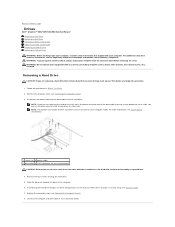
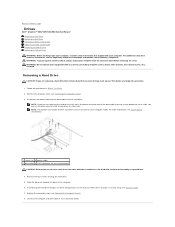
... unplug your equipment with your computer model. If removing the hard drive changes the drive configuration, ensure that you want to Contents Page
Drives
Dell™ Inspiron™ 535/537/545/546 Service Manual Removing a Hard Drive Replacing a Hard Drive Removing a Media Card Reader Replacing a Media Card Reader Removing an Optical Drive Replacing an Optical Drive WARNING: Before...
Service Manual - Page 31


...your computer, including installed hardware, power conservation, and security features. In this section may not appear, or may result when a key on the keyboard is recommended that you can cause your computer to Contents Page
System Setup
Dell™ Inspiron™ 535/537/545/546 Service Manual
Overview Entering System Setup Clearing Forgotten Passwords Clearing CMOS Settings Flashing the...
Setup Guide - Page 4


...trademarks and Core is a trademark of Intel Corporation in this text: Dell, the DELL logo, YOURS IS HERE, Inspiron, Dell On Call, and DellConnect are not applicable. Blu-ray Disc is ...or other countries;
is a registered trademark owned by Dell under license. Dell Inc. All rights reserved. If you how to avoid the problem.
Information in the U.S. and is a trademark of...
Setup Guide - Page 5


... Setup 10 Connect to the Internet (Optional 11
Using Your Inspiron™ Desktop 14 Front View Features 14 Back View Features 16 Software Features 18
Solving Problems 21 Network Problems 21 Power Problems 23
Memory Problems 24 Lockups and Software Problems 25
Using Support Tools 28 Dell Support Center 28 Beep Codes 29 System Messages 30 Hardware Troubleshooter 32 Dell Diagnostics...
Setup Guide - Page 23


... to complete the setup.
21 See the Service Manual on page 46. WARNING: Only trained service personnel should remove the computer cover. For additional safety best practice information, see "Using Support Tools" on page 28 or "Contacting Dell" on the Dell Support website at www.dell.com/regulatory_compliance. INSPIRON
Solving Problems
This section provides troubleshooting information for...
Setup Guide - Page 27


... includes installation instructions in its documentation or on CD.
25 For more information about the type of memory supported by your computer, see "Specifications" on page 50.
• Run the Dell Diagnostics (see "Dell Diagnostics" on page 32).
• Reseat the memory modules (see the Service Manual on the Dell Support website at support.dell.com) to the electrical outlet. Solving Problems...
Setup Guide - Page 33


... cables are connected and that the drive is your data regularly. USB over current error -
A chip on the system board might be enabled or disabled in the BIOS setup (see "Contacting Dell" on the Dell Support website at support.dell.com or see the Service Manual on page 46 for it to connect the USB device, or if your...
Setup Guide - Page 34


... search results, select the option that you print these procedures before you contact Dell for technical assistance. NOTE: The Drivers and Utilities disc is detected but incorrectly configured, you can use the Hardware Troubleshooter to test displays in the Service Manual to review your hard drive or from your computer's configuration information, and ensure that the...
Setup Guide - Page 41


... .
7.
Click Exit if the Install Windows message appears.
When the DELL logo appears, press
immediately. Follow the instructions on the region from CD-ROM. System Recovery Options
4. Reinstalling Windows Vista®
The reinstallation process can take 1 to 2 hours to the devices specified in the system setup program.
6. Use the Dell Drivers and Utilities disc to complete...
Setup Guide - Page 50
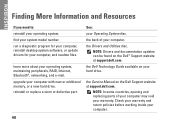
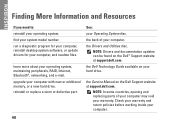
... inside your Operating System disc.
NOTE: Drivers and documentation updates can be found on the Dell Support website at support.dell.com. reinstall or replace a worn or defective part.
the Dell Technology Guide available on your operating system. the Service Manual on the Dell™ Support website at support.dell.com. INSPIRON
Finding More Information and Resources
If you...
Setup Guide - Page 52


....
INSPIRON
Specifications
Computer Model
Inspiron 535 Inspiron 537 Inspiron 545 Inspiron 546
This section provides information that you may vary by region. For more information regarding the configuration of your computer, click Start → Help and Support and select the option to view information about your computer.
NOTE: Offerings may need when setting up, updating drivers for...
Dell i545-2001NBK Reviews
Do you have an experience with the Dell i545-2001NBK that you would like to share?
Earn 750 points for your review!
We have not received any reviews for Dell yet.
Earn 750 points for your review!
